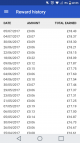OP
stupar
Guest
Here's a little something I found out about recently, some of you may already be aware of it but it was news to me.
Google have an app called google rewards. If you install that they will periodically send you very short surveys to answer. Ie have you recently visited xxx, rate the service out of 5, that kind of thing. For each one you complete you receive credit to use in the play store. Not a lot, 9p here, 32p there, I think I got nearly a whole £1 for a one line review of a hotel I stayed at, but it all adds up.
I just had a trial version of a car dash app I was using expire and just bought the full version out of the credit I build up over the last couple of weeks.
Ive been using google rewards for just under a year and in that time i have amassed just over £18.....perfect for those playstore purchases as you say.
I do avoid answering the questions re personal income though as in my eyes its personal for a reason.