As mentioned in my previous post about the ET-8550
It comes with a complete set of 70ml ink bottles and the startup initiation uses a part of that initial filling of the of the tanks.
A none too good phone picture of the tank levels this evening
View attachment 350978
The levels have barely moved since the initiation usage took the levels down to about the marker you can just see visible by the ink levels.
I have printed the following pages as shown on a nozzle check printout:-
Total pages 135
Blank Pages 4
Colour Pages 101
B&W pages 30
Now the above figures include 23 photos, all bar a few were A4 size and about 6 were B&W
The rest are documents of various with colour and some B&W.
To date on any printer I have ever owned I don't think I have printed so many photos (NB as my first decent photo printer I started by printing standard test images including B&W ones to assess the quality of the prints).
In regard to costs of ink the 70ml bottles cost £15.99 (the old Canon XXL carts with 11.4ml volumes were about that price).
Note ~ the bottles that came with the printer still have approx 1/5th of the original volume left in them

I fully expect to
not have to buy new a bottle set before 2023.
Over at PhotoPXL website Kevin Raber had one of the first ones in the USA that he bought and reviewed.
In a recent forum discussion with him he said that he only just this last week had used the remainder on the original bottles and ordered some more. It is my understanding that he has been printing with it on a regular'ish basis, so the inks do last a good while

Lastly, as mentioned in my other post and as relative novice to home printing....I have found Epson Print Layout a real boon and very user friendly IMO.
Here are some screenshots that might be of interest?
Here is the drop down of the paper choices within the settings panel
Screenshot of the Epson Print Layout settings panel to show the Media Types installed with the printer.
Here is a screengrab of the ICC profiles selectable that are installed with the printer
AFAIK the one titled Series Standard only appears when Plain Paper or Letterhead are the chosen media.
But of note for printing photographs the ICC profile for Premium Luster is also installed with the printer driver.......though oddly not 'visible' as a choice on the Media Type in EPL. Subject to those who know EPL better I surmise that one would choose Premium Semi-gloss from the Media Types but further down the Settings List manually choose the Luster ICC Profile ?
I hope that is of some use to you









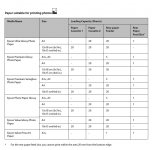
 .
. , I'm a big time noob
, I'm a big time noob