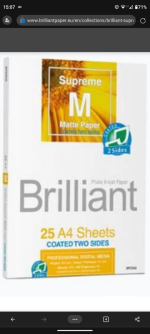TBH, this is a question I am trying to weigh up for myself at the moment. I have had an Epson XP-750 for seven years now. I fitted it with a CISS from City Ink Express early on, and also got them to make me a custom print profile, which gives really good results using Kirkland photo paper from Costco.
However, as you have probably worked out, there is a but coming. It is great when it is working, but an absolute pain when it isn't. Clogged nozzles are a frequent occurrences, which I can overcome with head cleans usually - but sometimes I need to flush the heads with cleaning solution. The reset chips in the CISS do work, but they don't seem to work for long before they need to be removed and reset.
I have lost count of how many times I have ended up with my hands indelibly stained with printer ink over the years, and there really is nothing more annoying than a brilliant print that is ruined because the printer spat some blue ink onto it mid print, or the printer decided the cartridge was empty mid print.
Then there is the old waste ink pad nightmare. Epson printers have a waste ink tank where unused ink from head cleaning is pumped. It's a box filled with absorbent pads, a bit like sanitary towels. After so long, the printer will lock up and tell you it needs to go in for service so Epson can charge you a fortune to change the pads. You can reset the counter using the WIC utility, but the creator of this has a nice money spinner as he can charge £5.99 for a reset code. Also, you do eventually have to replace the pads, as eventually the ink waste container will fill up and overflow. You can fit a waste container by drilling a hole in the side of the printer, snipping the waste ink pipe and then connecting a pipe to the waste container. If you do this, don't do what I did and connect it to the wrong end of the pipe - ink will spew out of your printer all over your nice, white Ikea Kallax unit.
I think I am at the point where I am going to go back to using a lab again to get my prints done, and just use the printer for day to day document printing. Does anyone have a lab they can recommend? I used to use DSL in Manchester who were pretty good.



 ).
).