- Messages
- 6,064
- Edit My Images
- No
8 legs.
Do you have the focus bracketing on the R10 like the R7 has Paul?
8 legs.
Doesn't look great in corners for shooting wide open but not sure if you care about the corners
View: https://www.youtube.com/watch?v=kfjxK9EO9Nc
The EF and even he sigma Art version are a bit of an old design and not that great tbh. Sigma ART DSLR version is probably the best of the lot that's availabe for canon.
I see from your signature you have both Fuji and canon, may be fuji is better brand for 24mm FoV lenses. their 16mm or sigma 16mm f1.4 are really nice lenses in comparison.
Thanks guys, I managed to pick up a mint Canon EF version for the same price as the RF or Sigma. Looking forward to trying it out.I'm actually half tempted to get the art myself, unless I get the TSE mkII instead. Probably the latter would be more useful for my line of work, but also significantly dearer. I've got 2 L zooms that cover 24mm and I'm not truly happy with either. Ever since I got 5Ds I fell out of love with shorter zooms.
There is the newer DN ART version, which is obviously not available in Canon RF mount. I looked at the charts and I can see a very subtle improvement over DG version, It's there but it wouldn't justify upgrading. If you want to see truly major gains look at 35mm or 20mm versions. Also there is contemporary version, again E and L mount only and that is f/2 and at that setting it is already by far the sharpest one of the lot. The best 24mm f/1.4 lens is clearly the Sony GM and that is that.
P.s. I believe Tim is into the big Fuji's.... There is no 1.4 version there.
Yes the feature is there, but the lens is full manual so the camera and lens won't do it for me, I would have to change the lens focus myself.
Paul.
Bit of a question revival. Having had a look around it seems around if I may have to go for a 3LT Ellie short bracket . Could I ask a couple of questions please:The R5/R6 Lbracket is specially designed for those cameras. There is a generic one but it wont have the anti twist.
No L bracket I’d ever bought before having a Sony mirrorless camera ever went the full length of the camera underside. They always stopped before the battery door. The Sony’s needed the extra length to increase the depth of the camera grip as their cameras were far too short in height to hold nicely. The R6 with 3LT L bracket I have doesn’t need the extra depth as the grip already long enough for me.
The vertical side of the 3LT l bracket will impede the full opening of the screen. I find I have to open it 90 degrees then angle the screen to say 30 degrees then open it the rest of the way to 180 degrees (in line with the back of the camera). For anyone who’s used L brackets for years it’s a pretty acceptable compromise. I’d be unlikely to have the screen out flat to the side. I’d just turn it around and leave inside its surround if I wanted that.

The 3LT L bracket (Roxie) that's built specifically for the R5/R6 is a one piece L bracket so I can't common on the two piece ones.Bit of a question revival. Having had a look around it seems around if I may have to go for a 3LT Ellie short bracket . Could I ask a couple of questions please:
1) Are the 3LT L brackets stable ? I notice they are made in 2 sections any wobbles etc. My previous L bracket for my 7Dii was a one piece item and absolutely rock solid
2) Do you have any pictures please showing the restricted view of the screen? I appreciate I won't get full movement (my research suggests only the Promedia Gear brackets allow that) but just to show how restricted the view is. Ideally I'd like it to tilt at about 45 degrees up for landscape orientation shots so I don't have to crouch down to view the screen (getting older !) Similarly for portrait orientation - the pictures on the Sunwayfoto site suggest you have to stand at 90 degrees to where the camera is facing, which isn't ideal
Many thanks
Thanks very much. Really appreciate itThe 3LT L bracket (Roxie) that's built specifically for the R5/R6 is a one piece L bracket so I can't common on the two piece ones.
If you scroll through the photos on 3LT's website for the Roxie L bracket you will see how movement is affected. It can move between flat and 45 degrees. You can see the screen as only an edge will be blocked by the L bracket.
You are being redirected...
www.3leggedthing.com
In portrait the screen movement isn't impeded as long as you don't have the area Swiss head clamp knob pointing to the back.
3LT brackets are stable, the whole thing is one piece so when you extend the vertical plate the whole thing moves. The adjustment are at the bottom where the 3/8 are. I had the vertical extended a bit to give more space when rotating LCD screen. The downside is when you use this bracket vertically you have to ensure you have the whole length secured on the plate otherwise it will wobble.Bit of a question revival. Having had a look around it seems around if I may have to go for a 3LT Ellie short bracket . Could I ask a couple of questions please:
1) Are the 3LT L brackets stable ? I notice they are made in 2 sections any wobbles etc. My previous L bracket for my 7Dii was a one piece item and absolutely rock solid
2) Do you have any pictures please showing the restricted view of the screen? I appreciate I won't get full movement (my research suggests only the Promedia Gear brackets allow that) but just to show how restricted the view is. Ideally I'd like it to tilt at about 45 degrees up for landscape orientation shots so I don't have to crouch down to view the screen (getting older !) Similarly for portrait orientation - the pictures on the Sunwayfoto site suggest you have to stand at 90 degrees to where the camera is facing, which isn't ideal
Many thanks



The Canon 24mm f1.4 will be perfect for eventsThanks guys, I managed to pick up a mint Canon EF version for the same price as the RF or Sigma. Looking forward to trying it out.
Presumably the 24 TS-E wouldn't vignette on the GFX? And the Mk2 version is supposed to be very good.The Canon 24mm f1.4 will be perfect for events.
As a bonus, it adapts well to the GFX too, albeit with a small vignette - such a lens just does not exist for GFX so this could be interesting - Brenizer Method look in one shot.
For Astro, I'll be keeping the Samyang 24mm f1.4, as wide open for stars it performs noticeably better.
That's right, the 24 TS-E Mk2 works well with the GFX!Presumably the 24 TS-E wouldn't vignette on the GFX? And the Mk2 version is supposed to be very good.
I have the Mk1 version which isn't great - doesn't vignette but the edges show significant aberrations. Maybe time to upgrade to a Mk2...That's right, the 24 TS-E Mk2 works well with the GFX!
I can send a test image if you likeI have the Mk1 version which isn't great - doesn't vignette but the edges show significant aberrations. Maybe time to upgrade to a Mk2...
Digital Camera world reporting that Canon have announced delays to R6ii, RF135 and the speedlight.... no change there then!
Ooh yes please - that would be very helpful.I can send a test image if you like
Beautiful Phil.
Thanks guys, I realise I rarely post stuff (don’t shoot much either) and it’s nice to know I can still take a decent image.Stunning work Phil


Anyone here who's used the new RF 50/1.2? How do you feel it compares to the EF version?

Congrats on all the bookings! If it was me, the downtime and uncertainty of the repair route would be a worry. I'd trade in for 2 new R6iis and let the camera shop deal with any repairs needed. They will quickly pay for themselves, no?Really unsure what to do at the moment. Both my R6's will need the shutter replaced as I'm fast approaching the 300,000 mark. Also, both hot shoes are pretty dodgy. I have no issues with the cameras, I love them, to be honest, so should I get them repaired and carry on using them, trade them in as is or 2 R6ii's, or repair and trade in for 2 R6ii.
To give some more context, I have 68 weddings, plus engagement shoots and commercial stuff next year, so i have to do something lol.
Thank you.Congrats on all the bookings! If it was me, the downtime and uncertainty of the repair route would be a worry. I'd trade in for 2 new R6iis and let the camera shop deal with any repairs needed. They will quickly pay for themselves, no?
why not treat yourself to R3 and stop worrying about mechanical shutter ever again?Really unsure what to do at the moment. Both my R6's will need the shutter replaced as I'm fast approaching the 300,000 mark. Also, both hot shoes are pretty dodgy. I have no issues with the cameras, I love them, to be honest, so should I get them repaired and carry on using them, trade them in as is or 2 R6ii's, or repair and trade in for 2 R6ii.
To give some more context, I have 68 weddings, plus engagement shoots and commercial stuff next year, so i have to do something lol.
lol i shoot on two bodies on a holdfast moneymaker. Would be heavy as hell swinging two of those around lol.why not treat yourself to R3 and stop worrying about mechanical shutter ever again?




Not sure if I should post this one as a different thread or in here. Has anyone had any success with "Auto" tracking of a subject on the R5?
nice cat.Not sure if I should post this one as a different thread or in here. Has anyone had any success with "Auto" tracking of a subject on the R5?
I've got a very jumpy cat (Oreo) and I love taking pictures of her jumping and doing back flips mid air. I've had (fair) success doing this in the old school way - I/e get down on the floor as low as i can, head to view finder, thumb on the focus and nailing the focus when she comes into the focus area (limited by the fact my flash sync is slow and i'm shooting >1/250th).
However last few weeks I've been trying to do this by setting the tracking to auto detect the subject, i.e no focus point mode where it picks the subject for you - but it struggles to pick up the cat - maybe because of the lack of light/contrast - i'm not sure.
I was hoping it would provide a more acurate way to pick her up and track her than my efforts trying to lie of the floor and track her using one of the other 2 tracking modes (i,e the ones where you use the normal focus point and then it locks onto the subject in that region) rather than automatically doing it all for you.
Here are a couple of me doing it manually. View attachment 374323View attachment 374324
I managed to get a few to focus when using the auto, mainly the ones like the first example below but all of the jumping just couldnt pick her up then track. Any suggestions?
View attachment 374326
View attachment 374327
Yes, for moving subjects I use it all the time in the following way:
- move the camera so the white AF square is over the subject
- press the AF-on button on the back to start tracking
I can't remember if I needed to customize the AF-ON button. In the customize menu 3 you can customize the buttons. AF-ON is set to "metering and AF start" on my camera.
Hope this helps!
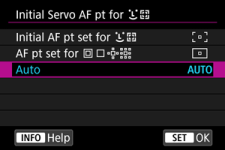
Thanks - this sounds like the way I have been doing it but I’ve been trying to switch it to the fully auto mode - which removes the white square or rather the camera dictates where the white square is. The camera chooses the subject and no focus point is used. All I need to do is press af-on once the camera picks up the subject (but it’s not picking up the subject).
The plan being to have the camera static and release with a remote shutter so I don’t have to have my chin and elbows on the floor!
View attachment 374367
Yes done that and tried a few of the tracking sensitivity options like instantly focus on things entering the focus point etc but still strugglingAh ok, got it. In this case, also check your "subject to detect" in menu 1 is set to "animal"
This is not a mode I'd trust to be 100% reliable, but worth a try for sure.
