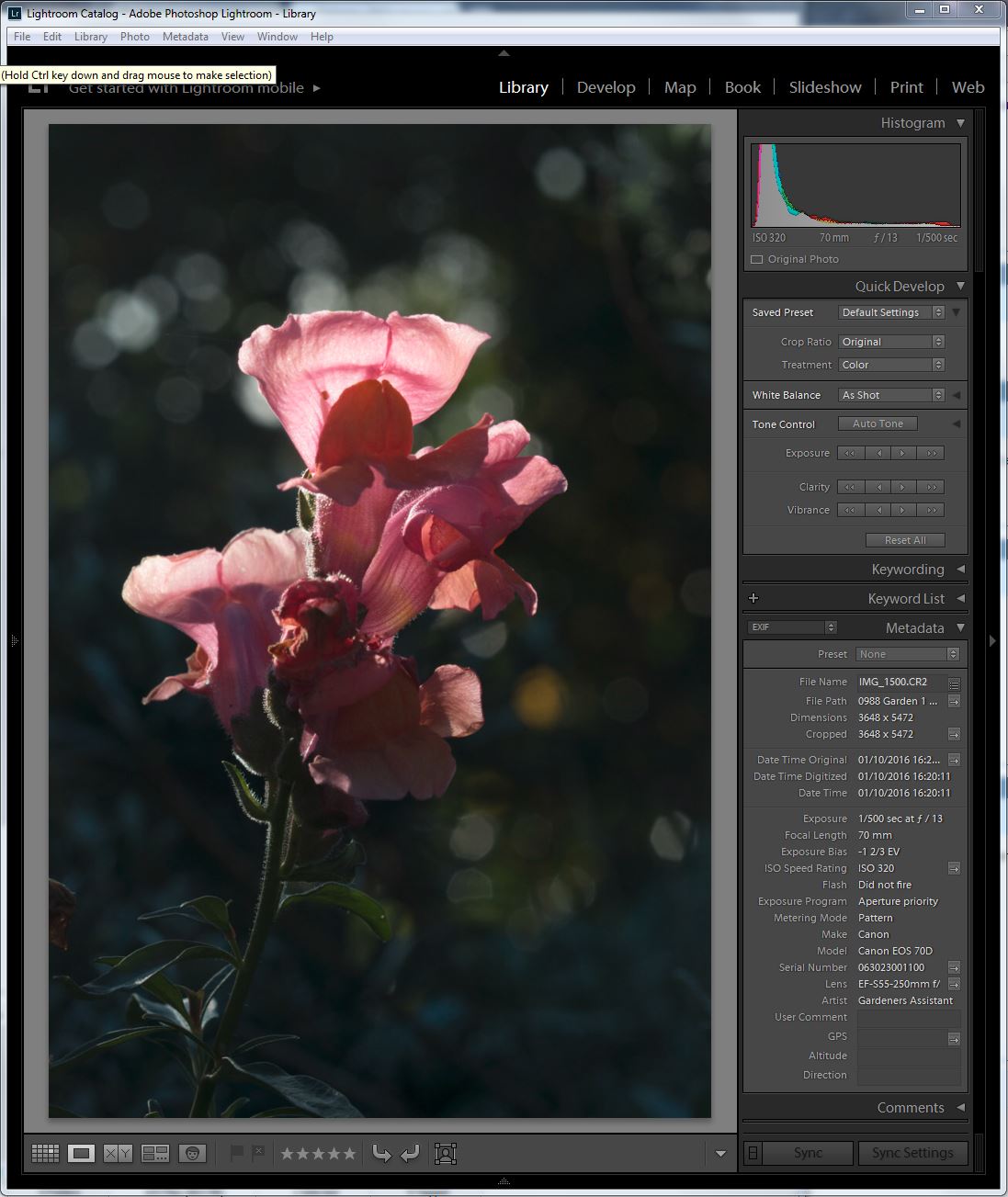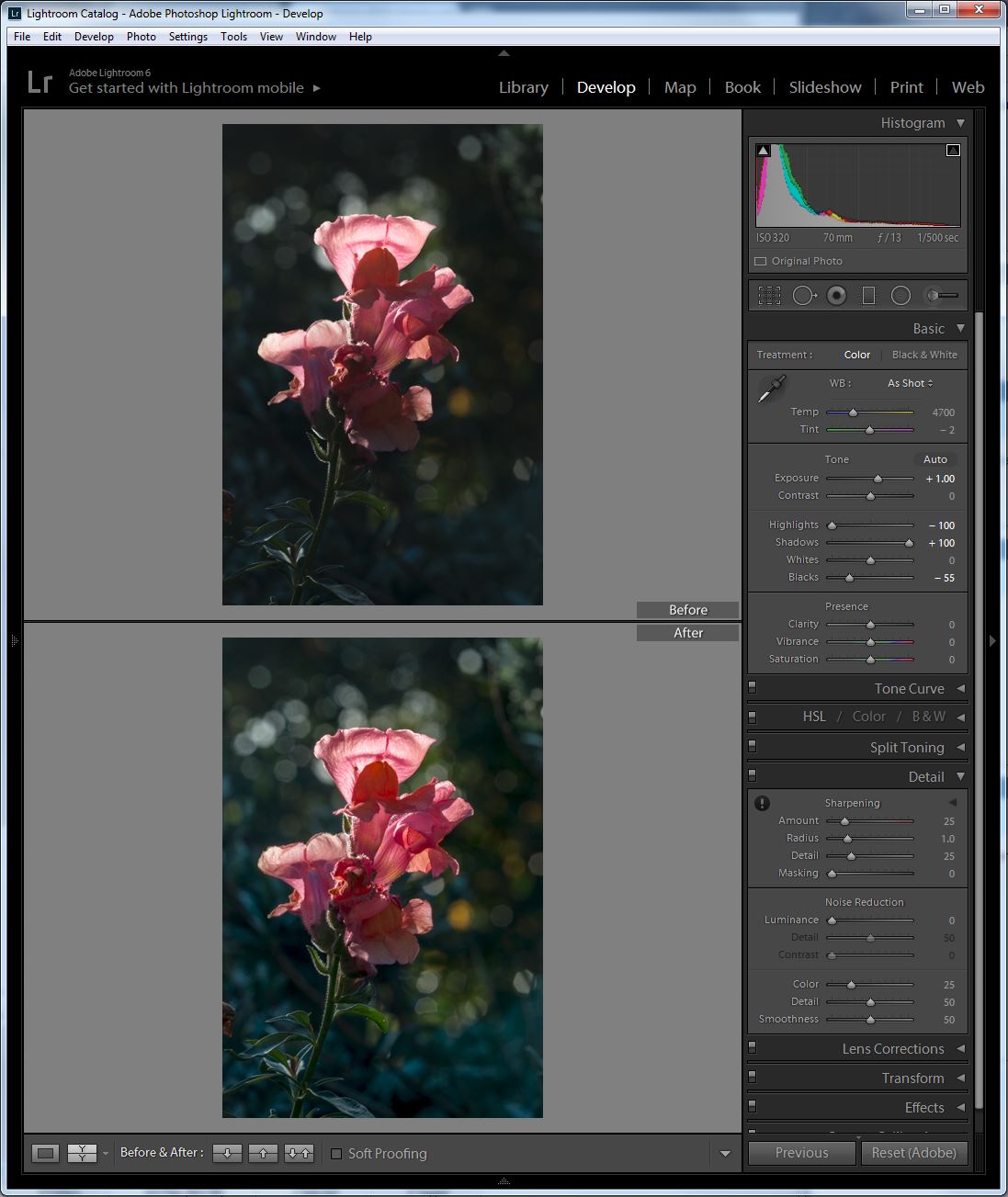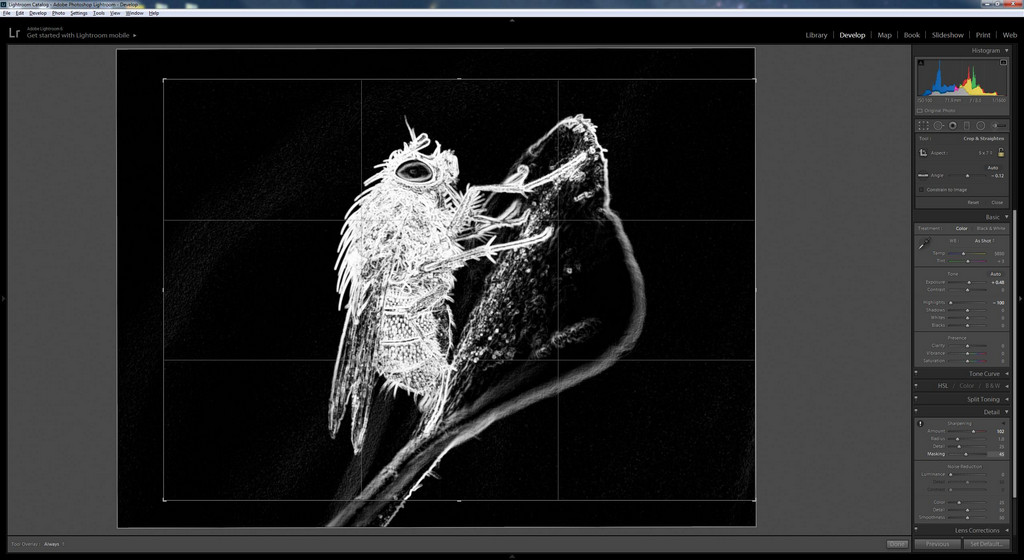I've used previous versions of DxO (to version 10) and generally it is pretty good. I'd go so far as to say it has the best noise reduction tech I've used.
I feel the same. But I shoot raw. Is it that much of an improvement over others for JPEG? (Honest question. I don't know.)
It isn't as flexible as Light Room though imo/e and it's cataloging abilities are no where near as good as Light Room. It isn't as powerful as PS either.
Absolutely.
Like Lightroom, Elements also has cataloging facilities that DXO doesn't.
DXO doesn't let you do any local adjustments, and in this respect is IMO hugely inferior to Lightroom, Photoshop and Elements.
There are some significant global adjustments that DXO doesn't do either, like perspective adjustments, for which you need to purchase for an additional £60 to get facilities that are included with Lightroom and Elements. Viewpoint might do more, I don't know, but Lightroom and Elements do the basics like vertical and horizontal perspective correction and barrel and pincushion distortion correction.
And unfortunately for some cameras - including my Panasonic bridge cameras - DXO produces different (and incorrect) geometry and different cropping (including nasty vignetting) for some (wide angle) raw files compared to out of the camera JPEGs. On the other hand Lightroom and Adobe Camera Raw (and hence also Elements, which uses ACR for raw files) produce exactly the same geometry and cropping as in the out of the camera JPEGs.
Also, although DXO will write DNG files it won't read them, so you can't use the workaround of producing DNG files using Adobe DNG Converter if your new camera isn't supported, a workaround which you can use with Lightroom, Photoshop and Elements.
My feeling is that DXO isn't a good buy as the sole editing software for a beginner.