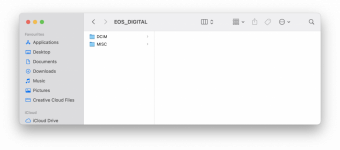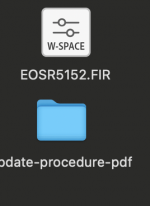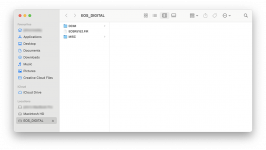- Messages
- 1,336
- Name
- Peter
- Edit My Images
- Yes
Has any of you R5 owners installed the latest firmware update - 1.5.2.
I have DL the firmware from the Canon site but cannot get it to install in the camera. After the Dl I checked it in my card reader and it tells me that it is 1.5.2. I set the camera to "P" mode, install the SD card into the camera and I am told "Meh card containing firmware required to update", but then nothing happens.
Any help would be appreciated.
Thanks.
I have DL the firmware from the Canon site but cannot get it to install in the camera. After the Dl I checked it in my card reader and it tells me that it is 1.5.2. I set the camera to "P" mode, install the SD card into the camera and I am told "Meh card containing firmware required to update", but then nothing happens.
Any help would be appreciated.
Thanks.