- Messages
- 3,840
- Name
- Allen
- Edit My Images
- Yes
I Own a Pro 1000 Canon printer , Not used it for over a year ( Very bad thing to do ) due to a house move and no spare time , I tried using it yesterday to do a nozzle test print , It did print this after about 10 mins of chunking and wuring and funny noises , Then went straight into " Your waist ink tank is full warning "
OK off I go and order a new tank £15 , now installed.
New tank empty weight is 275 grams
Old full tank is 410 grams
Pulled out all the ink cartridges and weighed each one.
Reserch on the web indicates empty cart weight at 33 grams / Full weight at 116 grams.
My carts see below
PM..... R.....C.....PGY.....MBK.....PBK.....B.....CD.....GY.....Y.....M.....PC..... this is all 12 colours.
50.......45...45...45........50.........40........40...40......40.....45.45....40 , all in grams so well down on ink levels .
A new genuine set of inks is over £500
Alternative ink from other makers are around £200 ish for a set of 12.
I have seen re fill kits either 80 ML bottles ( £100 ) or 125 ML bottles( £200 ) for all 12 colours
Each cartridge has a chip installed that tells the printer the ink levels , If you buy new genuine the chips tell the printer the ink is full.
I have also seen Chip re setting devices , Has anyone used one of these successfully ?
Im in a bit of a dilemma as to how to go with this ,
Pay out and see what happens or buy something ( Not somethink ) New
If I go new I would need a printer that has re fillable tanks , I don't need a scanner or FAX Just a high quality colour photo printer printing up to A4 nothing huge, Any recomendations on this most welcome .
Thanks
OK off I go and order a new tank £15 , now installed.
New tank empty weight is 275 grams
Old full tank is 410 grams
Pulled out all the ink cartridges and weighed each one.
Reserch on the web indicates empty cart weight at 33 grams / Full weight at 116 grams.
My carts see below
PM..... R.....C.....PGY.....MBK.....PBK.....B.....CD.....GY.....Y.....M.....PC..... this is all 12 colours.
50.......45...45...45........50.........40........40...40......40.....45.45....40 , all in grams so well down on ink levels .
A new genuine set of inks is over £500
Alternative ink from other makers are around £200 ish for a set of 12.
I have seen re fill kits either 80 ML bottles ( £100 ) or 125 ML bottles( £200 ) for all 12 colours
Each cartridge has a chip installed that tells the printer the ink levels , If you buy new genuine the chips tell the printer the ink is full.
I have also seen Chip re setting devices , Has anyone used one of these successfully ?
Im in a bit of a dilemma as to how to go with this ,
Pay out and see what happens or buy something ( Not somethink ) New
If I go new I would need a printer that has re fillable tanks , I don't need a scanner or FAX Just a high quality colour photo printer printing up to A4 nothing huge, Any recomendations on this most welcome .
Thanks
Last edited:




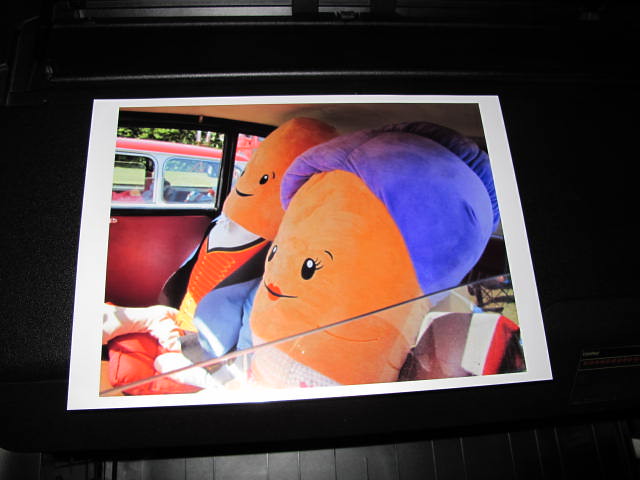




 something that always needs care and attention, and costs a lot to keep. (Not that I’ve ever owned a horse!)
something that always needs care and attention, and costs a lot to keep. (Not that I’ve ever owned a horse!)