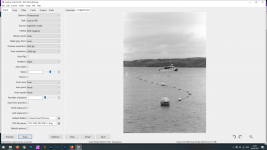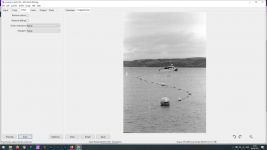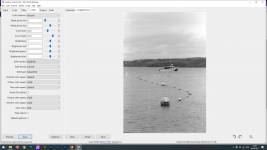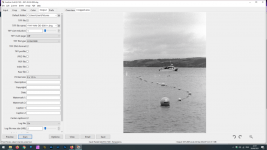- Messages
- 2,655
- Name
- Gareth
- Edit My Images
- Yes
So I bought a used Plustek OpticFilm 7200 scanner and yup, couldn't use the Silverfast 6 SE software as it was registered to someone else, couldn't even download the 6.6 SE update as it again told me it was registered to someone else. I downloaded VueScan and had a play with the demo version.
Has anyone got any tips to get better scans? I want to see if I can get good scans nailed in before buying the full version hence the watermark.
 2021-08-26-0002 by Gareth Williams, on Flickr
2021-08-26-0002 by Gareth Williams, on Flickr
Thanks in advance, below are my settings used, maybe I needed to use the grain reduction box?
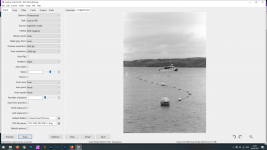
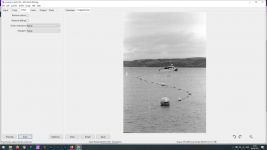
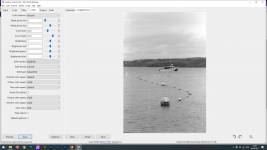
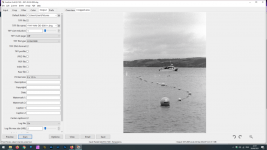
Has anyone got any tips to get better scans? I want to see if I can get good scans nailed in before buying the full version hence the watermark.
 2021-08-26-0002 by Gareth Williams, on Flickr
2021-08-26-0002 by Gareth Williams, on FlickrThanks in advance, below are my settings used, maybe I needed to use the grain reduction box?