Hi
I have another beginner question.
After a shooting session, how do you copy photos from your camera to your PC. Do you connect the camera to the PC via USB cable or do you put the SD card into the PC (or card reader) and copy direct from the card?
It strikes me that copying direct from the card (in the PC) is quicker, but is there more potential for files being corrupted?
Also, do you guys delete images from the card in camera or when the card is in the PC?
Finally, once a card is full, and you have backed up your images, do you keep the card as a ‘master’ and use a new card (expensive!) or do you reformat the card and reuse it? If so, is there a practical limit to how many times you can keep reformatting the SD card?
Cheers

 Untitled
Untitled Roald Dahl Plass
Roald Dahl Plass Celtic Ring sculpture
Celtic Ring sculpture
 for looking.,
for looking., 
 Ready
Ready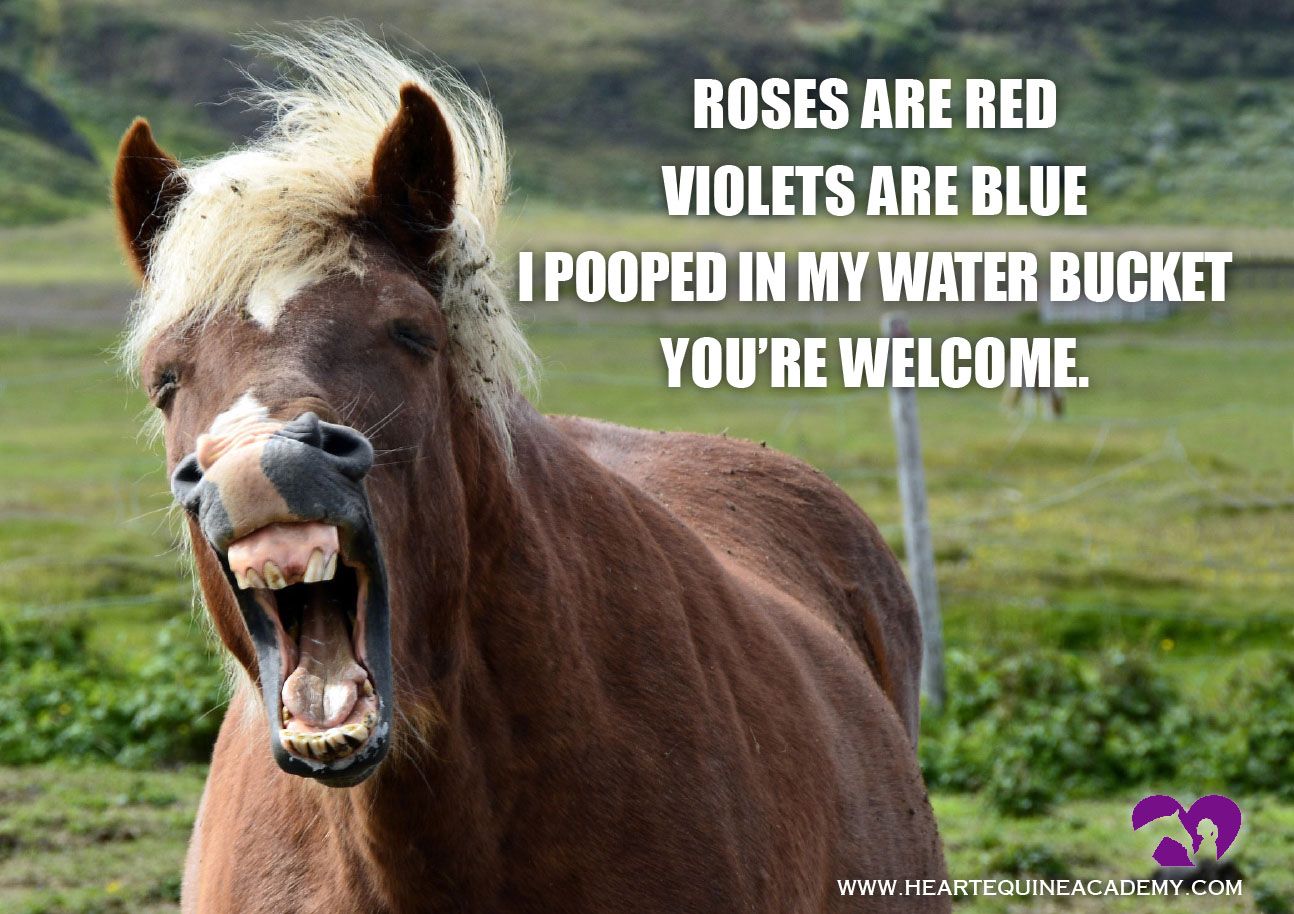
 Rainbow over Tiger Bay
Rainbow over Tiger Bay Floodwater
Floodwater