and please use their services
You are using an out of date browser. It may not display this or other websites correctly.
You should upgrade or use an alternative browser.
You should upgrade or use an alternative browser.
The Lightblock Project
- Thread starter stevelmx5
- Start date
- Messages
- 10,055
- Name
- Steve
- Edit My Images
- No
I spent some time today looking into support options for the lightblock. As a freestanding unit the block will stand by itself but a support is required when it's mounted inside a frame so I've been trying to come up with something that doesn't look like a bolt on and won't have to be attached to the block when it's not needed. Using the idea of a traditional cable release I came across these gooseneck USB extensions which I think will be perfect as they can be twisted into any suitable shape, serve a valid purpose as well as supporting and also fit in with the classic/retro feel of the unit.
View attachment 30100
When the unit is freestanding I wanted to add some options for the display angle so it's not just directly straight on and am looking at adding a slight chamfer to the rear of the unit so it can tilt upwards;
View attachment 30101
The DC barrel for external 5v power and the USB charge port are both downward facing so that the wiring exits out towards the desk/table to prevent trailing wires (I have issues with visible wires!). This should also reduce the risk of cables getting snagged as they should be easier to manage.
I've also re-shaped the face of the block to add rounded corners as I think it looks slightly softer and more 'designed' than a simple squared corner block.
View attachment 30102
The rounded corners don't impact the maximum mount size so it can still display multiple slides up to a single 5x4.
Lastly, after looking at the actual usage of the block I've changed the AA battery holder to use a simple enclosed unit which is fixed into the block rather than the removable USB power bank originally built in to the design;
View attachment 30103
Whilst I like the idea of a removable unit, it didn't actually add anything to the finished block as I'm now using the DC barrel for external 5v input rather than the swappable USB bank.
View attachment 30104
Sorry for the long post, bit of a brain dump :0)
View attachment 30100
When the unit is freestanding I wanted to add some options for the display angle so it's not just directly straight on and am looking at adding a slight chamfer to the rear of the unit so it can tilt upwards;
View attachment 30101
The DC barrel for external 5v power and the USB charge port are both downward facing so that the wiring exits out towards the desk/table to prevent trailing wires (I have issues with visible wires!). This should also reduce the risk of cables getting snagged as they should be easier to manage.
I've also re-shaped the face of the block to add rounded corners as I think it looks slightly softer and more 'designed' than a simple squared corner block.
View attachment 30102
The rounded corners don't impact the maximum mount size so it can still display multiple slides up to a single 5x4.
Lastly, after looking at the actual usage of the block I've changed the AA battery holder to use a simple enclosed unit which is fixed into the block rather than the removable USB power bank originally built in to the design;
View attachment 30103
Whilst I like the idea of a removable unit, it didn't actually add anything to the finished block as I'm now using the DC barrel for external 5v input rather than the swappable USB bank.
View attachment 30104
Sorry for the long post, bit of a brain dump :0)
Last edited:
- Messages
- 1,184
- Edit My Images
- Yes
The excellent Ben Von Wong - who I did some fire-related donkeywork for on a shoot last year - reviewed that a while back - http://www.vonwong.com/blog/lightblaster/In fact, similar principle to this;
http://www.light-blaster.com
Looking at the images, that looks like it's using 35mm slide sized images to project via the lens. Wonder how compact that can be made using LEDs and if they'd actually be bright enough.
- Messages
- 10,055
- Name
- Steve
- Edit My Images
- No
Ok, slight modification. As I was putting the test circuit together I realised my 'deliberate' (honest..) mistake which would result in the USB passthrough being permanently powered whether using batteries or direct 5v. Basically, while the battery power is correctly cutoff from the LEDs when the DC barrel is inserted, the USB charge output is live when on batteries which will lead to a potential drain. Also, as I've changed to using a dumb battery holder, there is no 5v regulation from them so any device connected could receive up to 6v instead.
After a bit of a re-think I've now added a miniature DPDT relay to control the power. This will default to internal battery only powering the LEDs. When an external 5v source is connected the relay coil will energise and switch the feed to the LEDs and USB charge port to the external 5v source;
View attachment 30124
That's the plan anyway ;0)
After a bit of a re-think I've now added a miniature DPDT relay to control the power. This will default to internal battery only powering the LEDs. When an external 5v source is connected the relay coil will energise and switch the feed to the LEDs and USB charge port to the external 5v source;
View attachment 30124
That's the plan anyway ;0)
Last edited:
- Messages
- 10,055
- Name
- Steve
- Edit My Images
- No
Switching circuit Mark 2 is a success :0)
1) 4 AA batteries inserted and no external USB source. Powers LEDs via the RF remote;
View attachment 30354
No external charge function
View attachment 30355
1) AA batteries still inserted but external USB power source connected (using an external power bank here). LEDs now powered via external USB (batteries can be removed and lights stay on), and external USB charge function enabled;
View attachment 30356
View attachment 30357
I'm using a DPDT 5v relay to switchover the power source and the circuit's working well.
I've been in contact with a Chinese supplier regarding the LED strips and RF remote so they're making up a sample circuit for me to test out. Should have that in a couple of weeks. In the meantime I'm going to focus on the body of the frame.
1) 4 AA batteries inserted and no external USB source. Powers LEDs via the RF remote;
View attachment 30354
No external charge function
View attachment 30355
1) AA batteries still inserted but external USB power source connected (using an external power bank here). LEDs now powered via external USB (batteries can be removed and lights stay on), and external USB charge function enabled;
View attachment 30356
View attachment 30357
I'm using a DPDT 5v relay to switchover the power source and the circuit's working well.
I've been in contact with a Chinese supplier regarding the LED strips and RF remote so they're making up a sample circuit for me to test out. Should have that in a couple of weeks. In the meantime I'm going to focus on the body of the frame.
- Messages
- 10,055
- Name
- Steve
- Edit My Images
- No
I'm also working on making the circuit iDevice compatible because they need 2v on each of the usb data lines to charge. I'm deciding between using micro USB for the power input so I can simply passthrough the two data lines direct to the USB charge output or a 2.5mm barrel connector. If I use a barrel connector I'll have to use a combination of resistors to drop the 5v source to 2v and I'm having a few issues finding 49.9k and 75k resistors (who said Apple devices are fussy..)
- Messages
- 10,055
- Name
- Steve
- Edit My Images
- No
Success..I've added passthrough connections from the two data lines of the input USB direct to the charge output USB and my iPhone happily charges :0)
I've updated my circuit design to include the two passthrough lines so my circuit is now fully iDevice and Android compatible. Time to look for some circuit manufacturers to help me get the finished design made into a small board that can be built into the block unless anyone of here can point me towards a recommended supplier?
Cheers
Steve
I've updated my circuit design to include the two passthrough lines so my circuit is now fully iDevice and Android compatible. Time to look for some circuit manufacturers to help me get the finished design made into a small board that can be built into the block unless anyone of here can point me towards a recommended supplier?
Cheers
Steve
- Messages
- 10,055
- Name
- Steve
- Edit My Images
- No
I've just finished a timed test using cheap non-branded AA batteries and the LEDs ran for just under 60 hours before they became too dull.
That was using the RF dimmer and running at 50% brightness which was bright enough to see the slides in broad daylight and not too bright to be uncomfortable at night. I'm happy with that result as higher capacity rechargeables would last even longer. The only issue I found is that as the batteries ran down, the remote stopped responding even though the LEDs stayed on so I'm adding in a small On/Off button on the back as an override.
Cheers
Steve
That was using the RF dimmer and running at 50% brightness which was bright enough to see the slides in broad daylight and not too bright to be uncomfortable at night. I'm happy with that result as higher capacity rechargeables would last even longer. The only issue I found is that as the batteries ran down, the remote stopped responding even though the LEDs stayed on so I'm adding in a small On/Off button on the back as an override.
Cheers
Steve
- Messages
- 1,184
- Edit My Images
- Yes
Nice! Would adding a light sensor so it dims automagically at night be easy? Would extend the battery life and be nice at night on a bedside table...
- Messages
- 10,055
- Name
- Steve
- Edit My Images
- No
Thanks Ric, I've looked at some ambient light sensors and the main issue I found was that they are generally analog so need a micro controller (like an Arduino). There are LDRs which could be used but I've decided to use an RF dimmer module with a credit card sized remote instead. As well as turning the light on/off it also has 100%/50%/25% brightness buttons and basic + / - buttons too for granular settings. I use the same remote for the LED strip I have behind the tv in the bedroom for ambient light and they work really well.
As much as automated dimming is a good feature, I think having controlled brightness is even better.
As much as automated dimming is a good feature, I think having controlled brightness is even better.
- Messages
- 10,055
- Name
- Steve
- Edit My Images
- No
Tonight, oi 'ave been mostly drawing 3d renders in Sketchup :0)
View attachment 30721
View attachment 30722
The front section and acrylic panel are both finished. Just need to finish the cutout from the rear panel for the battery box and add sections to house the circuits then I'm good to go with the CNC lathe. Actually starting to look like a product now :0)
View attachment 30721
View attachment 30722
The front section and acrylic panel are both finished. Just need to finish the cutout from the rear panel for the battery box and add sections to house the circuits then I'm good to go with the CNC lathe. Actually starting to look like a product now :0)
- Messages
- 10,055
- Name
- Steve
- Edit My Images
- No
I've been looking at alternatives to traditional card for the slide mount on the front and have put together a render using a 1.5mm sheet with relevant cutouts for the slides. This could be cut from anything making the whole SlideBlock customisable according to your requirements.
View attachment 30724
This example shows a light coloured modelling plywood mount on top of a darker wood SlideBlock to contrast. I could also cut the mount out of coloured acrylic or even mirrored acrylic if you wanted a bit of bling ;0)
The 1.5mm mount will have 4 x 3mm diameter neodymium magnets embedded into it (one in each corner) to attach it to the front of the SlideBlock which will have matching magnets embedded into the opaque acrylic front.
View attachment 30724
This example shows a light coloured modelling plywood mount on top of a darker wood SlideBlock to contrast. I could also cut the mount out of coloured acrylic or even mirrored acrylic if you wanted a bit of bling ;0)
The 1.5mm mount will have 4 x 3mm diameter neodymium magnets embedded into it (one in each corner) to attach it to the front of the SlideBlock which will have matching magnets embedded into the opaque acrylic front.
- Messages
- 10,055
- Name
- Steve
- Edit My Images
- No
Complete plan now :0)
View attachment 30738
Micro USB for 5v in and standard female USB for 5v charge/data function added to the rear block along with the cutout for the battery pack.
View attachment 30739
I've also changed the mount to a translucent blue acrylic and added an example shot
View attachment 30740
I'm also working on the mounting method to hold the SlideBlock to a standard 6x4 aperture frame. I didn't want to add screws etc so am looking at using a 1mm thick rubberised plastic 'cage' which will fit onto the back of the SlideBlock and extend around 4 sides to give a friction fit into the frame. The benefit of this is no external fixing required and can be removed without leaving any marks on the SlideBlock so it can still be desk mounted.
View attachment 30738
Micro USB for 5v in and standard female USB for 5v charge/data function added to the rear block along with the cutout for the battery pack.
View attachment 30739
I've also changed the mount to a translucent blue acrylic and added an example shot
View attachment 30740
I'm also working on the mounting method to hold the SlideBlock to a standard 6x4 aperture frame. I didn't want to add screws etc so am looking at using a 1mm thick rubberised plastic 'cage' which will fit onto the back of the SlideBlock and extend around 4 sides to give a friction fit into the frame. The benefit of this is no external fixing required and can be removed without leaving any marks on the SlideBlock so it can still be desk mounted.
- Messages
- 10,055
- Name
- Steve
- Edit My Images
- No
Ok, long time no update due to life getting in the way so I thought it was time to post here!
After reading back over this thread, I've made the decision to focus on two separate devices moving forwards;
- The first device will only be powered by AA batteries held in an enclosed holder. This unit will be thinner (currently 36mm) so as to make it neater when mounted on the wall. There will be no external charge function on this version and it will be purely used to display slides on the wall or placed on a table if preferred. It still stands up by itself with no issues so can be moved around as required and it will have two built in flush mounting points so it can be hung in landscape or portrait orientation. I'll use the same credit card sized RF remote to switch the lighting on/off/dimmer control and will have a hidden physical switch to turn the unit off fully.
- The second device will only be powered via an external 5v USB power supply (e.g. phone charger). This will be a thicker device (54mm) as it looks better when stood on a unit/table/bedside and allows me to include an alternative charge function. It will include both a standard female USB port to provide a 5v output which can be used to charge devices when their standard cable is connected, as well as a QI wireless charging pad on the top of the frame (when stood in landscape orientation). The reason for including both charge options is that the large majority of higher-end Android devices already have built in QI receivers and current rumours suggest Apple will be including the same in future phones. In the meantime, QI-equipped cases are already freely available to add the functionality to existing devices. Both charge methods will function independently of the lighting so the light doesn't need to be on all night to charge the device.
I've just ordered a couple of QI transmitters and additional USB components to complete the circuit so should be able to have them setup by the end of next week. I'm due to be working with my local laser/CNC cutter this week to put together the first completed battery powered unit and already have the circuit ready for it to be installed.
I'd appreciate everyone's thoughts on this and whether the decision to split out the battery powered/USB powered lightblocks is the right one. I don't want to include a functionality if it's never going to be used. e.g. If I bought a lightblock to mount on the wall, would I ever want to power it via USB? In the same way, if I bought device to use as a bedside charger/display, would I really want to mount it on the wall?
As ever, thanks for your thoughts guys and girls.
Steve
After reading back over this thread, I've made the decision to focus on two separate devices moving forwards;
- The first device will only be powered by AA batteries held in an enclosed holder. This unit will be thinner (currently 36mm) so as to make it neater when mounted on the wall. There will be no external charge function on this version and it will be purely used to display slides on the wall or placed on a table if preferred. It still stands up by itself with no issues so can be moved around as required and it will have two built in flush mounting points so it can be hung in landscape or portrait orientation. I'll use the same credit card sized RF remote to switch the lighting on/off/dimmer control and will have a hidden physical switch to turn the unit off fully.
- The second device will only be powered via an external 5v USB power supply (e.g. phone charger). This will be a thicker device (54mm) as it looks better when stood on a unit/table/bedside and allows me to include an alternative charge function. It will include both a standard female USB port to provide a 5v output which can be used to charge devices when their standard cable is connected, as well as a QI wireless charging pad on the top of the frame (when stood in landscape orientation). The reason for including both charge options is that the large majority of higher-end Android devices already have built in QI receivers and current rumours suggest Apple will be including the same in future phones. In the meantime, QI-equipped cases are already freely available to add the functionality to existing devices. Both charge methods will function independently of the lighting so the light doesn't need to be on all night to charge the device.
I've just ordered a couple of QI transmitters and additional USB components to complete the circuit so should be able to have them setup by the end of next week. I'm due to be working with my local laser/CNC cutter this week to put together the first completed battery powered unit and already have the circuit ready for it to be installed.
I'd appreciate everyone's thoughts on this and whether the decision to split out the battery powered/USB powered lightblocks is the right one. I don't want to include a functionality if it's never going to be used. e.g. If I bought a lightblock to mount on the wall, would I ever want to power it via USB? In the same way, if I bought device to use as a bedside charger/display, would I really want to mount it on the wall?
As ever, thanks for your thoughts guys and girls.
Steve
- Messages
- 10,055
- Name
- Steve
- Edit My Images
- No
This is an updated mock up of the new desk mounted lightblock showing the QI charge coil below a non-slip rubber square. As well as securely holding the device in place, the rubber square also gives a location for the charge point to make it easier to locate.
View attachment 34440
View attachment 34440
- Messages
- 10,055
- Name
- Steve
- Edit My Images
- No
Thread revival, it's still on the go!
I've just (finally) managed to get together with the company who are going to to be machining the components for the Light Block and gone over the plans with them. Looks like we're on the same page now so I'm hoping to have some form of completed unit by next week :0)
The first units will be made entirely from MDF with a 2mm MDF front mount to get the dimensions/layout correct. I'm going to put together both versions;
1) Wall mounted with AA battery power built in (36mm deep) and RF controlled lighting (credit card sized remote)
View attachment 37762
2) Desk unit with 5v USB input power and female USB output for pass-through charging as well as a QI wireless charge base built in to the top edge to charge compatible phones/tablets (54mm deep) and RF controlled lighting. I've already got the circuit built up for this and am charging my Iphone6 on the bedside with it :0)
View attachment 37763
My plan is to have both units ready to bring with me to the Mega Meet so everyone can take a look and give me feedback/suggestions before I put together final versions. Also, if @moomike can shoot some 5x4 Velvia before then I'll bring some of them too (no pressure Mike..).
Moving forwards, once I've got the final design/build in place I'll be looking at producing them in a range of colours/finishes (painted/veneered/reclaimed timber) as well as multiple colour/material (acrylic/wood/aluminium) front mounts that will be held on with embedded magnets so it's easy to swap over the slides.
Cheers
Steve
I've just (finally) managed to get together with the company who are going to to be machining the components for the Light Block and gone over the plans with them. Looks like we're on the same page now so I'm hoping to have some form of completed unit by next week :0)
The first units will be made entirely from MDF with a 2mm MDF front mount to get the dimensions/layout correct. I'm going to put together both versions;
1) Wall mounted with AA battery power built in (36mm deep) and RF controlled lighting (credit card sized remote)
View attachment 37762
2) Desk unit with 5v USB input power and female USB output for pass-through charging as well as a QI wireless charge base built in to the top edge to charge compatible phones/tablets (54mm deep) and RF controlled lighting. I've already got the circuit built up for this and am charging my Iphone6 on the bedside with it :0)
View attachment 37763
My plan is to have both units ready to bring with me to the Mega Meet so everyone can take a look and give me feedback/suggestions before I put together final versions. Also, if @moomike can shoot some 5x4 Velvia before then I'll bring some of them too (no pressure Mike..).
Moving forwards, once I've got the final design/build in place I'll be looking at producing them in a range of colours/finishes (painted/veneered/reclaimed timber) as well as multiple colour/material (acrylic/wood/aluminium) front mounts that will be held on with embedded magnets so it's easy to swap over the slides.
Cheers
Steve
moomike
TPer Emeritus
- Messages
- 5,783
- Name
- Mike
- Edit My Images
- Yes
Haha, it'd take me until next years megameet to save up for some given the prices I've seen it going for 
Am really looking forward to seeing the finished version of this Steve, I remember seeing the initial versions & it's come a really really long way since then! Especially nice touch being the wireless charging - I've seen it in action & it's a brilliantly implemented feature
Nicely done mate!
Am really looking forward to seeing the finished version of this Steve, I remember seeing the initial versions & it's come a really really long way since then! Especially nice touch being the wireless charging - I've seen it in action & it's a brilliantly implemented feature
Nicely done mate!
- Messages
- 10,055
- Name
- Steve
- Edit My Images
- No
Thanks Mike, maybe someone could bring along some 5x4 slide to the Megameet so we can see what it looks like?
Thanks for the compliment too mate, much appreciated. My original design popped up on my Facebook feed the other day as a "1 Year Ago Today.." post so I've really got to get it to a finished state before it pops up as a 2 years ago post...
Cheers
Steve
Thanks for the compliment too mate, much appreciated. My original design popped up on my Facebook feed the other day as a "1 Year Ago Today.." post so I've really got to get it to a finished state before it pops up as a 2 years ago post...
Cheers
Steve
- Messages
- 10,055
- Name
- Steve
- Edit My Images
- No
I've just picked up a first prototype milled section of the LightBlock;
View attachment 40391
We're adjusting the outer frame depth to give it some rigidity but coming along nicely :0)
View attachment 40391
We're adjusting the outer frame depth to give it some rigidity but coming along nicely :0)
- Messages
- 10,055
- Name
- Steve
- Edit My Images
- No
I've been looking at the circuit for the desk mounted LightBlock and wondering if it would be better without the RF remote as it will be right in front of me on the desk? I'm thinking of using a simple variable resistor in the circuit to adjust the brightness and on/off.
I'll keep the RF remote for the wall mounted version though.
I'll keep the RF remote for the wall mounted version though.
- Messages
- 10,055
- Name
- Steve
- Edit My Images
- No
As well as looking at variable resistors, I also came across a great touch controller that controls on/off as well as dimming and has a brightness memory so I've just received one and wired it up to test;
https://www.dropbox.com/s/0tqysk86esczsrk/video 26-06-2015 14 21 17.mov?dl=0
I've seen similar switches that work through material up to 8mm thick but they are only a basic on/off and I want to be able to control the brightness so that the frame isn't overpowering at night time. This sensor I've got needs direct contact so I've just tested it out with a conductive rod and it works so I'll build it into the frame with a small metal contact on the outside to touch :0)
https://www.dropbox.com/s/0tqysk86esczsrk/video 26-06-2015 14 21 17.mov?dl=0
I've seen similar switches that work through material up to 8mm thick but they are only a basic on/off and I want to be able to control the brightness so that the frame isn't overpowering at night time. This sensor I've got needs direct contact so I've just tested it out with a conductive rod and it works so I'll build it into the frame with a small metal contact on the outside to touch :0)
- Messages
- 10,055
- Name
- Steve
- Edit My Images
- No
It's been a while due to work and other projects taking my time but thought I'd add a brief update. I completed a circuit using the touch sensor and made my own micro USB input and standard female USB output. The input is for a standard 5v power source from any USB charger/PC and the output is used to charge a device externally as a passthrough. As well as a cabled output I also fitted the QI wireless charge circuit so I can charge enabled devices without cables.

Whilst the circuit works exactly as planned, I wasn't happy about the separate USB ports because of both durability and mounting so was looking at having custom double-sided circuits made up.
However, I've just picked up a standard USB power bank designed to be used with 18650 cells that are the lipo cells used in laptop batteries. The benefit of this is the tiny double-sided circuit board that contains a micro USB input, female USB output and a lipo charge & boost circuit for less than a couple of £!
I've stripped an old laptop battery which has provided 4 x 2000mah cells which will power the LEDs for longer without adding loads of weight. As a result I'm now looking at making the desk mount lightblock with lipo power built in. The desk mount unit can be run from an external power source if available but it can then also be taken off the desk to be used as a nightlight and external power bank.
This is one 18650 cell (a little bit bigger than a AA battery) and the tiny double sided circuit next to it;


I've also spent some time reading up on the touch sensor circuit and have found out that if I add various strength capacitors I can increase the sensing range. I've ordered some small ceramic caps in the size that should give a 3-6mm sensing range meaning that I should be able to move my finger above the block and turn it on/off then hold it in place to adjust the brightness. I should get them in the post tomorrow so I'll see how well that works.
I'm trying to get a unit built using a deep single gang back box for a plug socket to give me an almost cube lightblock. If I can get it together this week I'll bring it along to the lakes meet.
Cheers
Steve

Whilst the circuit works exactly as planned, I wasn't happy about the separate USB ports because of both durability and mounting so was looking at having custom double-sided circuits made up.
However, I've just picked up a standard USB power bank designed to be used with 18650 cells that are the lipo cells used in laptop batteries. The benefit of this is the tiny double-sided circuit board that contains a micro USB input, female USB output and a lipo charge & boost circuit for less than a couple of £!
I've stripped an old laptop battery which has provided 4 x 2000mah cells which will power the LEDs for longer without adding loads of weight. As a result I'm now looking at making the desk mount lightblock with lipo power built in. The desk mount unit can be run from an external power source if available but it can then also be taken off the desk to be used as a nightlight and external power bank.
This is one 18650 cell (a little bit bigger than a AA battery) and the tiny double sided circuit next to it;


I've also spent some time reading up on the touch sensor circuit and have found out that if I add various strength capacitors I can increase the sensing range. I've ordered some small ceramic caps in the size that should give a 3-6mm sensing range meaning that I should be able to move my finger above the block and turn it on/off then hold it in place to adjust the brightness. I should get them in the post tomorrow so I'll see how well that works.
I'm trying to get a unit built using a deep single gang back box for a plug socket to give me an almost cube lightblock. If I can get it together this week I'll bring it along to the lakes meet.
Cheers
Steve
Last edited:
- Messages
- 10,055
- Name
- Steve
- Edit My Images
- No
I've just wired up a smaller circuit using the new double sided lipo board. I decided to use a 1000mah lipo out of a mobile phone instead of the laptop cell so it can be mounted flat against the rear of the unit. It's lower mah so won't last as long but it fits better. With a small mount I'll be able to use the laptop cell though for the future.

Rear showing the micro USB/USB A ports for charging in/out.

For this cube unit I'll cut a piece of 3mm acrylic to cover the rear with cutouts for the ports.
I'll fit a white card sheet over the top of the circuitry inside to give a smooth bright background for the LEDs and spread the light around better. I'll then have the LEDs around the edge and a piece of 3mm opaque acrylic over the top to act as the lightbox. I've just tested the LEDs for brightness (running direct from the 3.7v lipo) and they're more than bright enough.


Cheers
Steve

Rear showing the micro USB/USB A ports for charging in/out.

For this cube unit I'll cut a piece of 3mm acrylic to cover the rear with cutouts for the ports.
I'll fit a white card sheet over the top of the circuitry inside to give a smooth bright background for the LEDs and spread the light around better. I'll then have the LEDs around the edge and a piece of 3mm opaque acrylic over the top to act as the lightbox. I've just tested the LEDs for brightness (running direct from the 3.7v lipo) and they're more than bright enough.


Cheers
Steve
ChrisR
I'm a well known grump...
- Messages
- 11,025
- Name
- Chris
- Edit My Images
- Yes
Steve, I think this is a great project, and I absolutely admire the way you tackle these, and enjoy them immensely. I'm very tickled by the title, though, given the first date back in 2014! Back in the day when I was a project manager for a couple of very large software projects, we had a thing about the "99% finished" task, that went on and on. Also known as "one last bug". We did finish that database system in the end (well, the "first version"), but ICL decided not to release it. I'm sure you'll get there, though, and at least you're in full control.
- Messages
- 10,055
- Name
- Steve
- Edit My Images
- No
Success! I managed to extend the range of the capacitive touch sensor by adding a small capacitor onto the board. This now gives a 3-6mm sensing range so with the sensor against the inside wall of the plastic case I can touch the outside top corner to switch the LEDs on/off and hold my finger on the case to make them brighter/dimmer.
The biggest pain was having to unsolder the original 4 pins for the power/led connections and 6 pins for the jumpers to configure the board. I had to do this so I could mount the sensing area as close to the inside edge of the case as I could. I had to re-solder the pins on the underside of the board along with the wiring and the capacitor.
Now the circuit is all in place I've cut a card cover to go over it all to act as both a protector and a white reflective base for the LEDs to push their light forwards towards the opaque acrylic front.

The current LED strips are then attached to the sides of the case on top of the card base followed by the acrylic front. Currently the LED strip is in two sections because they're what I've had to hand but I'll test with a single longer strip as well.
Overall I'm happy with the current light output. The photo doesn't show a true picture of the spread of light but it's pretty even.


I'm going to cut out a front and rear piece of 3mm opaque acrylic on sunday so should be able to bring it along with me to the lakes so I'd appreciate everyone's thoughts.
Cheers
The biggest pain was having to unsolder the original 4 pins for the power/led connections and 6 pins for the jumpers to configure the board. I had to do this so I could mount the sensing area as close to the inside edge of the case as I could. I had to re-solder the pins on the underside of the board along with the wiring and the capacitor.
Now the circuit is all in place I've cut a card cover to go over it all to act as both a protector and a white reflective base for the LEDs to push their light forwards towards the opaque acrylic front.

The current LED strips are then attached to the sides of the case on top of the card base followed by the acrylic front. Currently the LED strip is in two sections because they're what I've had to hand but I'll test with a single longer strip as well.
Overall I'm happy with the current light output. The photo doesn't show a true picture of the spread of light but it's pretty even.


I'm going to cut out a front and rear piece of 3mm opaque acrylic on sunday so should be able to bring it along with me to the lakes so I'd appreciate everyone's thoughts.
Cheers
Last edited:
- Messages
- 10,055
- Name
- Steve
- Edit My Images
- No
Holy thread revival....
I honestly haven't forgotten about this, just parked it for a while! In fact, I've been using my 6x6 lightblock as a bedside light for the last few months and it give of a very nice soft glow :0)
After getting my first 4x5 slides back from Peak a few weeks ago I've been spurred on to get back on with the Lightblock in large format size. Not a great shot by any means but this is what Astia looks like against the smaller lightblock;

I've been working on different ways to hold the film in place without damaging it and had the idea yesterday of using an actual double dark slide film holder on the face of the block. It's already got the right size channels for the film and fits perfectly without overlapping the edges of the image. I would use the original dark slide with the centre cutout to lock the film in place and retain the original appearance of the holder.
I've just received a cheap DDS to work on so will have a play around with it to see if I can make it work.
I honestly haven't forgotten about this, just parked it for a while! In fact, I've been using my 6x6 lightblock as a bedside light for the last few months and it give of a very nice soft glow :0)
After getting my first 4x5 slides back from Peak a few weeks ago I've been spurred on to get back on with the Lightblock in large format size. Not a great shot by any means but this is what Astia looks like against the smaller lightblock;

I've been working on different ways to hold the film in place without damaging it and had the idea yesterday of using an actual double dark slide film holder on the face of the block. It's already got the right size channels for the film and fits perfectly without overlapping the edges of the image. I would use the original dark slide with the centre cutout to lock the film in place and retain the original appearance of the holder.
I've just received a cheap DDS to work on so will have a play around with it to see if I can make it work.
- Messages
- 7,620
- Name
- Jonathan
- Edit My Images
- Yes
Forgive me if this has already been mentioned or suggested, but as a better diffuser, could you use the diffuser layers that are found in the back of older laptop displays? I only ask because these used to, in most cases, have CCLs or similar mounted at the sides and a pretty acceptable uniform illumination through the LCD panel.
- Messages
- 10,055
- Name
- Steve
- Edit My Images
- No
- Messages
- 10,055
- Name
- Steve
- Edit My Images
- No
Well, I stripped the screen down and it's not quite as simple as planned. There are actually 4 layers below the LCD with 2 being fresnel type panels and the other two being semi-translucent. I'll test with some backlighting but think I'll have to stick to using a thin layer of opaque acrylic.
- Messages
- 10,055
- Name
- Steve
- Edit My Images
- No
Here's my new 4x5 lightblock with some authenticity thrown in :0)


I haven't mounted an LED backbox yet but it worked as well as I hoped although trying to disassemble a DDS is a challenge! I only had some off cuts of 3mm acrylic left so i've had to join 2 pieces so it's not perfect but it proves the idea anyway.

I'm wondering if I could make a 4x5 sheet sized mount for 35mm and 120 slides which could be slid into the same original tracks to display any size film in the same display. Might be my next challenge :0)


I haven't mounted an LED backbox yet but it worked as well as I hoped although trying to disassemble a DDS is a challenge! I only had some off cuts of 3mm acrylic left so i've had to join 2 pieces so it's not perfect but it proves the idea anyway.

I'm wondering if I could make a 4x5 sheet sized mount for 35mm and 120 slides which could be slid into the same original tracks to display any size film in the same display. Might be my next challenge :0)
Last edited:
- Messages
- 10,055
- Name
- Steve
- Edit My Images
- No
Thread resurrection!
I haven't actually built my own but when I can get an A4 sized battery or 5v powered lightbox for £10 it's hardly worth it!


This comes with a selection of letters printed on clear acrylic that you can spell out signs/messages with that I guessed were around 6cm high. Turns out they're slightly taller than that but not a million miles away.

I reckon three strips of thin acrylic should slide into the slots nicely and hold the slides in perfectly. Definitely get yourself down to Home Bargains :0)
I haven't actually built my own but when I can get an A4 sized battery or 5v powered lightbox for £10 it's hardly worth it!


This comes with a selection of letters printed on clear acrylic that you can spell out signs/messages with that I guessed were around 6cm high. Turns out they're slightly taller than that but not a million miles away.

I reckon three strips of thin acrylic should slide into the slots nicely and hold the slides in perfectly. Definitely get yourself down to Home Bargains :0)
Last edited:
- Messages
- 10,055
- Name
- Steve
- Edit My Images
- No
Another thread resurrection! I figured I should use my own thread instead of hogging the other one!
Last night I saw a Kickstarter project via Instagram called LitPix that's building a similar idea to mine but focusing on digital print display with a website backend for ordering more prints instead of analogue slides.
https://www.kickstarter.com/project...ile-photos-into-a-lamp-of-mode?token=8c820561
They look well made but larger than mine and also appear be 12v instead of USB Powered. The makers of it got in touch with me via Instagram and said that they would like to support me by working together and sharing ideas/contacts when I'm ready to focus on my product which I thought was pretty decent of them.
Last night I saw a Kickstarter project via Instagram called LitPix that's building a similar idea to mine but focusing on digital print display with a website backend for ordering more prints instead of analogue slides.
https://www.kickstarter.com/project...ile-photos-into-a-lamp-of-mode?token=8c820561
They look well made but larger than mine and also appear be 12v instead of USB Powered. The makers of it got in touch with me via Instagram and said that they would like to support me by working together and sharing ideas/contacts when I'm ready to focus on my product which I thought was pretty decent of them.
- Messages
- 10,055
- Name
- Steve
- Edit My Images
- No
This is the updated internal circuit design using an 18650 LiPo battery rather than the flat mobile phone battery I used previously. As well having a slightly higher mAh rating (2200), it also fits into the unit better so won't impact the light output.
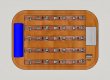
The grey part on the right is the charge/power circuit. It's mounted at a 35 degree angle so it's also out of the way of the lights. I may have a smaller board available so will test that once I've got it.
The only other part of the circuit that is required is a way to turn the lights on/off. I've used a few different methods throughout the design including a credit card sized remote control, touch sensor and auto-dimmer. I'm thinking that the touch sensor may be the best option for size/cost but need to test the performance of that through the wooden body.
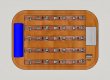
The grey part on the right is the charge/power circuit. It's mounted at a 35 degree angle so it's also out of the way of the lights. I may have a smaller board available so will test that once I've got it.
The only other part of the circuit that is required is a way to turn the lights on/off. I've used a few different methods throughout the design including a credit card sized remote control, touch sensor and auto-dimmer. I'm thinking that the touch sensor may be the best option for size/cost but need to test the performance of that through the wooden body.


