and help to keep the site free for all
You are using an out of date browser. It may not display this or other websites correctly.
You should upgrade or use an alternative browser.
You should upgrade or use an alternative browser.
THE PP GAME!
- Thread starter Phil Young
- Start date
- Messages
- 1,756
- Name
- Jim
- Edit My Images
- Yes
I've had a go with Mark's river. Not really much to be done, I like the original but there's some chromatic aberration [I think that's what it is] on the right as an after effect from the bright sun so main thing was to get rid of that.
Made another layer, always do that first.
Painted over the affected bits with the colour change brush so as to leave details intact.
I wanted to brighten up some of the shadows so picked them out and used exposure/gamma to increase brightness.
Made layer mask and blended back the now very obvious lines I'd left.
Reduced saturation a tad.
Sharpened.
There was now a nasty black blob at the bottom, Tried to highlight it and fill with content aware but that was a miserable failure so ended up using clone tool, not too happy with that bit so I cropped off the worst bit and that's what I have here....
 The river. Not my photo. by Farmejim, on Flickr
The river. Not my photo. by Farmejim, on Flickr
Made another layer, always do that first.
Painted over the affected bits with the colour change brush so as to leave details intact.
I wanted to brighten up some of the shadows so picked them out and used exposure/gamma to increase brightness.
Made layer mask and blended back the now very obvious lines I'd left.
Reduced saturation a tad.
Sharpened.
There was now a nasty black blob at the bottom, Tried to highlight it and fill with content aware but that was a miserable failure so ended up using clone tool, not too happy with that bit so I cropped off the worst bit and that's what I have here....
 The river. Not my photo. by Farmejim, on Flickr
The river. Not my photo. by Farmejim, on Flickr- Messages
- 3,194
- Name
- Paul
- Edit My Images
- No
Here is my attempt at this. This was interesting in as much that the jpeg already has a number of artefacts. No matter how I tried I couldn't get a satisfactory result particularly in the lower right corner, also some weird blue/green issues along the tree line right hand of the bank.
So ...
Import in LR
Under the basic tab, click on Black & White
Exposure + 1.55
highlights -50
shadows +50
whites +17
blacks -9
strong contrast tone curve with highlights +6, lights +28, darks +3
sharpening 48, 1.0,25,0
added grain 51, 35, 68
export in sRGB qual 75% and upload to flickr, click through for a big 'un
 not_mine- by PabloRosso, on Flickr
not_mine- by PabloRosso, on Flickr
So ...
Import in LR
Under the basic tab, click on Black & White
Exposure + 1.55
highlights -50
shadows +50
whites +17
blacks -9
strong contrast tone curve with highlights +6, lights +28, darks +3
sharpening 48, 1.0,25,0
added grain 51, 35, 68
export in sRGB qual 75% and upload to flickr, click through for a big 'un
 not_mine- by PabloRosso, on Flickr
not_mine- by PabloRosso, on Flickr- Messages
- 3,194
- Name
- Paul
- Edit My Images
- No
- Messages
- 227
- Name
- Mark
- Edit My Images
- Yes
@marksweb when are you calling this? as we seem to have breathed some life back into the thread it would be great if we can keep the heart beating
Well we've got a fair few in now so as long as nobody objects...
My favourite has to be yours Paul. It's taken my shot & despite it being a crap phone photo, totally changed the atmospherics & brought out extra details.
- Messages
- 3,194
- Name
- Paul
- Edit My Images
- No
That's very kind of you. (I think ...Well we've got a fair few in now so as long as nobody objects...
My favourite has to be yours Paul. It's taken my shot & despite it being a crap phone photo, totally changed the atmospherics & brought out extra details.
OK lets try this one
RAW here https://www.dropbox.com/s/0hscaj8xzxt9htt/TP_Meet_May_2014_D600-6161.nef?dl=0
sooc jpeg
 TP_Meet_May_2014_D600-6161 by PabloRosso, on Flickr
TP_Meet_May_2014_D600-6161 by PabloRosso, on FlickrShall we say call it Tuesday evening?
- Messages
- 1,154
- Edit My Images
- Yes
Open in ACR, auto, open in PS.
Crop.
Copy layer.
Make selection of bird and branch.
Save selection.
Copy and past into new layer, name it HAWK.
On the copy layer, reselect and inverse.
Apply lens blur.
SAVE.
New layer, place above copy layer, add a grey grad from top to midway, drop opacity to 25%.
On the HAWK layer, up the vibrance and saturation.
Add a mask and hide the excess of colour on the tail, allowing the tail on the copy layer to show through.
SAVE.
New layer place on top of stack, fill with 50% grey and change the blending mode to soft light.
With a small soft round brush set to 8% opacity and with white selected as the foreground, paint to bring out the highlights in and around the eyes.
Changing to black to darken the pupils and beak.
Flatten.
Add border using stroke.
SAVE.
Save for web.

CLICK IMAGE FOR LARGE AGAIN TO ZOOM.
Rhodese.
Crop.
Copy layer.
Make selection of bird and branch.
Save selection.
Copy and past into new layer, name it HAWK.
On the copy layer, reselect and inverse.
Apply lens blur.
SAVE.
New layer, place above copy layer, add a grey grad from top to midway, drop opacity to 25%.
On the HAWK layer, up the vibrance and saturation.
Add a mask and hide the excess of colour on the tail, allowing the tail on the copy layer to show through.
SAVE.
New layer place on top of stack, fill with 50% grey and change the blending mode to soft light.
With a small soft round brush set to 8% opacity and with white selected as the foreground, paint to bring out the highlights in and around the eyes.
Changing to black to darken the pupils and beak.
Flatten.
Add border using stroke.
SAVE.
Save for web.

CLICK IMAGE FOR LARGE AGAIN TO ZOOM.
Rhodese.
Last edited:
- Messages
- 3,194
- Name
- Paul
- Edit My Images
- No
As we have had such an overwhelming response I'll extend the deadline until Friday evening 
- Messages
- 1,756
- Name
- Jim
- Edit My Images
- Yes
The white balance looked a bit off on this one so when I opened it in ACR I adjusted it a bit then desaturated it a bit.
Here's screen shot from ACR
View attachment 26488
Then opened image in PS and sharpened +35. radius 3.3, threshold 3
Cropped
Added Xmas Robin.
Save for Flickrrrrr
Click for larger one,
 Not my image, TP challenge by Farmejim, on Flickr
Not my image, TP challenge by Farmejim, on Flickr
Here's screen shot from ACR
View attachment 26488
Then opened image in PS and sharpened +35. radius 3.3, threshold 3
Cropped
Added Xmas Robin.
Save for Flickrrrrr
Click for larger one,
 Not my image, TP challenge by Farmejim, on Flickr
Not my image, TP challenge by Farmejim, on Flickr- Messages
- 227
- Name
- Mark
- Edit My Images
- Yes
I'd call this one an exercise in trying to use photoshop again. (I really need to remember how to use masks to not destroy layers)
All in photoshop;
Bumped the Exp +1
Duplicated layer
Deleted background to leave branch & bird
Duplicated the subject layer
Lens blur +37 radius on background
Vibrance adjustment layer +15 vibrance -18 saturation, clipped to background
Levels adjustment layer blacks +14 mid-tones 0.82, clipped to top subject layer
Mask applied to bottom of levels to avoid return the branch to it's darker colour
Save for web
*there may have been the odd discrepancy there, but I didn't think I was going to stick with this, now I don't have any more time.

All in photoshop;
Bumped the Exp +1
Duplicated layer
Deleted background to leave branch & bird
Duplicated the subject layer
Lens blur +37 radius on background
Vibrance adjustment layer +15 vibrance -18 saturation, clipped to background
Levels adjustment layer blacks +14 mid-tones 0.82, clipped to top subject layer
Mask applied to bottom of levels to avoid return the branch to it's darker colour
Save for web
*there may have been the odd discrepancy there, but I didn't think I was going to stick with this, now I don't have any more time.

Last edited:
- Messages
- 3,194
- Name
- Paul
- Edit My Images
- No
At least there are three to choose from, be nice if there were some more 
@Rhodese Quite like this and looks to be a skilful edit. I like the way you have corrected the colour of the bird but left the foliage much as it was (other than blurring). I like the crop too. Perhaps the greens are a tad over the top though?
@Farmerjim Colour of the foliage looks a little better than Rhodese I think, not keen on the sharpening, seems a little harsh maybe. You are clearly a very thoughtful person though as you have provided the hawk with it's dinner
@marksweb Hope the exercise was a good re-learning experience Like the levels, and like the background treatment, not keen on the crop.
Like the levels, and like the background treatment, not keen on the crop.
Anyway heres my effort - all in LR
Crop
Adjust colour temp
Minor bump in exposure
Drop blacks -25
selective brush on eyes and beak to darken
export as sRGB qual 75% to flickr
 TP_Meet_May_2014_D600-6161 by PabloRosso, on Flickr
TP_Meet_May_2014_D600-6161 by PabloRosso, on Flickr
And the winner is .....
@Rhodese over to you sir
@Rhodese Quite like this and looks to be a skilful edit. I like the way you have corrected the colour of the bird but left the foliage much as it was (other than blurring). I like the crop too. Perhaps the greens are a tad over the top though?
@Farmerjim Colour of the foliage looks a little better than Rhodese I think, not keen on the sharpening, seems a little harsh maybe. You are clearly a very thoughtful person though as you have provided the hawk with it's dinner
@marksweb Hope the exercise was a good re-learning experience
Anyway heres my effort - all in LR
Crop
Adjust colour temp
Minor bump in exposure
Drop blacks -25
selective brush on eyes and beak to darken
export as sRGB qual 75% to flickr
 TP_Meet_May_2014_D600-6161 by PabloRosso, on Flickr
TP_Meet_May_2014_D600-6161 by PabloRosso, on FlickrAnd the winner is .....
@Rhodese over to you sir
- Messages
- 1,154
- Edit My Images
- Yes
Thanks Paul, I wasn’t expecting that as when I saw the uploaded image I could see that it was over saturated.
As an aside, has the site altered its image presentation size?
I have always uploaded at 1024px on the longest side the site scaling it to 800ish. The entries in this last comp are 600ish.
Anyroadup...... on to the next challenge, see what you can do with this splash of colour.

LINK TO THE RAW FILE.
https://www.dropbox.com/s/36qwi7vvzlo7f0c/DSC_0047.NEF?dl=0
Rhodese.
As an aside, has the site altered its image presentation size?
I have always uploaded at 1024px on the longest side the site scaling it to 800ish. The entries in this last comp are 600ish.
Anyroadup...... on to the next challenge, see what you can do with this splash of colour.

LINK TO THE RAW FILE.
https://www.dropbox.com/s/36qwi7vvzlo7f0c/DSC_0047.NEF?dl=0
Rhodese.
Last edited:
- Messages
- 3,194
- Name
- Paul
- Edit My Images
- No
- Messages
- 3,194
- Name
- Paul
- Edit My Images
- No
Saturday works for me - Hope all goes well at oxpickul 
- Messages
- 1,756
- Name
- Jim
- Edit My Images
- Yes
Here's my go. I decided to pick out the dancer and just use him.
I selected the Mask look-a-like man and put him on a white background,
Then I set about making some lightning, I've done it before but couldn't get it completely right to my satisfaction but what I did was...
 The Mask dancing. by Farmejim, on Flickr
The Mask dancing. by Farmejim, on Flickr
I selected the Mask look-a-like man and put him on a white background,
Then I set about making some lightning, I've done it before but couldn't get it completely right to my satisfaction but what I did was...
- Make a new layer
- Use the gradient tool and make it go from black to white left to right
- use the Difference clouds filter tool
- Invert image
- Adjust levels until you get lightning
 The Mask dancing. by Farmejim, on Flickr
The Mask dancing. by Farmejim, on Flickr- Messages
- 227
- Name
- Mark
- Edit My Images
- Yes
Not had the time to pull out The Mask & his reflection so I'll just stick with what I did to the RAW...
Profile ACR 4.4
Red Hue +25
Exposure +1.35
Contast -10
Highlights -22
Shadows 0
Whites +30
Blacks -5
Post Crop Vignetting
Amount -53
Midpoint +57
Roundness +41
Feather +80

The Mask - Not mine by marksweb, on Flickr
Profile ACR 4.4
Red Hue +25
Exposure +1.35
Contast -10
Highlights -22
Shadows 0
Whites +30
Blacks -5
Post Crop Vignetting
Amount -53
Midpoint +57
Roundness +41
Feather +80

The Mask - Not mine by marksweb, on Flickr
- Messages
- 1,154
- Edit My Images
- Yes
- Messages
- 1,154
- Edit My Images
- Yes
I have just been reading the "How creative are you." thread and thought of here and how it once attracted loads of creativity.
So Ill open the grave and shoot 10,000 volts up the corpse's Khyber Pass and see if it will come back to life.
I like Mark's effort the best so over to you Mark.
Here's my edit.
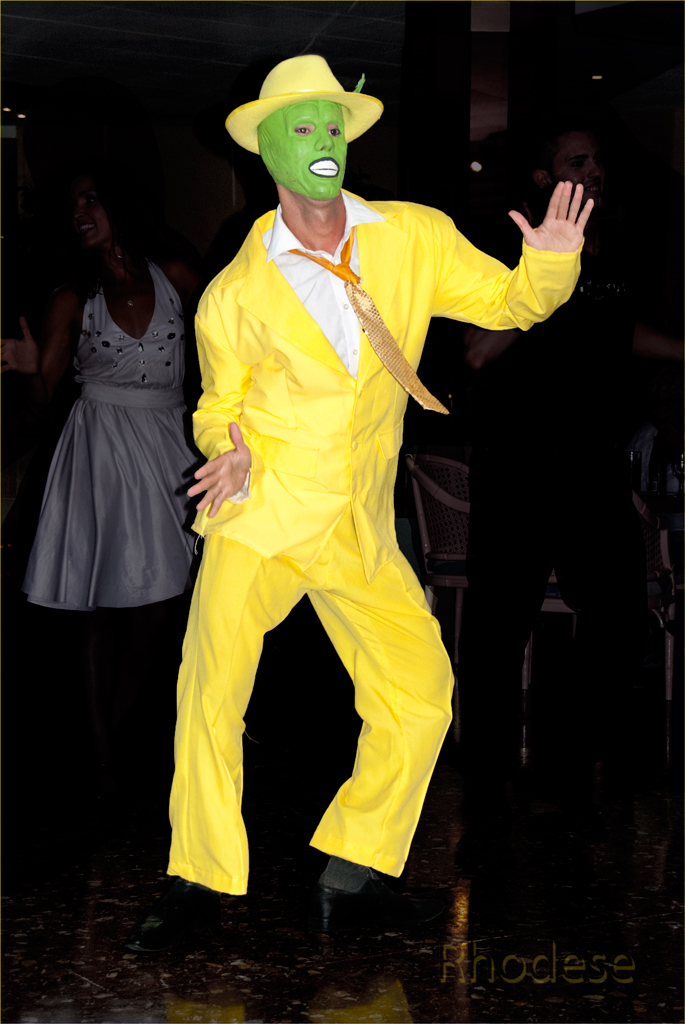
CLICK IMAGE FOR BIGUN.
Rhodese.
So Ill open the grave and shoot 10,000 volts up the corpse's Khyber Pass and see if it will come back to life.
I like Mark's effort the best so over to you Mark.
Here's my edit.
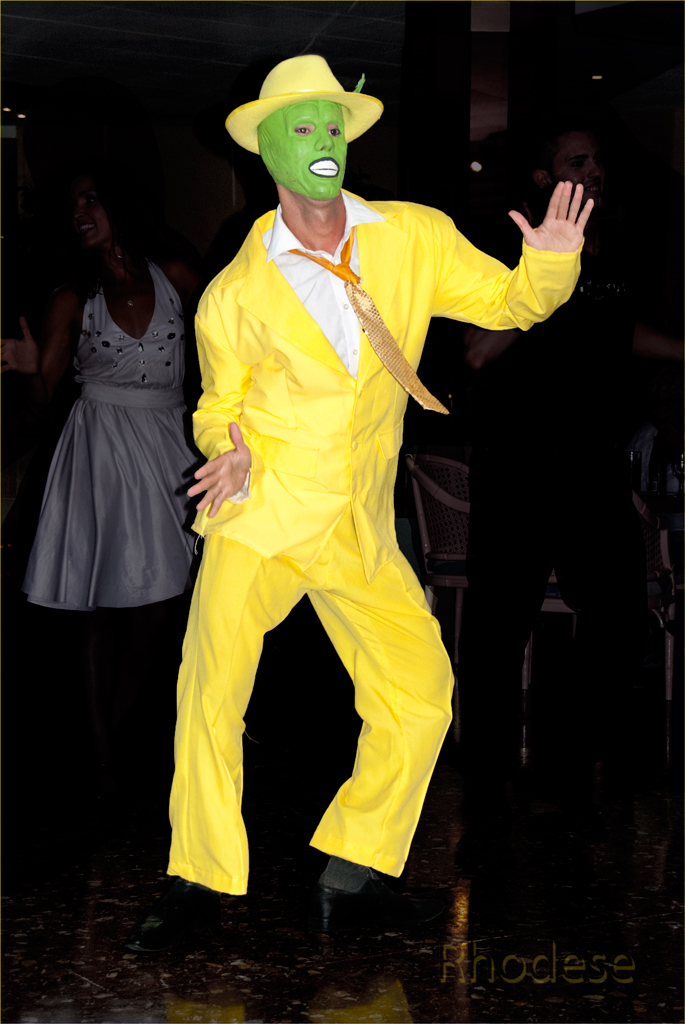
CLICK IMAGE FOR BIGUN.
Rhodese.
Last edited:
- Messages
- 227
- Name
- Mark
- Edit My Images
- Yes
Thanks. Ok chaps, well here's a recent shot of my car on a late drive;

Horseshoe Pass Subaru Impreza RB320 by marksweb, on Flickr
https://www.dropbox.com/s/ars7jyahdc56xtg/Horseshoe-Pass-019-Edit-Edit.tif.bz2?dl=0
You'll have to excuse the size. I've only got a TIF version.

Horseshoe Pass Subaru Impreza RB320 by marksweb, on Flickr
https://www.dropbox.com/s/ars7jyahdc56xtg/Horseshoe-Pass-019-Edit-Edit.tif.bz2?dl=0
You'll have to excuse the size. I've only got a TIF version.
- Messages
- 1,756
- Name
- Jim
- Edit My Images
- Yes
View attachment 30939
Here's my go. Very hard to do anything without introducing lots of noise.
In shadows / highlights I reduced midtone contrast as far as possible.
Reduced the image size [massive file size was making my aged PC grumble!]
Restructured the sky and added some smoke/dust behind the car.
 Horseshoe Pass. copyright Mark on TP by Farmejim, on Flickr
Horseshoe Pass. copyright Mark on TP by Farmejim, on Flickr
Here's my go. Very hard to do anything without introducing lots of noise.
In shadows / highlights I reduced midtone contrast as far as possible.
Reduced the image size [massive file size was making my aged PC grumble!]
Restructured the sky and added some smoke/dust behind the car.
 Horseshoe Pass. copyright Mark on TP by Farmejim, on Flickr
Horseshoe Pass. copyright Mark on TP by Farmejim, on Flickr
Last edited:
- Messages
- 1,154
- Edit My Images
- Yes
I have taken the easy option with the noise and gone for black and white.  .
.
Open in ACR, auto plus some noise reduction.
Open in PS.
Copy layer.
Get rid of post and tidy up the road using the Healing brush tool.
Make two selections from the left of the grill, the down strut and the bright bar under the grill copy and past into new layers, flip horizontal, move over to the right, position, and resize with the free transform tool.
Stretch the R/H grill to meet the new cross bar.
Switch the background layer off and merge the remaining visible layers.
SAVE.
Clone passenger out.
Add a Black and White adjustment layer.
New layer, fill with 50% grey, change the blend mode to overlay.
With the foreground white and with a soft round brush set to an opacity of 15 and the flow at 25 paint the highlights.
Use black to darken where needed.
Flatten.
Add more noise to make it appear like high speed grain. .
.
Select all and add a border using the stroke command.
SAVE.
Save for web.

CLICK THE IMAGE FOR BIG, CLICK THE LARGE IMAGE TO ZOOM.
Rhodese.
Open in ACR, auto plus some noise reduction.
Open in PS.
Copy layer.
Get rid of post and tidy up the road using the Healing brush tool.
Make two selections from the left of the grill, the down strut and the bright bar under the grill copy and past into new layers, flip horizontal, move over to the right, position, and resize with the free transform tool.
Stretch the R/H grill to meet the new cross bar.
Switch the background layer off and merge the remaining visible layers.
SAVE.
Clone passenger out.
Add a Black and White adjustment layer.
New layer, fill with 50% grey, change the blend mode to overlay.
With the foreground white and with a soft round brush set to an opacity of 15 and the flow at 25 paint the highlights.
Use black to darken where needed.
Flatten.
Add more noise to make it appear like high speed grain.
Select all and add a border using the stroke command.
SAVE.
Save for web.

CLICK THE IMAGE FOR BIG, CLICK THE LARGE IMAGE TO ZOOM.
Rhodese.
- Messages
- 1,154
- Edit My Images
- Yes
- Messages
- 290
- Name
- Duncan
- Edit My Images
- Yes
Just so you know the LR does have a panoramic blend if you are using LR5+, it allows HDR or Panorama under photo merge in the double click/right click on the photo in the develop module.Just the fact I've already bought the LR license. I'll probably get sick of not being able to stitch my panoramics soon & subscribe anyway.


 TP PP
TP PP