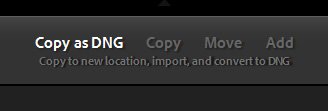- Messages
- 2,052
- Name
- T
- Edit My Images
- Yes
Hello All,
I have recently purchased a Sony A6600 and the RAW files will not display in my LightRoom Classic 8.1
However I have used the Sony Imaging Software to convert all the A6600 RAW files to tiff or I can down load Adobe file convertor RAW to DNG
My question is, which file format is better Tiff or DNG for editing ! ?
many thanks
T
I have recently purchased a Sony A6600 and the RAW files will not display in my LightRoom Classic 8.1
However I have used the Sony Imaging Software to convert all the A6600 RAW files to tiff or I can down load Adobe file convertor RAW to DNG
My question is, which file format is better Tiff or DNG for editing ! ?
many thanks
T