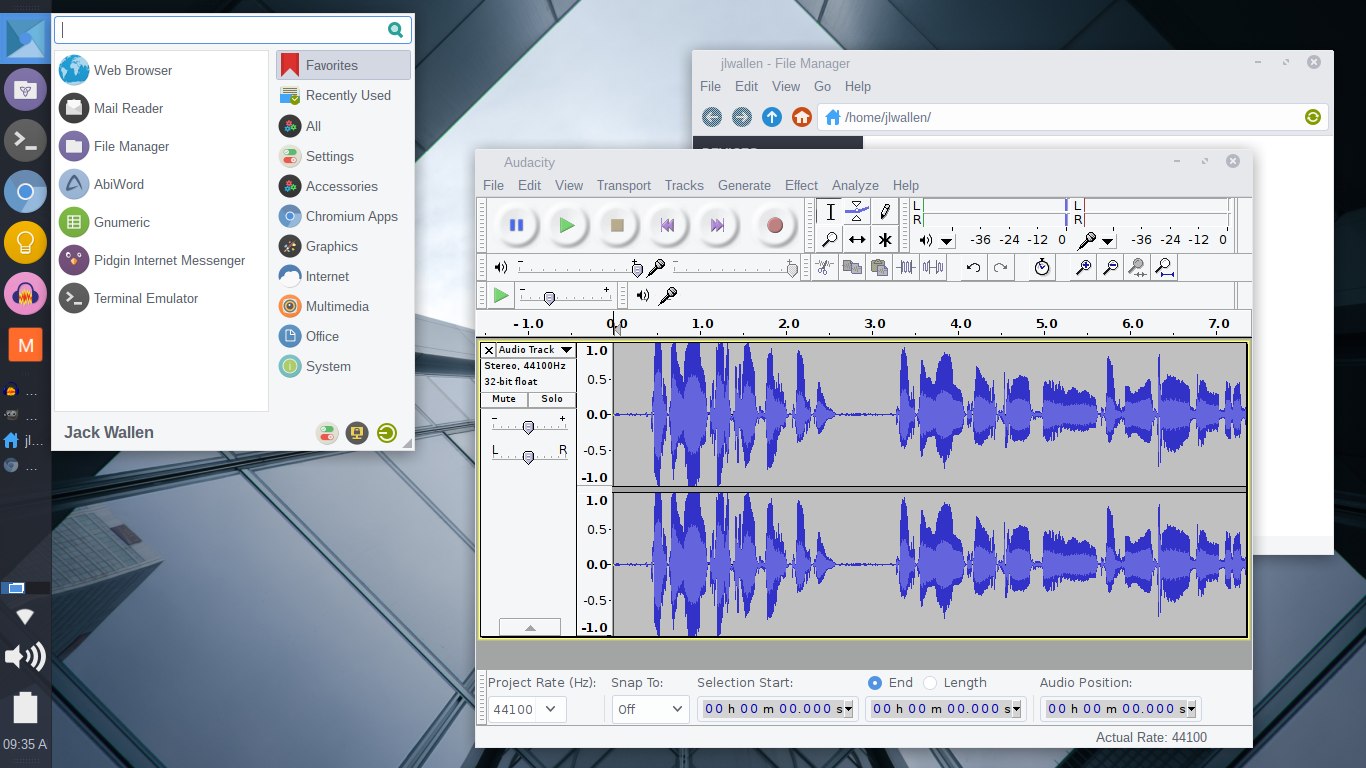- Messages
- 12,856
- Name
- Sir will do
- Edit My Images
- No
I've been waiting and waiting and waiting to find a suitable replacement for my 2013 MacBook Air i7/8GB/512GB but still nothing sufficiently better to warrant the replacement and hand it down to my daughter....She'll be shadowing me next week, but due to where I work and what we do she won't be allowed to use any of our systems but as we are doing some public cloud stuff a general computer helps....
Anyway I wanted to get her something cheap to tie her over until I'll get a replacement for myself. Queue the Toshiba Chromebook 2.
Why the Chromebook 2;
So a little while later, and I've side loaded with thanks to some github public scripts, Elementary OS which is a beautiful distribution based on Ubuntu Linux. And all I can say is wow. What a fantastic little machine, it is fast, responsive, really good value for money and a perfect little linux machine. Ok, don't look at Intel Baytrail for video transcoding or compiling large programmes, but for Office, Web, Light programming/scripting, Photos, Music, Video streaming it is a brilliant little machine.
I'll see how this goes for a week, but think I'll install a full version of Elementary OS on it...
Anyway I wanted to get her something cheap to tie her over until I'll get a replacement for myself. Queue the Toshiba Chromebook 2.
Why the Chromebook 2;
- It's light, very light
- It has 4GB of RAM
- It has a 13.3 1920x1080 IPS screen
- Very good value for money
- Well documented for hacks
So a little while later, and I've side loaded with thanks to some github public scripts, Elementary OS which is a beautiful distribution based on Ubuntu Linux. And all I can say is wow. What a fantastic little machine, it is fast, responsive, really good value for money and a perfect little linux machine. Ok, don't look at Intel Baytrail for video transcoding or compiling large programmes, but for Office, Web, Light programming/scripting, Photos, Music, Video streaming it is a brilliant little machine.
I'll see how this goes for a week, but think I'll install a full version of Elementary OS on it...