You are using an out of date browser. It may not display this or other websites correctly.
You should upgrade or use an alternative browser.
You should upgrade or use an alternative browser.
Zine Swap Round IV (May 2021 - October 2021)
- Thread starter Harlequin565
- Start date
ChrisR
I'm a well known grump...
- Messages
- 11,027
- Name
- Chris
- Edit My Images
- Yes
Well I at least have an idea now! It's not new photography, but really ancient back catalogue stuff that others might find a bit interesting. I've acquired Affinity Publisher on the hlaf price deal, and I've even opened it... twice! I've even checked out Mixam's website, and I'm no longer quite as scared of CMYK as I used to be.Well folks... We're over halfway through the 6 months... How's everyone doing? last minute job for everyone, or are things going ok?
Mine has been "in progress" for 2 years next month and it's time to finish it so I know what I'm doing, I just need to collate the images I'm going to use and decide if I need more.
I think I'm most worried about layout and design. I've done 3 photobooks so far, all layed out using the supplier's website. The first was via Jessops using the CEWE software (German origin, I think, and very buggy, took 3 goes to get it right). The second was a heavyweight alternative wedding album from family photos for my son, via Apple, and the last was probably more like a zine based on my late father's 6x9 colour transparencies from 1938-45 that we found in an old wooden box (also via Apple). I guess the answer is, make a selection and give it a go!
Paper choices are worrying me, but that's a much later call...
- Messages
- 8,315
- Name
- Ian
- Edit My Images
- No
Paper choices are worrying me, but that's a much later call...
make a selection and give it a go!
To the 1st, Mixam offer a free swatch pack (which I just ordered) of all the paper types and weights.
To the second - Totally the best way to do it. It's very much like making a book and some of the simpler concepts (setting up the book) are well explained with a Google "Affinity publisher how do I" Google search.
The most I've used is the text tool (for adding text) and the image tool (for adding images) and that was all I needed.
You're welcome to a couple of my efforts to see how it might be approached (PM me your address and I'll stick 'em in the post) but when it comes to typography & images done in a zine like fashion, I think @Thmaga knocked it out of the park with the last zine exchange.
ChrisR
I'm a well known grump...
- Messages
- 11,027
- Name
- Chris
- Edit My Images
- Yes
Thanks Ian, PM sent.To the 1st, Mixam offer a free swatch pack (which I just ordered) of all the paper types and weights.
To the second - Totally the best way to do it. It's very much like making a book and some of the simpler concepts (setting up the book) are well explained with a Google "Affinity publisher how do I" Google search.
The most I've used is the text tool (for adding text) and the image tool (for adding images) and that was all I needed.
You're welcome to a couple of my efforts to see how it might be approached (PM me your address and I'll stick 'em in the post) but when it comes to typography & images done in a zine like fashion, I think @Thmaga knocked it out of the park with the last zine exchange.
I think last time I used Aperture's virtual light table to lay out a draft. Really simple, just drop the images in and drag them around. But I've migrated to Capture One Pro from the beginning of this year, pretty sure they don't have anything equivalent, and I don't want to get seduced back into Aperture again, or I might never leave!
ChrisR
I'm a well known grump...
- Messages
- 11,027
- Name
- Chris
- Edit My Images
- Yes
I've been a bit blocked by not knowing anything about Affinity Publisher... then I found this post which talks about the settings for making a small A5 zine, and it's unlocked my confidence a bit! I'm sure those of you who've done these already have no need of this, but added this just in case there are other Publisher newbies lurking around...
- Messages
- 2,835
- Name
- Pete
- Edit My Images
- No
I think I've now got most of the shots I need and it's a case of fitting them together so that they make a bit of sense as a zine.
- Messages
- 15,484
- Name
- Rich
- Edit My Images
- Yes
I've got the photos sorted out, but the editing and publishing might be a problem.
Took a tumble through my own stupidity and amongst other bashed up bits fractured my Coccyx.
Sitting down is no fun and it apparently takes 8-12 weeks to get better.
Will see how things are nearer the commit date, i'm hopeful, but don't want to say yes then find its rather painful
Took a tumble through my own stupidity and amongst other bashed up bits fractured my Coccyx.
Sitting down is no fun and it apparently takes 8-12 weeks to get better.
Will see how things are nearer the commit date, i'm hopeful, but don't want to say yes then find its rather painful
- Messages
- 2,835
- Name
- Pete
- Edit My Images
- No
Sorry to hear that Rich. I hope you start to feel better soon.I've got the photos sorted out, but the editing and publishing might be a problem.
Took a tumble through my own stupidity and amongst other bashed up bits fractured my Coccyx.
Sitting down is no fun and it apparently takes 8-12 weeks to get better.
Will see how things are nearer the commit date, i'm hopeful, but don't want to say yes then find its rather painful
- Messages
- 15,484
- Name
- Rich
- Edit My Images
- Yes
Thanks Pete, it is on the mend and could have been worse.Sorry to hear that Rich. I hope you start to feel better soon.
- Messages
- 8,013
- Name
- David
- Edit My Images
- Yes
I've got the photos sorted out, but the editing and publishing might be a problem.
Took a tumble through my own stupidity and amongst other bashed up bits fractured my Coccyx.
Sitting down is no fun and it apparently takes 8-12 weeks to get better.
Will see how things are nearer the commit date, i'm hopeful, but don't want to say yes then find its rather painful
Rich, sorry to hear this, hope you recover quickly, I know what it’s like to take a serious knock!!! Best Wishes, David
- Messages
- 15,484
- Name
- Rich
- Edit My Images
- Yes
Thanks David, nowhere near as serious as your accident, that sounded really nasty.Rich, sorry to hear this, hope you recover quickly, I know what it’s like to take a serious knock!!! Best Wishes, David
This was just plain stupidity, stood backwards on the top doorstep of three to look up at the stars.
Lent back to get a better view and next thing I was falling and landed on my back/butt.
One of those times when you just feel lucky to have got away with it so lightly
- Messages
- 8,315
- Name
- Ian
- Edit My Images
- No
Useful post Chris. I'll add it to the front page as another resource.I've been a bit blocked by not knowing anything about Affinity Publisher... then I found this post which talks about the settings for making a small A5 zine, and it's unlocked my confidence a bit! I'm sure those of you who've done these already have no need of this, but added this just in case there are other Publisher newbies lurking around...
- Messages
- 8,315
- Name
- Ian
- Edit My Images
- No
Sounds miserable Rich... I hope it improves swiftly and doesn't leave you with any long term issues.Sitting down is no fun and it apparently takes 8-12 weeks to get better.
- Messages
- 15,484
- Name
- Rich
- Edit My Images
- Yes
Thanks Ian, not too bad i'm glad to saySounds miserable Rich... I hope it improves swiftly and doesn't leave you with any long term issues.
- Messages
- 8
- Name
- Dave
- Edit My Images
- Yes
If I’m not too late I’m definitely interested
Dave
Dave
- Messages
- 8,013
- Name
- David
- Edit My Images
- Yes
If I’m not too late I’m definitely interested
Dave
Good to have you here!! Don't think we've reached closing date for participation yet, so you should be fine.
- Messages
- 8
- Name
- Dave
- Edit My Images
- Yes
Cheers David!Good to have you here!! Don't think we've reached closing date for participation yet, so you should be fine.
- Messages
- 8,315
- Name
- Ian
- Edit My Images
- No
If I’m not too late I’m definitely interested
Dave
David is correct Dave.....Good to have you here!! Don't think we've reached closing date for participation yet, so you should be fine.
End of next month is when you should probably have something put together by. Printing and posting will be done over November.
- Messages
- 8
- Name
- Dave
- Edit My Images
- Yes
Thanks Ian. It will give me the push to finish what I’ve been working on for twelve months,David is correct Dave.....
End of next month is when you should probably have something put together by. Printing and posting will be done over November.
- Messages
- 8,315
- Name
- Ian
- Edit My Images
- No
Welcome to the forums Dave. Hope you enjoy your time here 
- Messages
- 325
- Name
- George
- Edit My Images
- No
I've followed the zine swap from round one but never really felt I had anything to put into one. Over the last 3 months I had been taking images on a particular subject and feel as though I now have something to share.
So I'd like to add my name to the zine swap.
Cheers George
So I'd like to add my name to the zine swap.
Cheers George
- Messages
- 8,315
- Name
- Ian
- Edit My Images
- No
I think about 12-15 have expressed interest of varying degrees. My finger in the air prediction was 8 to begin with but after going back through the thread I think it'll be slightly more. Maybe 10..?Even though I'm out of this swap I'd be interested in knowing how many have signed up?
- Messages
- 8,315
- Name
- Ian
- Edit My Images
- No
Mixam Paper Review
I got a Mixam swatch pack the other week and thought I'd put my thoughts down here just as a guide to anyone thinking about paper.
Paper Weights
Most papers come in weights 120, 130, 150, 170, 200, 250, 300, & 350gsm
120 and below (there are some 100 and 115) is very thin. Think paperback book. If you're going for a lot of pages (Over 20-30) this might be a good option. I'm going to do my course handouts with Mixam and these will be 40ish page booklets and I'll almost certainly do them on 120.
130-170 are where I think there is a good balance of paper thickness to page-turning-ability. I think most of my zines were done at 170gsm mainly because I don't think there was much of a price difference between 130 & 170 and I thought "heavier must be better". After feeling the difference between them with the swatches, I can't tell the difference between 130 & 150, but 170 does feel more substantial. With fewer pages I'd likely stick with 170, but if I end up over 20 pages, I might drop to 150.
[Edit to add: After printing my zine on 130gsm paper I wasn't happy with the results. Paper felt too thin]
200 is definitely what I'd call "heavy" for a booklet paper, and if you were after a real heft to your pages, this would be a good choice.
250 and above are certainly too heavy for me to consider using as internal pages as they're just too stiff and would make page turning a pain in the bum. 400gsm is almost business card weight.
Paper Quality
There are 6 papers you can choose from with Mixam. Not all are available at the same weights, and the website just greys it out if it's not available.
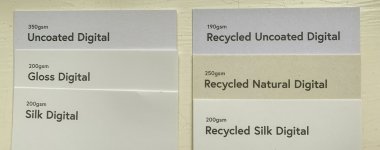
Very difficult to get the WB right, but hopefully you can see that they all have slightly different colours. Uncoated papers are definitely the "whitest" of the bunch. Silk & Gloss are all fairly neutral but slightly warm, and the Recycled Natural Digital is what I'd class as "very warm".
Coatings are what you'd expect. Uncoated (recycled as well as ... cycled?) is a matt finish with a very smooth untextured surface. Recycled Natural is the same, but the print is definitely not as clear as on the other papers. I think my first ever zine was on this and I wasn't happy about the clarity of the text. There is a significant difference between Silk and Gloss, with Glossy being not-as-glossy as (for example) some of the C-Type prints you might get from DSCL, but it's the glossiest option. Silk is almost like the uncoated papers but with only the very slightest of sheens. I suspect most of the zines you have were on silk as that's the default choice. Holding both up to the light illustrates that Silk has very little reflection allowing for easy reading in any lighting conditions, while Gloss would probably cast some reflection. Conversely, text is slightly clearer on the gloss paper.
Recycled vs Normal - Recycled Silk is slightly warmer than its counterpart, but other than that there is no appreciable difference between them. The photo above shows Recycled Uncoated to look darker than Uncoated, but it's a trick of the light or my bad WB messing.
Cover Finishes
Your cover is made of the same papers above. But you can further modify it by adding a "finish" to the paper.

Gloss lamination is really Glossy. I think @MrDrizz did his "The Tourist" cover with this and for me it really makes the zine cover stand out. It's a really deep gloss that handles really nicely and feels very luxurious.
Matt Lamination is quite the opposite and if you've chosen (for example) a silk or gloss paper cover it will take the shine right our of it whilst still giving it a nice soft feel. If you went for an uncoated paper, the lamination gives it that "cover" feel and removes the very slight texture.
Soft Touch Lamination is as it sounds on the tin. It's the one I've used in the past and has a really soft feel. I really don't know how else to describe it.
The only other card I got was "Spot UV + Matt lam" which is a matt lamination with raised "blobs" of gloss... It looks very cool but I have no idea how to implement it. I'll try and add a photo below to illustrate but it's really difficult to try & show. UVMatt, UVGloss and Spot UV are all probably some combination of this and I have no idea what they are as of right now, or how to set up an image in preparation for them.

I got a Mixam swatch pack the other week and thought I'd put my thoughts down here just as a guide to anyone thinking about paper.
Paper Weights
Most papers come in weights 120, 130, 150, 170, 200, 250, 300, & 350gsm
120 and below (there are some 100 and 115) is very thin. Think paperback book. If you're going for a lot of pages (Over 20-30) this might be a good option. I'm going to do my course handouts with Mixam and these will be 40ish page booklets and I'll almost certainly do them on 120.
130-170 are where I think there is a good balance of paper thickness to page-turning-ability. I think most of my zines were done at 170gsm mainly because I don't think there was much of a price difference between 130 & 170 and I thought "heavier must be better". After feeling the difference between them with the swatches, I can't tell the difference between 130 & 150, but 170 does feel more substantial. With fewer pages I'd likely stick with 170, but if I end up over 20 pages, I might drop to 150.
[Edit to add: After printing my zine on 130gsm paper I wasn't happy with the results. Paper felt too thin]
200 is definitely what I'd call "heavy" for a booklet paper, and if you were after a real heft to your pages, this would be a good choice.
250 and above are certainly too heavy for me to consider using as internal pages as they're just too stiff and would make page turning a pain in the bum. 400gsm is almost business card weight.
Paper Quality
There are 6 papers you can choose from with Mixam. Not all are available at the same weights, and the website just greys it out if it's not available.
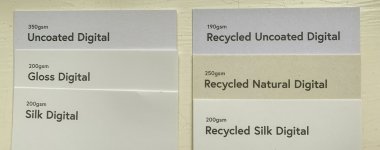
Very difficult to get the WB right, but hopefully you can see that they all have slightly different colours. Uncoated papers are definitely the "whitest" of the bunch. Silk & Gloss are all fairly neutral but slightly warm, and the Recycled Natural Digital is what I'd class as "very warm".
Coatings are what you'd expect. Uncoated (recycled as well as ... cycled?) is a matt finish with a very smooth untextured surface. Recycled Natural is the same, but the print is definitely not as clear as on the other papers. I think my first ever zine was on this and I wasn't happy about the clarity of the text. There is a significant difference between Silk and Gloss, with Glossy being not-as-glossy as (for example) some of the C-Type prints you might get from DSCL, but it's the glossiest option. Silk is almost like the uncoated papers but with only the very slightest of sheens. I suspect most of the zines you have were on silk as that's the default choice. Holding both up to the light illustrates that Silk has very little reflection allowing for easy reading in any lighting conditions, while Gloss would probably cast some reflection. Conversely, text is slightly clearer on the gloss paper.
Recycled vs Normal - Recycled Silk is slightly warmer than its counterpart, but other than that there is no appreciable difference between them. The photo above shows Recycled Uncoated to look darker than Uncoated, but it's a trick of the light or my bad WB messing.
Cover Finishes
Your cover is made of the same papers above. But you can further modify it by adding a "finish" to the paper.

Gloss lamination is really Glossy. I think @MrDrizz did his "The Tourist" cover with this and for me it really makes the zine cover stand out. It's a really deep gloss that handles really nicely and feels very luxurious.
Matt Lamination is quite the opposite and if you've chosen (for example) a silk or gloss paper cover it will take the shine right our of it whilst still giving it a nice soft feel. If you went for an uncoated paper, the lamination gives it that "cover" feel and removes the very slight texture.
Soft Touch Lamination is as it sounds on the tin. It's the one I've used in the past and has a really soft feel. I really don't know how else to describe it.
The only other card I got was "Spot UV + Matt lam" which is a matt lamination with raised "blobs" of gloss... It looks very cool but I have no idea how to implement it. I'll try and add a photo below to illustrate but it's really difficult to try & show. UVMatt, UVGloss and Spot UV are all probably some combination of this and I have no idea what they are as of right now, or how to set up an image in preparation for them.

Last edited:
- Messages
- 2,835
- Name
- Pete
- Edit My Images
- No
That's really useful Ian. Thanks.
My last round effort was all printed on 170gsm which I was quite pleased with and I think I'll do the same again this time but have the cover a bit heavier.
My last round effort was all printed on 170gsm which I was quite pleased with and I think I'll do the same again this time but have the cover a bit heavier.
- Messages
- 953
- Name
- Sean
- Edit My Images
- Yes
There's a good guide on Mixam on how you can prepare the files for spot UVMixam Paper Review
I got a Mixam swatch pack the other week and thought I'd put my thoughts down here just as a guide to anyone thinking about paper.
Paper Weights
Most papers come in weights 120, 130, 150, 170, 200, 250, 300, & 350gsm
120 and below (there are some 100 and 115) is very thin. Think paperback book. If you're going for a lot of pages (Over 20-30) this might be a good option. I'm going to do my course handouts with Mixam and these will be 40ish page booklets and I'll almost certainly do them on 120.
130-170 are where I think there is a good balance of paper thickness to page-turning-ability. I think most of my zines were done at 170gsm mainly because I don't think there was much of a price difference between 130 & 170 and I thought "heavier must be better". After feeling the difference between them with the swatches, I can't tell the difference between 130 & 150, but 170 does feel more substantial. With fewer pages I'd likely stick with 170, but if I end up over 20 pages, I might drop to 150.
200 is definitely what I'd call "heavy" for a booklet paper, and if you were after a real heft to your pages, this would be a good choice.
250 and above are certainly too heavy for me to consider using as internal pages as they're just too stiff and would make page turning a pain in the bum. 400gsm is almost business card weight.
Paper Quality
There are 6 papers you can choose from with Mixam. Not all are available at the same weights, and the website just greys it out if it's not available.
View attachment 329796
Very difficult to get the WB right, but hopefully you can see that they all have slightly different colours. Uncoated papers are definitely the "whitest" of the bunch. Silk & Gloss are all fairly neutral but slightly warm, and the Recycled Natural Digital is what I'd class as "very warm".
Coatings are what you'd expect. Uncoated (recycled as well as ... cycled?) is a matt finish with a very smooth untextured surface. Recycled Natural is the same, but the print is definitely not as clear as on the other papers. I think my first ever zine was on this and I wasn't happy about the clarity of the text. There is a significant difference between Silk and Gloss, with Glossy being not-as-glossy as (for example) some of the C-Type prints you might get from DSCL, but it's the glossiest option. Silk is almost like the uncoated papers but with only the very slightest of sheens. I suspect most of the zines you have were on silk as that's the default choice. Holding both up to the light illustrates that Silk has very little reflection allowing for easy reading in any lighting conditions, while Gloss would probably cast some reflection. Conversely, text is slightly clearer on the gloss paper.
Recycled vs Normal - Recycled Silk is slightly warmer than its counterpart, but other than that there is no appreciable difference between them. The photo above shows Recycled Uncoated to look darker than Uncoated, but it's a trick of the light or my bad WB messing.
Cover Finishes
Your cover is made of the same papers above. But you can further modify it by adding a "finish" to the paper.
View attachment 329799
Gloss lamination is really Glossy. I think @MrDrizz did his "The Tourist" cover with this and for me it really makes the zine cover stand out. It's a really deep gloss that handles really nicely and feels very luxurious.
Matt Lamination is quite the opposite and if you've chosen (for example) a silk or gloss paper cover it will take the shine right our of it whilst still giving it a nice soft feel. If you went for an uncoated paper, the lamination gives it that "cover" feel and removes the very slight texture.
Soft Touch Lamination is as it sounds on the tin. It's the one I've used in the past and has a really soft feel. I really don't know how else to describe it.
The only other card I got was "Spot UV + Matt lam" which is a matt lamination with raised "blobs" of gloss... It looks very cool but I have no idea how to implement it. I'll try and add a photo below to illustrate but it's really difficult to try & show. UVMatt, UVGloss and Spot UV are all probably some combination of this and I have no idea what they are as of right now, or how to set up an image in preparation for them.
View attachment 329806
How To Apply a Spot UV - Mixam
Whatever your query is about, we can help. Here you can find our top five most commonly asked questions and many other help topics below that.
I'm still 50/50 on whether I can pull something together in time, unless you all want one of my work newsletters!
- Messages
- 8,315
- Name
- Ian
- Edit My Images
- No
There's a good guide on Mixam on how you can prepare the files for spot UV
How To Apply a Spot UV - Mixam
Whatever your query is about, we can help. Here you can find our top five most commonly asked questions and many other help topics below that.mixam.co.uk
I'm still 50/50 on whether I can pull something together in time, unless you all want one of my work newsletters!
Thanks for that Sean. If your newsletters are like your zines, I'll take one
In all seriousness, I'll probably kick off another one running Jan - June 2022 so no rush to join this one. It feels like we get at least half-a-dozen each time and I think that makes it worthwhile continuing with. Even with just a couple of people I'd still enjoy it.
- Messages
- 325
- Name
- George
- Edit My Images
- No
I've got the bulk of my zine organised and printed out a dummy copy to see how things look as a printed item. I pretty happy with most of the way it looks.
Although I could do with a bit of help. Do you put your name on the front of the zine or do you add information about yourself, like a little bio at the back of the zine. Also all the images were shot on film, would people want to know this and what film and camera were used.
Although I could do with a bit of help. Do you put your name on the front of the zine or do you add information about yourself, like a little bio at the back of the zine. Also all the images were shot on film, would people want to know this and what film and camera were used.
- Messages
- 8,315
- Name
- Ian
- Edit My Images
- No
There isn't a "right" way to do it IMO. I've done one out of three with my name on the front, most have had a 1 para introduction, and whilst they were all done on film, I've limited the acknowledgement to a self-designed logo thing on the back cover that has my name and "analogue photography" next to it. I tend to work on the assumption that whilst I'm quite proud of doing them on film, most other people probably couldn't give a monkey's.Although I could do with a bit of help. Do you put your name on the front of the zine or do you add information about yourself, like a little bio at the back of the zine. Also all the images were shot on film, would people want to know this and what film and camera were used.
One zine I did (13 seconds) was a series of 13x1 second exposures mainly done because I had ISO 50 film kicking around and nothing to shoot it with because of the pants light we get in this country. That information was in the forward because I thought it was relevant.
In previous zine exchanges everyone has done things differently, and I think that's what's so great about it. There is no "right" way to do it, and by not having any "rules", it allows people to let their creative freedom loose which (I think) results in a much better collection of zines.
- Messages
- 104,480
- Name
- The other Chris
- Edit My Images
- Yes
I put my name on the back and usually some blurb about the contents of the zine inside the front cover. If the film and camera affect how the reader might view the zine then I would include that info up front, wet collodion or Lomo Purple for example. If its just of passing interest then may be on the back? At least one of my zines had shots taken on multiple digital cameras so not really important to the way the zine is interpreted but it is fairly common in books and the like for printers to note things like the font used so I guess film and camera info is similar.I've got the bulk of my zine organised and printed out a dummy copy to see how things look as a printed item. I pretty happy with most of the way it looks.
Although I could do with a bit of help. Do you put your name on the front of the zine or do you add information about yourself, like a little bio at the back of the zine. Also all the images were shot on film, would people want to know this and what film and camera were used.
But it's your zine and one of the great things for me about this zine swap is seeing all the different ways that people approach it.
- Messages
- 7,901
- Name
- Dave
- Edit My Images
- No
No rules as far as I'm concerned.I've got the bulk of my zine organised and printed out a dummy copy to see how things look as a printed item. I pretty happy with most of the way it looks.
Although I could do with a bit of help. Do you put your name on the front of the zine or do you add information about yourself, like a little bio at the back of the zine. Also all the images were shot on film, would people want to know this and what film and camera were used.
How much or little info you include, and where, I always think depends on who your imagined audience is and how you want the zine to come across. Is it crucial to know the process involved in making the photos and zine to get the most out of it? Do you want to leave the viewer to work it all out for yourself? Are esoteric things shown which need explaining to the uninitiated? And so forth.
- Messages
- 15,484
- Name
- Rich
- Edit My Images
- Yes
I forgot to include any mention of myself in the last one, so it was a total mystery to the recipients.
In mitigation it was the first one I had ever attempted and will try to do better this time.
In mitigation it was the first one I had ever attempted and will try to do better this time.
- Messages
- 8,315
- Name
- Ian
- Edit My Images
- No
Well mine is now made.
For anyone wondering about the amount of time needed...
Taking the photos is probably the most time consuming. Curating them down to a set is probably the second most.
I made the decision to do it in Affinity Publisher, so I spent one evening getting all the photos into a collection in Lightroom, then designed the cover and pack page.
Last night I pulled them all in, and worked on the arrangement. Obviously I have done this before, so it was quite quick, but really it was all about putting images on pages which is quite straightforward. The text had me looking in a few places for "how to" videos - the longest of which was 1m 24s.
Wrapped it all up into a pdf and had a read through this morning to discover one image error and a couple of typos. Will fix that probably on the same evening I sit down to make the order.
So if you're thinking of giving it a go, but worried about the time investment, it's at most, three evenings (2-3hrs) once you have the images. One to curate, one to build and one to order. Obviously if you're adding Haiku's, or fancy text work it'll take a bit longer, but for a simple straightforward zine it's not too bad.
For anyone wondering about the amount of time needed...
Taking the photos is probably the most time consuming. Curating them down to a set is probably the second most.
I made the decision to do it in Affinity Publisher, so I spent one evening getting all the photos into a collection in Lightroom, then designed the cover and pack page.
Last night I pulled them all in, and worked on the arrangement. Obviously I have done this before, so it was quite quick, but really it was all about putting images on pages which is quite straightforward. The text had me looking in a few places for "how to" videos - the longest of which was 1m 24s.
Wrapped it all up into a pdf and had a read through this morning to discover one image error and a couple of typos. Will fix that probably on the same evening I sit down to make the order.
So if you're thinking of giving it a go, but worried about the time investment, it's at most, three evenings (2-3hrs) once you have the images. One to curate, one to build and one to order. Obviously if you're adding Haiku's, or fancy text work it'll take a bit longer, but for a simple straightforward zine it's not too bad.
- Messages
- 7,901
- Name
- Dave
- Edit My Images
- No
I'd add that it's good to allow a bit of time between these tasks to let the project 'settle' in your mind. A bit of a break lets you see things you might have missed and to look at it with fresher eyes.Well mine is now made.
For anyone wondering about the amount of time needed...
Taking the photos is probably the most time consuming. Curating them down to a set is probably the second most.
I made the decision to do it in Affinity Publisher, so I spent one evening getting all the photos into a collection in Lightroom, then designed the cover and pack page.
Last night I pulled them all in, and worked on the arrangement. Obviously I have done this before, so it was quite quick, but really it was all about putting images on pages which is quite straightforward. The text had me looking in a few places for "how to" videos - the longest of which was 1m 24s.
Wrapped it all up into a pdf and had a read through this morning to discover one image error and a couple of typos. Will fix that probably on the same evening I sit down to make the order.
So if you're thinking of giving it a go, but worried about the time investment, it's at most, three evenings (2-3hrs) once you have the images. One to curate, one to build and one to order. Obviously if you're adding Haiku's, or fancy text work it'll take a bit longer, but for a simple straightforward zine it's not too bad.
That said a rapid do it all in one quick blast can work for some projects!
- Messages
- 325
- Name
- George
- Edit My Images
- No
Thanks guys, I do have a introduction to the zine, explaining what it is about and some other text within. I'm not really the big on using social media but I guess I can add that along with my name.
- Messages
- 8,315
- Name
- Ian
- Edit My Images
- No
Am I too late to take part?
The forum never sends me notifications for this thread and it slipped my mind due to other things going on.
I'll be posting here on the 24th October asking for commitment from people taking part. I tend to tag everyone who has registered an interest in the thread to see if they are still interested because notifications can sometimes slip through the gaps. Folks will have up until the 31st October to PM me their addresses and I can then announce exactly how many zines people need to print. Zines should be printed and posted during November.
In short - no, you're not too late. You still have almost three weeks to decide to commit.
Last edited:
- Messages
- 7,520
- Name
- Nige
- Edit My Images
- No
I'll be posting here on the 24th October asking for commitment from people taking part. I tend to tag everyone who has registered an interest in the thread to see if they are still interested because notifications can sometimes slip through the gaps. Folks will have up until the 31st October to PM me their addresses and I can then announce exactly how many zines people need to print. Zines should be printed and posted during November.
In short - no, you're not too late. You still have almost three weeks to decide to commit.
Phew! Thanks Ian.
- Messages
- 8,315
- Name
- Ian
- Edit My Images
- No
So it's that time! (I'm thinking about it now, and will probably forget tomorrow!)
@Mr Perceptive
@Ed Sutton
@lindsay
@gjhill
@Solo man
@viewfromthenorth
@Cloudforest
@richardhall
@FishyFish
@yamahatdm900
@Thmaga
@superpippo
@Allan.H
@ChrisR
@sirch
@flook999
@Dave in Elland
@londonbackpackr
I think I tagged everyone. If you spot someone I have missed, please let me (or them!) know.
If you are interested in taking part, you now need to PM me your forum name, real name, and a (UK) postal address for sending the zines out. You have a week (and a day!) to reply.
On 31st October (next Sunday) I will be taking all the PMs and pasting them into one big list which I will send out to you all. You then have all of November to get your zines printed and sent to the recipients on the list.
I will be taking part, so that's at least one of us!
@Mr Perceptive
@Ed Sutton
@lindsay
@gjhill
@Solo man
@viewfromthenorth
@Cloudforest
@richardhall
@FishyFish
@yamahatdm900
@Thmaga
@superpippo
@Allan.H
@ChrisR
@sirch
@flook999
@Dave in Elland
@londonbackpackr
I think I tagged everyone. If you spot someone I have missed, please let me (or them!) know.
If you are interested in taking part, you now need to PM me your forum name, real name, and a (UK) postal address for sending the zines out. You have a week (and a day!) to reply.
On 31st October (next Sunday) I will be taking all the PMs and pasting them into one big list which I will send out to you all. You then have all of November to get your zines printed and sent to the recipients on the list.
I will be taking part, so that's at least one of us!
lindsay
Admin
- Messages
- 5,200
- Name
- Lindsay
- Edit My Images
- Yes
I'm afraid between work, TP stuff, and a ham radio society role I have, I've had no time to do any photography this year unfortunately, so I'll have to withdraw. Still hopeful that next year things will settle into a more appropriate pattern.


