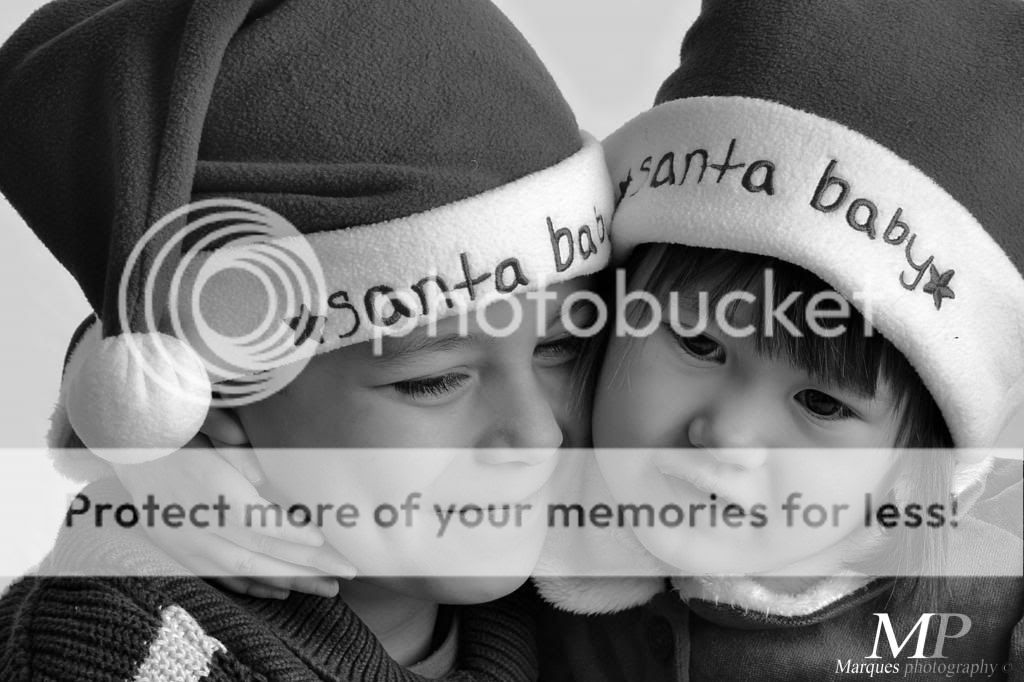You are using an out of date browser. It may not display this or other websites correctly.
You should upgrade or use an alternative browser.
You should upgrade or use an alternative browser.
setups and shots with home studio setup Thread
- Thread starter GR3Z
- Start date
Reduce the amount of light hitting the background and/or move the subject further away from the background.
Shall try that next time, thanks mate.
- Messages
- 6,729
- Name
- Jim
- Edit My Images
- Yes
If you don't have a meter, shoot the background with the camera's blinkies on. Reduce the amount of light until the blinkes are pretty much gone - If even, that will give a background with detail although you may want to add maybe half a stop to blow it out.
If you don't have a meter, shoot the background with the camera's blinkies on. Reduce the amount of light until the blinkes are pretty much gone - If even, that will give a background with detail although you may want to add maybe half a stop to blow it out.
What's blinkies?
- Messages
- 6,729
- Name
- Jim
- Edit My Images
- Yes
When you over expose an image to the point that the colours are burnt out (RGB values at 255) then the screen will blink (if switched on) to advise of the areas that have been over exposed.
To get the white background white you want the blinkies to appear but you don't want to add too much light to the background. You just want enough light.....
Read the manual for your camera
To get the white background white you want the blinkies to appear but you don't want to add too much light to the background. You just want enough light.....
Read the manual for your camera
Last edited:
- Messages
- 701
- Name
- Lee
- Edit My Images
- No
After starting to read this thread recently and learning a lot from I decided to add to it. I am still a novice, not only to lighting but also to photography. The inspiration for all of the shots below was gained from this forum.
Wall papered mdf & laminate, key light just out of shot on right & background light on left.

Again, Shoot through brolly just out of shot on right, 2 bare flashguns on background.
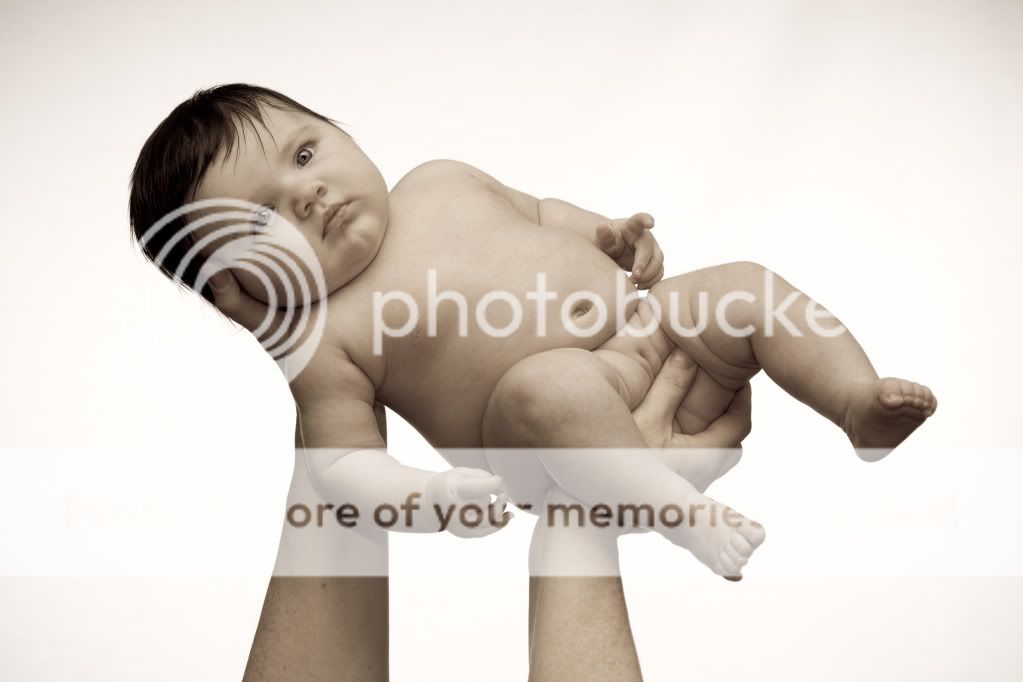
Same again.

Wall papered mdf & laminate, key light just out of shot on right & background light on left.

Again, Shoot through brolly just out of shot on right, 2 bare flashguns on background.
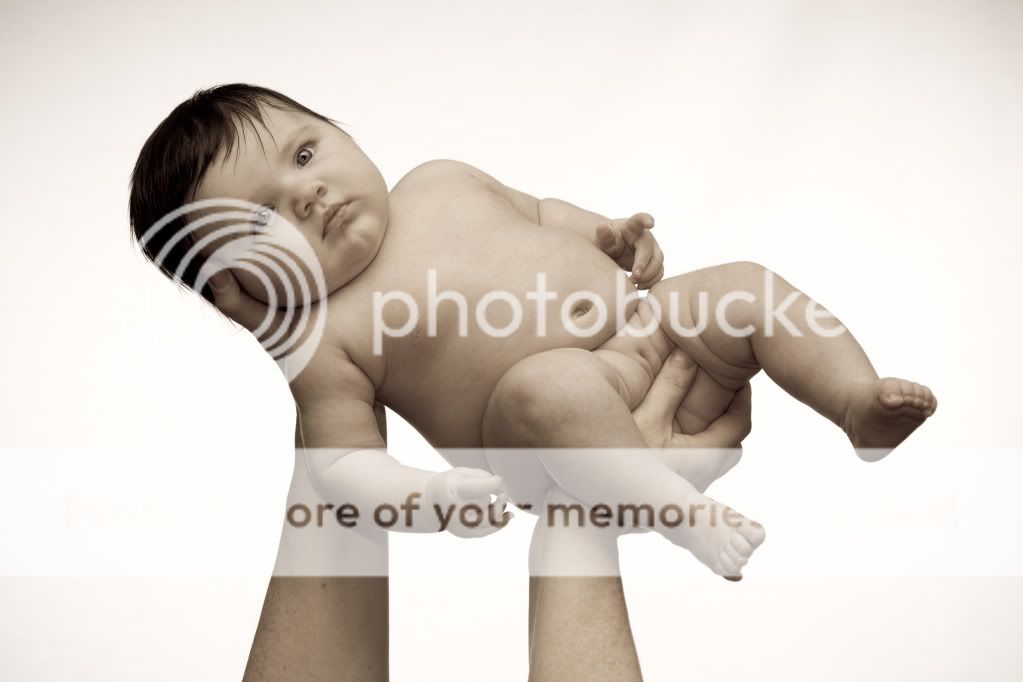
Same again.

- Messages
- 6,729
- Name
- Jim
- Edit My Images
- Yes
Joel, nice efforts but I think they need some thought.
No1 Firstly she looks a bit big for the basket. The keylight is on the wrong side - It should be on the left. As the baby is lying down you're effectively uplighting her - nose shadow is heading up the way a little and the catchlight is too low in the eye. I like the idea and the exposure looks good.
No2 I don't like the position of the legs - Usually it's best to hide their bits with their own leg rather than a big thumb! which isn't really doing the job. Rotate baby away from the camera a bit. These two poses suit much smaller newborns. Also have you done something to the colour? Skin colour in 1 was better.
No3 I quite like this effort but but the elbow is clearly much closer to the light and is very bright which takes the eye away from the main subject and the fingers on her breast sorry to say look a bit like a bunch of bananas. Difficult one to get right.
No1 Firstly she looks a bit big for the basket. The keylight is on the wrong side - It should be on the left. As the baby is lying down you're effectively uplighting her - nose shadow is heading up the way a little and the catchlight is too low in the eye. I like the idea and the exposure looks good.
No2 I don't like the position of the legs - Usually it's best to hide their bits with their own leg rather than a big thumb! which isn't really doing the job. Rotate baby away from the camera a bit. These two poses suit much smaller newborns. Also have you done something to the colour? Skin colour in 1 was better.
No3 I quite like this effort but but the elbow is clearly much closer to the light and is very bright which takes the eye away from the main subject and the fingers on her breast sorry to say look a bit like a bunch of bananas. Difficult one to get right.
- Messages
- 701
- Name
- Lee
- Edit My Images
- No
Thanks for the reply, I agree with everything you say, just couldn't see it until now. I'll defo keep it all in mind. In pic 2 I used a preset in LR called aged photo to achieve the washed out sort of look, is that what you mean by the problem with the colour.
When you over expose an image to the point that the colours are burnt out (RGB values at 255) then the screen will blink (if switched on) to advise of the areas that have been over exposed.
To get the white background white you want the blinkies to appear but you don't want to add too much light to the background. You just want enough light.....
Read the manual for your camera
Ahh, I know what you're talking about now
- Messages
- 826
- Name
- Marco
- Edit My Images
- Yes
EOS_JD said:First is very nice although you burnt out the hat and bauble on the end ad the background is uneven and has a bluish colour cast.
The second you lost the light in the eyes and the B&W conversion looks a bit flat and under exposed.
RSMarco said:Agree with above. Keep working at it.
I agree too, I am fairly new to studio work, only been doing it 3 months so I'm still learning about lighting. When I shot these pictures of my nephew and niece I was only using 2 light as I needed a sand for my 3rd light so maybe now that I have a new stand for my 3rd light the background should be better. With the hat I tried fixing it on ps but wasn't sure how to (again learning pp).
The bw conversion I literally converted to bw in ps.
Thanks for the feedback, will definatly need more practicing
- Messages
- 6,729
- Name
- Jim
- Edit My Images
- Yes
I agree too, I am fairly new to studio work, only been doing it 3 months so I'm still learning about lighting. When I shot these pictures of my nephew and niece I was only using 2 light as I needed a sand for my 3rd light so maybe now that I have a new stand for my 3rd light the background should be better. With the hat I tried fixing it on ps but wasn't sure how to (again learning pp).
The bw conversion I literally converted to bw in ps.
Thanks for the feedback, will definatly need more practicing
In Ps, get the exposure right first then conver to B&W using a B&W adjustment layer and then move the sliders to get the tones you want.
- Messages
- 746
- Edit My Images
- Yes
For those that asked regarding the wall mounted boom arm, I got it from WEX love this thing, very strong and sturdy.
http://www.wexphotographic.com/buy-interfit-wall-mounting-boom-arm/p1521711

Heres a few more recent shots from my above setup (Recent I mean 2012)





http://www.wexphotographic.com/buy-interfit-wall-mounting-boom-arm/p1521711

Heres a few more recent shots from my above setup (Recent I mean 2012)





- Messages
- 2,398
- Name
- Dan
- Edit My Images
- Yes
Yep really nice set. Is the background lit with two lights then?
Also on such a small space how do you go about avoiding lighting the black background?
Particularly like the chest tattoo! MOT!
Also on such a small space how do you go about avoiding lighting the black background?
Particularly like the chest tattoo! MOT!
- Messages
- 746
- Edit My Images
- Yes
I keep the subject as far away from the background as poss and either use a beauty dish, barn doors or 90cm oct softbox all with a large piece of cardboard blocking the light hitting the background shutter at 1/250 but tbh normally have to increase blacks a little in lightroom to get it full black but it is minimal.
Background i light with 1 200ws lencarta SF and a speedlight on camera right to fill in the corner. both lights are flagged with cardboard to try and stop the light spilling back onto the subject but how close everything has to be it is a struggle main problem is the light bouncing off the backdrop
Background i light with 1 200ws lencarta SF and a speedlight on camera right to fill in the corner. both lights are flagged with cardboard to try and stop the light spilling back onto the subject but how close everything has to be it is a struggle main problem is the light bouncing off the backdrop
- Messages
- 326
- Name
- Martin
- Edit My Images
- No
Inspired by this and many other great threads on the forum I finally ordered the following on Thursday :
Hilite 6x7
2 Lencarta SmartFlashes and Lencarta stands
100cm Lencarta umbrella.
Lencarta reflector head
Yougnuo RF-603 Trigger/receiver set and sync cable
Interfit FlashMaster meter
To be ordered next week....
Hilite Train
Bessel 95cm Octobox
I plan to use one SmartFlash to light the Hilite plus my DI622 II SpeedLight if needed either in the Hilite or lighting the join with train (both set to slave). The other SmartFlash with umbrella or Octobox as key for lighting subject and train where possible triggered by the RF-603. Later ill may add another 2 SmartFlashs for fill light and to replace my speedlight but the above is enough to be getting on with.
Only the Lencarta kit had arrived so far so I will post a setup pic when I have it all and maybe a few images using the setup for some critique if I'm feeling brave.
Hilite 6x7
2 Lencarta SmartFlashes and Lencarta stands
100cm Lencarta umbrella.
Lencarta reflector head
Yougnuo RF-603 Trigger/receiver set and sync cable
Interfit FlashMaster meter
To be ordered next week....
Hilite Train
Bessel 95cm Octobox
I plan to use one SmartFlash to light the Hilite plus my DI622 II SpeedLight if needed either in the Hilite or lighting the join with train (both set to slave). The other SmartFlash with umbrella or Octobox as key for lighting subject and train where possible triggered by the RF-603. Later ill may add another 2 SmartFlashs for fill light and to replace my speedlight but the above is enough to be getting on with.
Only the Lencarta kit had arrived so far so I will post a setup pic when I have it all and maybe a few images using the setup for some critique if I'm feeling brave.
- Messages
- 2,398
- Name
- Dan
- Edit My Images
- Yes
After using and loving the results of the lencarta 140cm Obctobox from Lencarta I've had to downsize to make my setup a bit more flexible, especially when in other people's homes.
Was going to opt for the 120cm Chiaro but have spent a bit more and got the profold. Looking forward to it arriving.
Was going to opt for the 120cm Chiaro but have spent a bit more and got the profold. Looking forward to it arriving.
- Messages
- 3,124
- Name
- Rob
- Edit My Images
- No
dan_yorkshire said:After using and loving the results of the lencarta 140cm Obctobox from Lencarta I've had to downsize to make my setup a bit more flexible, especially when in other people's homes.
Was going to opt for the 120cm Chiaro but have spent a bit more and got the profold. Looking forward to it arriving.
Profold is worth the extra buddy. Its so easy to put up and down, i just wish i bought my other strip box as a profold!
120cm is still pretty big too!
- Messages
- 2,398
- Name
- Dan
- Edit My Images
- Yes
Mank said:Profold is worth the extra buddy. Its so easy to put up and down, i just wish i bought my other strip box as a profold!
120cm is still pretty big too!
Is it the 120cm you have Rob?
An also eyeing up a stripbox and when I take the plunge will go profold again for the sake of £30
- Messages
- 3,124
- Name
- Rob
- Edit My Images
- No
dan_yorkshire said:Is it the 120cm you have Rob?
An also eyeing up a stripbox and when I take the plunge will go profold again for the sake of £30
Yep 120 octa profold. Got grids for all my boxes and modifiers too!
- Messages
- 2,398
- Name
- Dan
- Edit My Images
- Yes
Got grids for all my boxes and modifiers too!really useful when shooting against black.
Stop talking, its costing me money!
- Messages
- 3,124
- Name
- Rob
- Edit My Images
- No
- Messages
- 2
- Name
- Scott
- Edit My Images
- Yes
New here..... thought I would play too!



- Messages
- 859
- Name
- michael
- Edit My Images
- Yes
Last edited:
- Messages
- 211
- Name
- Sarah
- Edit My Images
- Yes
Ok guys here as promised, these were my 1st proper shoot with my lastolite hilite and elemental genisis studio lights, 2x200w lighting the hilite and 1x400w as key light fired through 110cm octobox. Unfortunatly had no light meter but think i managed ok.
1

2

3

C & C Welcomed
Andy
Still learning myself so don't feel qualified to comment on the technicalities but I'm very impressed you managed to get him/her to sit so still and alert - great shots!!