You are using an out of date browser. It may not display this or other websites correctly.
You should upgrade or use an alternative browser.
You should upgrade or use an alternative browser.
50D Owners Thread - Anything 50D related
- Thread starter Pete Gl
- Start date
- Messages
- 5,966
- Name
- Trev
- Edit My Images
- Yes
I honestly wouildn't worry too much about this stuff until you've identified a problem. Concentrate on your technique and getting the best shots you can in the first instance. Eliminate all possibility of blur and camera shake being a problem -use that new tripod, and beg steal or otherwise acquire a gimbal head. Fill the frame where you can - it will always give you the best result in the end.
This thread has been interesting, and while I dont pretend to have grasped the entirety of the subject, it has been enlightening in some areas that were unknown to me. A basic knowledge, while not giving a full understanding, helps to develop the skills required to learn and be confident in the subject.
I have to agree with you about techniques CT, but again, the subjects covered in this thread have helped me to be as sure as I possibly can that I am using the correct settings, after that, its broadly speaking down to practice.
Thanks for the help and advice and look forward to a birdin trip when the opportunity arrises.
Trev
- Messages
- 5,966
- Name
- Trev
- Edit My Images
- Yes
Check this out for the reasoning behind ETTR - http://www.luminous-landscape.com/tutorials/expose-right.shtml.
It is an excellent technique for maximising data capture and dynamic range and minimising noise.
Thanks Tim, the link was useful and informative, it explained the principle quite clearly, and even I managed to grasp the principle
Up till now, I have been recording in both RAW and JPEG. Having read many articles and threads here about which is best, everyone seems to have different opinions. So far I have tried both techiques many times, but having discussed RAW during this thread, I feel I am falling down even moreso on the side of RAW. The next shoot I do I am going to bite the bullet and work in RAW, it seems the more versatile and has options unavailable in JPEG.
Cheers.
Trev
Last edited:
You can download it for free from Canon's website. It will install over the top of any previous version. You don't need to uninstall first. Hopefully this link will get you in the right neighbourhood to download it - http://software.canon-europe.com/products/0010677.asp
Thank you for the link Tim.
Just downloaded it (exactly the right neighbourhood)
C
- Messages
- 6,481
- Name
- Tim
- Edit My Images
- No
Trev, if you shoot to raw only you will obviously save some card space and, I guess, you will have a bit more buffer space for shooting in bursts. I see no need to shoot both raw and JPEG at the same time. If you want JPEGs afterwards, at no effort, then simply batch process the raw files through DPP and you will soon have results equivalent (or near as damn it) to having shot to JPEG in the first place.
The nice thing about shooting raw and using DPP is that you can change your mind about many of the shooting parameters the camera has, after taking the shot instead of before. If you want to try a different picture style, you can. If you want to tweak white balance, sharpening, saturation, contrast - no problem. If you want to try a picture with and without LPIC or ALO you can do that too. Picture too noisey - increase NR. etc. etc.. The real beauty with all this is that you suffer no penalty in IQ, none at all. If you had shot only to JPEG then changing many of those things afterwards would be impossible and/or would degrade IQ. Another benefit of shooting raw is that you can produce your JPEGS from the raw files at any size you like, again with no loss of IQ. If you shoot to JPEG then a lot of image data is lost forever. If you then edit/save again, even if only to resize the file, then the IQ drops a little further once again.
I bought my first DSLR three years ago. I was very nervous about shooting raw to begin with, as people seemed to make it out to be a dark art, full of scary beasts, but it was a piece of cake. I switched to raw within two weeks and have never looked back. I've been shooting raw only ever since.
The nice thing about shooting raw and using DPP is that you can change your mind about many of the shooting parameters the camera has, after taking the shot instead of before. If you want to try a different picture style, you can. If you want to tweak white balance, sharpening, saturation, contrast - no problem. If you want to try a picture with and without LPIC or ALO you can do that too. Picture too noisey - increase NR. etc. etc.. The real beauty with all this is that you suffer no penalty in IQ, none at all. If you had shot only to JPEG then changing many of those things afterwards would be impossible and/or would degrade IQ. Another benefit of shooting raw is that you can produce your JPEGS from the raw files at any size you like, again with no loss of IQ. If you shoot to JPEG then a lot of image data is lost forever. If you then edit/save again, even if only to resize the file, then the IQ drops a little further once again.
I bought my first DSLR three years ago. I was very nervous about shooting raw to begin with, as people seemed to make it out to be a dark art, full of scary beasts, but it was a piece of cake. I switched to raw within two weeks and have never looked back. I've been shooting raw only ever since.
Last edited:
- Messages
- 5,966
- Name
- Trev
- Edit My Images
- Yes
I bought my first DSLR three years ago. I was very nervous about shooting raw to begin with, as people seemed to make it out to be a dark art, full of scary beasts, but it was a piece of cake. I switched to raw within two weeks and have never looked back. I've been shooting raw only ever since.
Tim, you took the words out of my mouth there with regard to making the decision and other peoples opinions. And I never thought about being able to bulk change the Raw files into JPEG if required, I can now see less reason to use both. I have been thinking about this for some time, certainly more than 2 weeks, a lot more.
I have been using both in PP anyway and was failing to see the need for both, so yes, I am going for it now. The big advantage I was finding with JPEG was that it is easier to review the shots on the screen before deciding which to keep etc. Pressing review gave a full screen view on Windows Photo Gallery (how I had it set up), DPP shows the same but in smaller thumbnails. Maybe there is an alternative viewing method in DPP, I havent really looked yet.
Can I ask, do you prefer DPP to Photoshop Raw for processing. They both seem to have different facilities, or they do the same thing but in different ways, not sure about that. I would appreciate your thoughs on that one please.
Thanks again.
Trev
Last edited:
- Messages
- 6,481
- Name
- Tim
- Edit My Images
- No
I started out using DPP only and found I got good results with that but it was a bit limited in some of the features. Critical features missing were Highlight Recovery - now added as a feature but I think very poor in effect - and straightening/rotation. It is also not geared up at all to organising and sorting your work. e.g. if you want to find all your 800 ISO shots so that you can apply the same NR to them all, DPP provides no quick way to do that.
When Lightroom was released, several months later, I switched to that. It has many more features for image management, editing, slideshow creation, website creation and printing that put it far ahead of DPP. It is my editor of choice these days. I do think that DPP can sometimes produce slightly better IQ, especially when noise is a concern, but Lightroom is very good and the features, flexibility and speed of use put it well ahead of DPP for me. One lovely thing about Lightroom is that your edits do not modify the raw files at all and you do not even have to worry about saving your edits. They get saved automatically in the Lightroom Catalog, as you work, and you can undo them one by one or all at once with a single click of the mouse.
Personally I do not like Photoshop. I know it is very powerful but I am too lazy to find the time to learn how to use it properly. I do have a copy, and I've tried it a number of times, but I just don't get on with it. Now it is not even installed on my machine.
You can use Adobe Bridge and ACR to achieve a lot of the editing power of Lightroom, without the complexity of going into Photoshop but it's not for me.
Canon's Zoombrowser software is very good for reviewing your raw files at all sorts of sizes, and you can even compare up to four images on screen at once. You can also download a free "Canon Raw CODEC" from Canon's website to let you view the raw files in Windows Explorer and Photo Gallery. You'll find a link to download the CODEC here - http://software.canon-europe.com/products/0010677.asp. Of course, Lightroom and Bridge will also allow you to view raw files as thumbnails and larger and compare multiple images as well. DPP really is quite basic in many respects. It's big plus, apart from price, is the IQ it produces. Other than that it is limited.
When Lightroom was released, several months later, I switched to that. It has many more features for image management, editing, slideshow creation, website creation and printing that put it far ahead of DPP. It is my editor of choice these days. I do think that DPP can sometimes produce slightly better IQ, especially when noise is a concern, but Lightroom is very good and the features, flexibility and speed of use put it well ahead of DPP for me. One lovely thing about Lightroom is that your edits do not modify the raw files at all and you do not even have to worry about saving your edits. They get saved automatically in the Lightroom Catalog, as you work, and you can undo them one by one or all at once with a single click of the mouse.
Personally I do not like Photoshop. I know it is very powerful but I am too lazy to find the time to learn how to use it properly. I do have a copy, and I've tried it a number of times, but I just don't get on with it. Now it is not even installed on my machine.
You can use Adobe Bridge and ACR to achieve a lot of the editing power of Lightroom, without the complexity of going into Photoshop but it's not for me.
Canon's Zoombrowser software is very good for reviewing your raw files at all sorts of sizes, and you can even compare up to four images on screen at once. You can also download a free "Canon Raw CODEC" from Canon's website to let you view the raw files in Windows Explorer and Photo Gallery. You'll find a link to download the CODEC here - http://software.canon-europe.com/products/0010677.asp. Of course, Lightroom and Bridge will also allow you to view raw files as thumbnails and larger and compare multiple images as well. DPP really is quite basic in many respects. It's big plus, apart from price, is the IQ it produces. Other than that it is limited.
Last edited:
- Messages
- 6,481
- Name
- Tim
- Edit My Images
- No
By the way, I know this thread has been moving well away from the topic of the 50D, but one last thing - there is a thread over on POTN that is a great showcase of what can be done with raw files without using Photoshop....
http://photography-on-the.net/forum/showthread.php?t=684360
Here are a couple of examples of my own. Firstly, image enhancement....


Secondly, making the best of a major cockup....


http://photography-on-the.net/forum/showthread.php?t=684360
Here are a couple of examples of my own. Firstly, image enhancement....


Secondly, making the best of a major cockup....


Last edited:
CT
TPer Emeritus
- Messages
- 26,617
- Edit My Images
- Yes
It's all good stuff, but just wandering aimlessy back on topic..  .
.
Here you go guys -taken this morning at 1600 ISO with the 50D and 500mm f4L....
Full frame shot reduced to 800 pixels and sharpened - no NR.

Fairly hefty crop and sharpen - no NR. Noise is visible but not objectionable I think?

Mega crop and sharpen with NR run just on the bg.

Here you go guys -taken this morning at 1600 ISO with the 50D and 500mm f4L....
Full frame shot reduced to 800 pixels and sharpened - no NR.

Fairly hefty crop and sharpen - no NR. Noise is visible but not objectionable I think?

Mega crop and sharpen with NR run just on the bg.

CT
TPer Emeritus
- Messages
- 26,617
- Edit My Images
- Yes
Just in the interests of completeness, this is a full frame shot with the 50D and 500mm f4L at 3200 ISO, reduced to 800 pixels and sharpened. No noise reduction.

And around a 50 % crop, reduced to 800 pixels and sharpened. No noise reduction.

Eminently useable I'd say when conditions aren't in your favour. Even I -50D fanboy that I admit to being, wouldn't suggest you go any higher with the ISO - not for birds anyway.

And around a 50 % crop, reduced to 800 pixels and sharpened. No noise reduction.

Eminently useable I'd say when conditions aren't in your favour. Even I -50D fanboy that I admit to being, wouldn't suggest you go any higher with the ISO - not for birds anyway.
CT
TPer Emeritus
- Messages
- 26,617
- Edit My Images
- Yes
It's with no NR applied by me outside of what's being applied in DPP. Tbh I seriously doubt that NR is having any effect whatsover outside of it's effect on a full size (1:1) image (which is truthfully insignificant - these images look awful at 1:1 in RAW as they would in any camera at very high ISO)and how often, if ever, do you ouput that full file to the printer. Even then, it's only significant if you're going to produce a 1:1 size print from that file which I would suggest is never. Printing at the more likely usual reduced sized you're not going to see any noise
But even if DPP is really pulling a fast one on me, I'm not seeing your point Tim? How is it any bad thing if the image I'm getting is suffering no loss of detail or obvious signs of NR which I really can't abide.
But even if DPP is really pulling a fast one on me, I'm not seeing your point Tim? How is it any bad thing if the image I'm getting is suffering no loss of detail or obvious signs of NR which I really can't abide.

- Messages
- 6,481
- Name
- Tim
- Edit My Images
- No
Thanks, CT. That does look very good at that size.
I actually just tried my own 3200 ISO check, using an old wedding photo processed with DPP both without NR and with DPP's chosen default. As a 50% crop the differences are clearly visible, although less drastic than I imagined. I also pumped it through Lightroom on default settings as well....
DPP, NR at 0,0 - 50% crop....

DPP, NR at 4,8 - 50% crop....

Lightroom on defaults - 50% crop....

Lastly, out of Lightroom via a pass through Neat Image and then a final sharpening adjustment - 50% crop....

With layers and masks I'm sure the results could be improved, but I don't use layers and masks, so no joy for me
Still, whichever way you look at it, that's not a bad result from the 50D at 3200 ISO.
I actually just tried my own 3200 ISO check, using an old wedding photo processed with DPP both without NR and with DPP's chosen default. As a 50% crop the differences are clearly visible, although less drastic than I imagined. I also pumped it through Lightroom on default settings as well....
DPP, NR at 0,0 - 50% crop....
DPP, NR at 4,8 - 50% crop....
Lightroom on defaults - 50% crop....

Lastly, out of Lightroom via a pass through Neat Image and then a final sharpening adjustment - 50% crop....

With layers and masks I'm sure the results could be improved, but I don't use layers and masks, so no joy for me
Still, whichever way you look at it, that's not a bad result from the 50D at 3200 ISO.
- Messages
- 4,771
- Name
- Chris
- Edit My Images
- Yes
Slightly OT on this thread, but i have a GGS Glas screen protector on the FS forum at the moment if anyone is interested 
http://www.talkphotography.co.uk/forums/showthread.php?p=1772739#post1772739
http://www.talkphotography.co.uk/forums/showthread.php?p=1772739#post1772739
CT
TPer Emeritus
- Messages
- 26,617
- Edit My Images
- Yes
Bloody great! 
I can't honestly understand people's preoccupation with noise. Any NR applied to the RAW file just has to be meaningless when you drastically reduce the file size to say 800 pixels, chucking away a gazillion pixels and putting a gallon into a pint pot. Any NR needs to be applied to the final image to be effective. The problem is I've yet to find a NR programme that doesn't impact on the subject detail too. For that reason, when I do use it, it's just on the bg or not at all.
For that reason, when I do use it, it's just on the bg or not at all.
I never use layers Tim, not for image levels editing ajyway, so I wouildn't lose any sleep there. Any selective NR you need to do is easily done with sleective masks.
I can't honestly understand people's preoccupation with noise. Any NR applied to the RAW file just has to be meaningless when you drastically reduce the file size to say 800 pixels, chucking away a gazillion pixels and putting a gallon into a pint pot. Any NR needs to be applied to the final image to be effective. The problem is I've yet to find a NR programme that doesn't impact on the subject detail too.
I never use layers Tim, not for image levels editing ajyway, so I wouildn't lose any sleep there. Any selective NR you need to do is easily done with sleective masks.
- Messages
- 5,966
- Name
- Trev
- Edit My Images
- Yes
By the way, I know this thread has been moving well away from the topic of the 50D, but one last thing - there is a thread over on POTN that is a great showcase of what can be done with raw files without using Photoshop....
http://photography-on-the.net/forum/showthread.php?t=684360
Thanks Tim, its been an interesting thread and I for one appreciate your time and comments
Trev
It's all good stuff, but just wandering aimlessy back on topic...
Here you go guys -taken this morning at 1600 ISO with the 50D and 500mm f4L....
Cheers CT, I have learned a lot from this thread and all the help will be tried out for sure. Plus I have learned a few things I didnt know existed
Trev
- Messages
- 761
- Edit My Images
- Yes
I noticed that dpp started applying NR by default from a certain version number a few months ago. The only way to turn it off is in tools / preferences / tool pallete and set defaults on NR to 0.
It annoyed me that canon did that because it does destroy detail. I much prefer selective noise reduction in the editing process, with no NR at all on areas of detail.
I think this issue has led to some of the "soft at 100% view" threads about the 50D that went around too.
It annoyed me that canon did that because it does destroy detail. I much prefer selective noise reduction in the editing process, with no NR at all on areas of detail.
I think this issue has led to some of the "soft at 100% view" threads about the 50D that went around too.
grumpybadger
Alan Rickman
- Messages
- 4,638
- Name
- Paul Beastall
- Edit My Images
- Yes
I can't honestly understand people's preoccupation with noise. Any NR applied to the RAW file just has to be meaningless when you drastically reduce the file size to say 800 pixels, chucking away a gazillion pixels and putting a gallon into a pint pot. Any NR needs to be applied to the final image to be effective. The problem is I've yet to find a NR programme that doesn't impact on the subject detail too.For that reason, when I do use it, it's just on the bg or not at all.
I think that's fine if it is for web use. But, if you want to print A3 then noise is an issue. Reducing resolution always reduces noise. One thing to bear in mind is that the subjects you take often hide noise well as they are textured (i.e. feathers) but it is more visible in the subtle backgrounds - hence why your technique works so well.
Interesting you say you run noise reduction on the final resized image rather than the original. I do the other way round as I still work for print and then just do a simple web resize - that could make a difference...
- Messages
- 6,481
- Name
- Tim
- Edit My Images
- No
Just a guess, but it wouldn't surprise me to find that that "feature" was introduced to coincide with the launch of the 50D. It certainly feels like it was around that time. If that's the case, I couldn't possibly comment on what motivation Canon would have to sneakily make 50D images look less noisey than they natively are.I noticed that dpp started applying NR by default from a certain version number a few months ago. The only way to turn it off is in tools / preferences / tool pallete and set defaults on NR to 0.
It annoyed me that canon did that because it does destroy detail. I much prefer selective noise reduction in the editing process, with no NR at all on areas of detail.
I think this issue has led to some of the "soft at 100% view" threads about the 50D that went around too.
- Messages
- 761
- Edit My Images
- Yes
Just a guess, but it wouldn't surprise me to find that that "feature" was introduced to coincide with the launch of the 50D. It certainly feels like it was around that time. If that's the case, I couldn't possibly comment on what motivation Canon would have to sneakily make 50D images look less noisey than they natively are.
In fact it was the version i upgraded to that first supported the 50D (i needed it when i got my 50D). So yeh... not very suspicious at all

It did turn on NR by default for all cameras supported though it seems. I tested it with raws from my 1D mk2N as well as my old 30D
- Messages
- 6,481
- Name
- Tim
- Edit My Images
- No
Processed through DPP on "default" settings, I am hard pushed to notice much difference between my 1D3, 40D and 50D at any ISO from 100-3200 when viewing at "normal" levels of magnification rather than pixel peeping.
I've uploaded an album of sample images from the three cameras at all full stop ISOs from 100-3200. The images were cropped a little to make the framing as identical as possible and then all were downsized to the same final size - 1620x1080, which is large enough to fill the height of a Full HD HDTV. The biggest difference between the photos is in the tint, with the 50D looking quite magenta and the 1D3 looking a bit green. The 40D is between the two. As for noise, I don't see it as a problem in any of the shots. I think the 50D may have a small advantage in detail if you look at the writing on the CD, but there's not much in it.
I think the point is that, if used properly and not cropped to death then each of the cameras can turn in very credible IQ and you should not be afraid to bump the ISO if you need to, in order to reduce blur/shake or increase lens sharpness or DOF.
Here is the album as a slideshow - http://picasaweb.google.co.uk/EezyTiger/1D340D50DISOTest. Press F11 in your browser to view full screen and, if you use Firefox, press ESCape to make all title bars and toolbars vanish, for the best viewing experience. If your screen is low resolution (less than 1920x1200) the slideshow software will resize the pictures to fit your screen.
I've uploaded an album of sample images from the three cameras at all full stop ISOs from 100-3200. The images were cropped a little to make the framing as identical as possible and then all were downsized to the same final size - 1620x1080, which is large enough to fill the height of a Full HD HDTV. The biggest difference between the photos is in the tint, with the 50D looking quite magenta and the 1D3 looking a bit green. The 40D is between the two. As for noise, I don't see it as a problem in any of the shots. I think the 50D may have a small advantage in detail if you look at the writing on the CD, but there's not much in it.
I think the point is that, if used properly and not cropped to death then each of the cameras can turn in very credible IQ and you should not be afraid to bump the ISO if you need to, in order to reduce blur/shake or increase lens sharpness or DOF.
Here is the album as a slideshow - http://picasaweb.google.co.uk/EezyTiger/1D340D50DISOTest. Press F11 in your browser to view full screen and, if you use Firefox, press ESCape to make all title bars and toolbars vanish, for the best viewing experience. If your screen is low resolution (less than 1920x1200) the slideshow software will resize the pictures to fit your screen.
CT
TPer Emeritus
- Messages
- 26,617
- Edit My Images
- Yes
The latest firmware upgrade (which I still haven't downloaded) allegedly fixes the magenta cast under certain circumstances....with the 50D looking quite magenta ....
- Messages
- 6,481
- Name
- Tim
- Edit My Images
- No
I've applied the new firmware but these were shot several weeks ago. The thing that puzzles me is we all knew there was a "magenta" issue, and the 5D2 had the same problem, so why has it taken till now for a fix, and why couldn't DPP sort it out properly when shooting and processing raws?The latest firmware upgrade (which I still haven't downloaded) allegedly fixes the magenta cast under certain circumstances.
The thing is, it's not the end of the world to tweak the tint, so hardly a catastrophe, but it seems crazy to me that it has come this far without having a fix long ago. A quirky bug that is hard to pin down is more forgiveable, but the magenta was there from day one. Does Canon QA not actually look at images from their cameras during QA, before release?
Last edited:
CT
TPer Emeritus
- Messages
- 26,617
- Edit My Images
- Yes
I've applied the new firmware but these were shot several weeks ago. The thing that puzzles me is we all knew there was a "magenta" issue, and the 5D2 had the same problem, so why has it taken till now for a fix, and why couldn't DPP sort it out properly when shooting and processing raws?
The thing is, it's not the end of the wirld to tweak the tint, so hardly a catastrophe, but it seems crazy to me that it has come this far without having a fix long ago. A quirky bug that is hard to pin down is more forgiveable, but the magenta was there from day one. Does Canon QA not actually look at images from their cameras during QA, before release?
It's not good is it? Canon do seem very adept at shooting themselves in the foot of late. Once would hurt enough you'd think!
- Messages
- 7,987
- Name
- Brian
- Edit My Images
- Yes
It's not good is it? Canon do seem very adept at shooting themselves in the foot of late. Once would hurt enough you'd think!
They've obviously got more feet than the rest of us

- Messages
- 6,481
- Name
- Tim
- Edit My Images
- No
Same scene under same lighting and same procecssing in DPP from 1D3, 40D, 50D. Look at the fence in the background, and the CD...
100 ISO



800 ISO



When opening 50D raw files in Lightroom, which have been shot with WB set to "Daylight" in the camera, Lightroom sets really bizarre values for temperature and tint of 5100K and +20, unsurprisingly leading to a very noticeable magenta cast. By assigning a WB of "Daylight" in Lightroom the values get changed to 5500K and +10, which is a lot more agreeable. I don't know if the fault lies with Canon, or Adobe, or both, but between them they seem to have a poor idea of the temperature and tint of "Daylight". In what universe is daylight temperature regarded as 5100K? For other bodies, Lightroom decides that an in camera daylight WB has different temperatures and tints depending on the camera. Nuts :bang:
p.s. If your monitor is not calibrated properly (mine is) you may well not notice the magenta coming over so obviously.
100 ISO
800 ISO
When opening 50D raw files in Lightroom, which have been shot with WB set to "Daylight" in the camera, Lightroom sets really bizarre values for temperature and tint of 5100K and +20, unsurprisingly leading to a very noticeable magenta cast. By assigning a WB of "Daylight" in Lightroom the values get changed to 5500K and +10, which is a lot more agreeable. I don't know if the fault lies with Canon, or Adobe, or both, but between them they seem to have a poor idea of the temperature and tint of "Daylight". In what universe is daylight temperature regarded as 5100K? For other bodies, Lightroom decides that an in camera daylight WB has different temperatures and tints depending on the camera. Nuts :bang:
p.s. If your monitor is not calibrated properly (mine is) you may well not notice the magenta coming over so obviously.
Last edited:
CT
TPer Emeritus
- Messages
- 26,617
- Edit My Images
- Yes
I know there's a problem with this magenta colourcast.. Now, i'm yet to notice it, so can anyone show an example of this cast? And i won't notice it now i've updated.
Well Canon are saying the following -implying that the problem is just down to low contrast with very light backgrounds but I think they speak with forked tongue.
What has changed in Version 1.0.7 of the firmware?
The following fixes and improvements have been incorporated:
- Corrects a phenomenon where captured images may tend to appear somewhat magenta depending on the shooting scene.If the background has little or no contrast (such as the sky or white walls), and the white balance (WB) setting of the camera is not AWB (Auto White Balance), images may tend to appear somewhat magenta.
- Fixes incorrect indications on the Arabic, Romanian, Spanish, and Ukrainian menu screens.
- Messages
- 761
- Edit My Images
- Yes
Here's the magenta cast problem how i've been experiencing it (i have yet to test the new firmware).
The camera was basically fine when subjects were in direct sun, but 75% of shots or more when the sun had gone in slightly or the subject was in complete shade had the magenta cast.
The shot on the right was just a few mins later from the same shooting position. A thin cloud had moved over the sun.
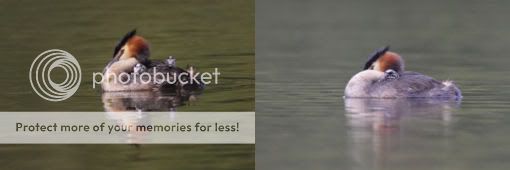
It's been incredibly annoying to get rid of in dpp. Sometimes i've been having to use Acr (which i don't like for the 50D) instead just for that process.
The camera was basically fine when subjects were in direct sun, but 75% of shots or more when the sun had gone in slightly or the subject was in complete shade had the magenta cast.
The shot on the right was just a few mins later from the same shooting position. A thin cloud had moved over the sun.
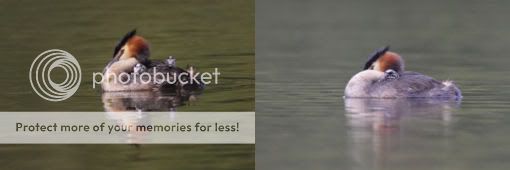
It's been incredibly annoying to get rid of in dpp. Sometimes i've been having to use Acr (which i don't like for the 50D) instead just for that process.
- Messages
- 9,005
- Name
- Paul
- Edit My Images
- No
Hi All,
Does anyone use the "highlight alert" in blue menu 2 ?
C
Yeah I tend to keep it switched on most of the time. It's useful to give a quick indication of whether you're blowing highlights or not
CT
TPer Emeritus
- Messages
- 26,617
- Edit My Images
- Yes
Hi All,
Does anyone use the "highlight alert" in blue menu 2 ?
C
Yes - I sometimes use it in contrasty conditions - it gives a quick visual warning of blown highlights. If anything, I find it tends to err on the side of caution which is no bad thing anyway.
- Messages
- 761
- Edit My Images
- Yes
I wouldn't understand anyone NOT having highlight alert activated to be honest. It's an incredibly useful and quick visual warning.
My perfect exposure is having a few twinkling dots showing in the highlights on highlight alert (which are too small to see on the histogram usually), while the camera's contrast is set to -2.
This means that those tiny blown sections can be pulled back in the raw converter software.
"Exposing to the right" like that also minimizes noise
My perfect exposure is having a few twinkling dots showing in the highlights on highlight alert (which are too small to see on the histogram usually), while the camera's contrast is set to -2.
This means that those tiny blown sections can be pulled back in the raw converter software.
"Exposing to the right" like that also minimizes noise
- Messages
- 6,481
- Name
- Tim
- Edit My Images
- No
Hi All,
Does anyone use the "highlight alert" in blue menu 2 ?
C
Absolutely. Sometimes the peak in the histogram is too small to spot clipped highlights, unless they are numerous. I'm actually usually pretty happy when I see just the tiniest winks flashing at me because it is a great way to confirm I am just on the edge of that ETTR exposure. This is really valuable when shooting things like wedding dresses, snow scenes, clouds or swans, for example. When you shoot Canon it is also really hard to tell just where the right hand edge of the histogram is (unless you have a big fat peak of blown pixels), so the blinkies are a perfect confirmation of where you're at.
Here is a screen print from a raw file opened in Lightroom with no edits. The red areas indicate "blown" pixels. If this was the display on the back of the camera I would be quite happy to see blinkies for small areas such as these, as (a) they would not materially harm the image; (b) they could easily be recovered with the Highlight Recovery slider. I would prefer to see this level of clipping than set an exposure 1/3 stop less.

Here's another examples, this time including the histogram from Lightroom. Once again you may note very small and unimportant areas of blown pixels, indicated by the red alerts. On the back of the camera I think it would be very hard to determine from the histogram just how much clipping, if any, there was but the blinkies make it very clear and also indicate which areas are blown and thus whether or not it really matters.

Last edited:
- Messages
- 606
- Edit My Images
- Yes
Having owned a 50D for a few weeks now I'm at a bit of a loss of what to do with the raw files. I find DPP a little clunky as I'm used to processing my shots in Lightroom 1.4, but I suspect I will have to shell out £80 to upgrade to LR 2.1 to support the camera's files.
I was half hoping that downloading Camera Raw 4.6 might be the way to go but not sure if it will work with LR 1.4. Any advice would be great. At the moment I'm converting raw to jpeg then loading these into Lightroom! Apart from being a real pain in the neck it somewhat defeats the object of shooting in raw.
Tim
I was half hoping that downloading Camera Raw 4.6 might be the way to go but not sure if it will work with LR 1.4. Any advice would be great. At the moment I'm converting raw to jpeg then loading these into Lightroom! Apart from being a real pain in the neck it somewhat defeats the object of shooting in raw.
Tim
- Messages
- 6,481
- Name
- Tim
- Edit My Images
- No
I use Lightroom 2 so I'm afraid I don't feel your pain. However, as a suggestion, which may work, you could use Adobe's free DNG converter software to convert your raw files to DNG format, while still preserving all their raw goodiness, then import the DNG files into Lightroom and Bob's your uncle. I hope/expect that would work but as it's not something I've ever done I can't be sure.
Personally I'd far rather convert to DNG than JPEG. I'd only use JPEG for my very final output format - for print or screen display, not as an intermediate step in my editing workflow. Either that or stump up the sponduliks for LR 2. Not only will you have native compatibility for your raw files but a few nice additional features thrown in, including selective/targeted editing and output sharpening.
Personally I'd far rather convert to DNG than JPEG. I'd only use JPEG for my very final output format - for print or screen display, not as an intermediate step in my editing workflow. Either that or stump up the sponduliks for LR 2. Not only will you have native compatibility for your raw files but a few nice additional features thrown in, including selective/targeted editing and output sharpening.

