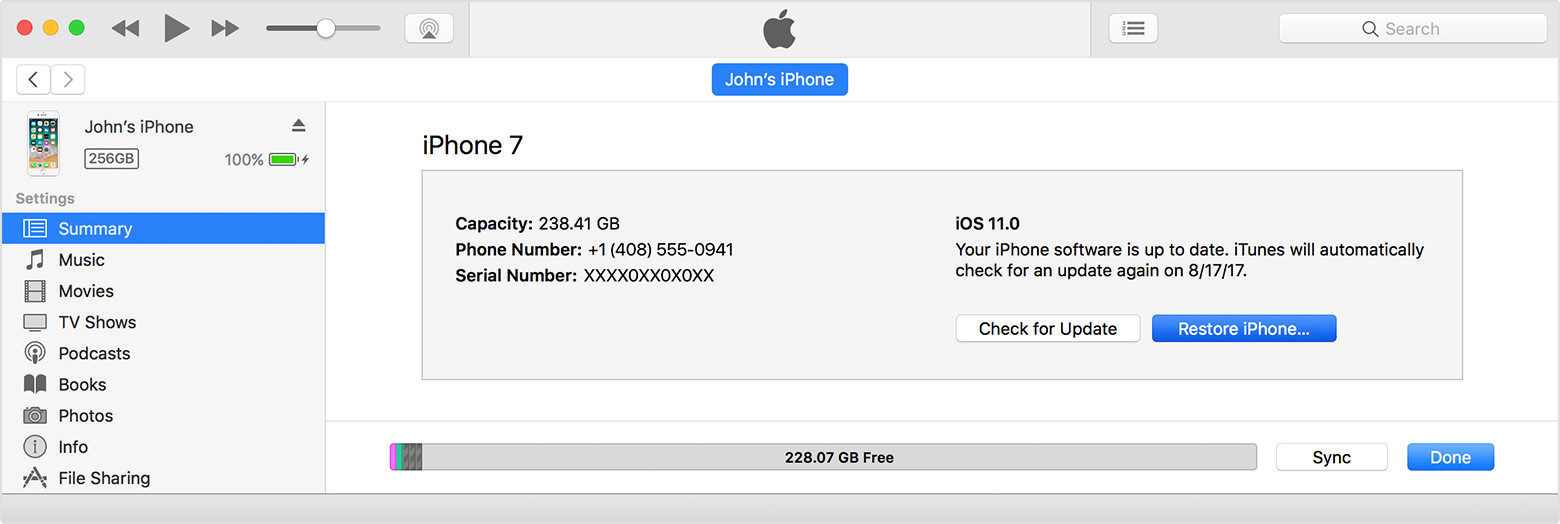- Messages
- 7,505
- Name
- Dave
- Edit My Images
- Yes
Great for you but not so great for me ,,, my received text messages no longer have sound and neither do my received tweets.
Are you using a standard tone or custom tone?
Shouldn’t make a difference as some of the devices I use have custom tones and others standard ones, though. If custom, where did you get the tone from?
Consider reinstalling the firmware using iTunes.
Last edited: