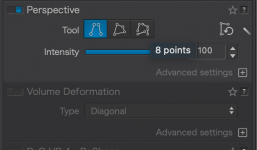- Messages
- 41,881
- Name
- 'Gramps'
- Edit My Images
- No
I quite frequently use the Perspective Tool and Force Parallel.
Up until recently the parallel lines always defaulted to vertical lines, which is what I want, however recently the default is horizontal!
Can't recall doing anything but can anyone advise a way of resolving this and getting back to Force Parallel being vertical lines please?
TIA
Up until recently the parallel lines always defaulted to vertical lines, which is what I want, however recently the default is horizontal!
Can't recall doing anything but can anyone advise a way of resolving this and getting back to Force Parallel being vertical lines please?
TIA