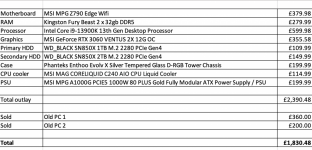- Messages
- 11,984
- Name
- Dale.
- Edit My Images
- Yes
Well, I knew it was coming..............................
DUST
I would give my old PC a clean out once a year, or so. It was never buried in dust but it was significant, so I've been expecting it with the new build.
The side of my case is glass and there are some LEDS inside the case. They obviously light up the inside of the PC and I have noticed a light covering of dust begining to appear on the inside of the glass door. I had expected it sooner but I think the increased airflow of the new PC has helped but it's never going to prevent it.
I'm trying to think of ways to manage the dust and whilst it's not bad at the moment, I don't want it getting out of hand.
Is the only solution regular cleaning, with a cloth and a can of compressed air, or some kind of vacuum?
I don't want to be breaking anything.
DUST

I would give my old PC a clean out once a year, or so. It was never buried in dust but it was significant, so I've been expecting it with the new build.
The side of my case is glass and there are some LEDS inside the case. They obviously light up the inside of the PC and I have noticed a light covering of dust begining to appear on the inside of the glass door. I had expected it sooner but I think the increased airflow of the new PC has helped but it's never going to prevent it.
I'm trying to think of ways to manage the dust and whilst it's not bad at the moment, I don't want it getting out of hand.
Is the only solution regular cleaning, with a cloth and a can of compressed air, or some kind of vacuum?
I don't want to be breaking anything.




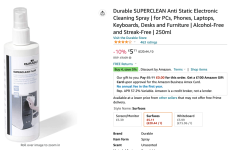

 )
)