- Messages
- 508
- Name
- Owen
- Edit My Images
- No
It's a long established practice to "light" reflective subjects like glass bottles or glossy plastic or metal surfaces by creating a nice, illuminated surface or scene that will be reflected in the object being photographed. Gradients are typically created this way, positioning a strip shaped softbox with one edge near or even touching the projection surface or "diffuser", so that the projected light on that surface creates a nice graduated fall-off across it.


I think it's important to differentiate the light generator from the light source in these circumstances: the light is generated by a flash bulb or other light, however, the light source from a photographic stand-point, is the screen (and in general, the last thing the light reflected off or diffracted/diffused through before hitting the subject is the light source).
You can use a variety of materials to make projection screens, from tracing paper to specific materials manufactured by companies like Rosco, Lee and Savage. Tracing paper is cheap and can be sourced on a ~1.2m wide roll. It does have a couple of drawbacks though: it has more of texture than other materials. This is fine if it's in the background, or its reflection in the subject is out of focus. It's also more flammable. It'll withstand quite a lot of radiated heat from say a tungsten light, however show it naked flame and it'll be floating pieces of flame and ash in seconds. Frosted acrylic panels are also used for this purpose, and have the advantage of being fairly rigid at say 8mm thick , and perfectly flat. Acrylic panels are heavy though, and comparatively expensive. I use Savage Translum to make my screens. It's a durable thick white plastic material that comes on a 1.37m wide roll. It has a fine textured, almost matt surface, which is fire resistant and of course, wipe-clean. This makes it suitable for all kinds of shoots involving small controlled fire or water. The frame is made from 21mm FloPlast water pipe. It works, however, it's not as rigid as I'd like and I'd recommend either a timber frame, or a frame made of 15mm copper pipe if you're building one today.
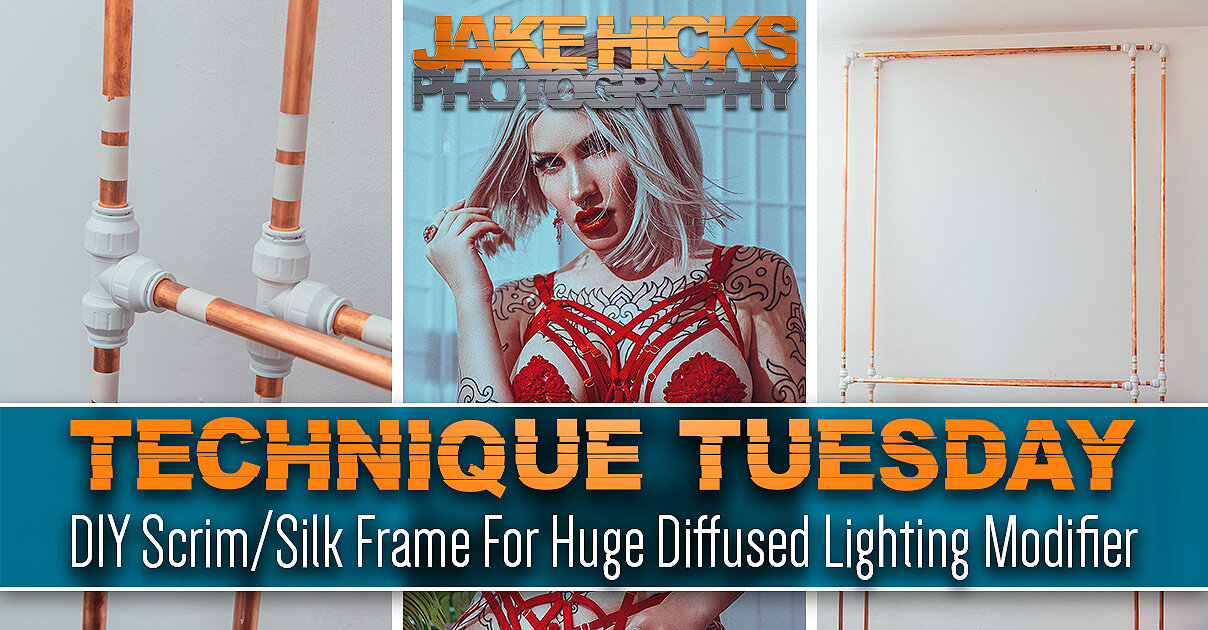
 jakehicksphotography.com
jakehicksphotography.com
 www.tetenaluk.com
www.tetenaluk.com
Incidentally, I see these screens referred to as "scrims" all over the place. A "scrim" is a panel made from a (usually) black material, perforated with a fine grid of holes. It is designed to cut light levels, **without** becoming a light source: eg you can place it in front of direct sunlight, and it will cut the light level, but won't soften the shadows, by becoming a light source much larger than the distant sun. Calling these projection screens or diffusers, scrims, is not just lazy: they do the exact opposite job (apart from both screens and scrims cutting light levels).
 Lee 275 - Black Scrim sample
Lee 275 - Black Scrim sample
All manner of light fields can be projected onto the screen, using bare bulbs for a nice circular gradient, or a reflector with a grid to achieve a similar effect, or even a focusing system such as a projection attachment, or a simple Fresnel lens to allow more control over the shape, size, and fall-off profile of the light ball on the screen.
It occurred to me that I could use a cine-projector to project a complex light pattern onto the screen as well. In this way, I could design the light layout in Photoshop, and then just feed this image to the projector via my phone, and aim the projector at the back of the screen just like I would with a flash head. Now, of course this does have one big limitation vs a flash head: it's very dim by comparison, requiring longer exposure times. This means working in the dark, and an inability to freeze anything more than moderate motion.
I started off using the screen to produce this shot with just one Lencarta SF600 head with nothing more than some tracing paper wrapped around the glass dome projecting a nice radial gradient onto the bottle, and the water it was sitting in. The low camera angle and angle of the light result in no light from below the water's surface from reaching the camera, so the water appears opaque. I quite liked this effect.

and with a higher camera position (and swapping the light to the right hand side of the screen for the new bottle position), we can see some of the bottle through the water:-

I then added the cine-projector into the mix and an A4 acrylic mirror to reflect the scene in the projection screen into the nearside of the bottle and set up looked like this:-


I worked with these clouds over the de-commissioned Magnox reactor at Llyn Trawsfynydd for a while, but later decided to go with a shot of the London City skyline I took a few years ago from the Shard.

I tapped the water with the handle end of a slim paintbrush to make the ripples.
At camera, I used a Nikon D850 with a 70-200 f/4 lens. This lens is a good choice for studio based table-top work like this. It is one of the sharpest f-mount lenses Nikon makes, and has a relatively near close focusing distance at 1m from the sensor (focal plane) and almost no focus breathing. 20 shots were taken using the D850's automatic focus bracketing feature where it steps through the scene from front to back taking shots. The shots were then assembled, mostly automatically in Photoshop (although Helicon Focus would do a much better job if you do this often). That stacked composite was used for the bottle, with one frame used for the water. The exposure values for all shots were f/9 for 1.3 seconds at Iso 64. The ripples are mostly frozen in place by the flash element of the lighting.
Post production work consists of the focus stacking, clean-up using the spot healing brush, and a dust-and-scratches layer pasted in to remove smaller sized blemishes, almost all of which were on the metal label.
Colour adjusted in Lightroom, shifting the blues to be more blue, and increasing the saturation on the label as backlighting always causes a reduction in saturation.
I also produced a simpler setup with the a more conventional viewpoint of a small bottle - straight on and vertical. I placed the screen vertically behind the bottle, and projected a stock image of some water glistening in the sunlight onto it.

As the bottle is now facing directly away from the light source, I needed something else to light the label and cap. I built this simple pinball machine around the front consisting of a white card on the right, and a gold reflector card on the left. Light from a snooted SF600 on the left creates another radial gradient on the white card opposite. This is also reflected in the gold card on the right.

I then added another flash behind the screen and used the warmer tungsten modelling light to introduce a colour contrast towards the bottom of the projected image


As the light on the front was unchanged, I re-used the cleaned-up label and cap from the previous image to save on the post-production. The bottle is sitting on a slab of glossy black acrylic for these shots.
One other benefit of using a cine-projector to make patterns on a screen like this is that you no longer need to rely on either a wide aperture (which may not give enough DOF on your subject) or a background very far away to render it out of focus. I can now simply dial in how out-of-focus I want the background image, at the projector. If I had, for example, some fairy lights at the back, and wanted those nice bokeh-balls I would need to place them quite far behind the subject. Now of course I could take a separate shot for the background lights, focused even further towards camera to get the maximum amount of blur, however this would also mess with the subject size (unless you use something like an £18000 Arri Signature Prime cine-lens which compensates for this sort of thing ). Essentially it would end up being a straight-up composite. Nothing wrong with this approach of course - I routinely comp in separate shots for the light on labels, or to remove some unwanted side effect of a particular light. It's nice to have independent focus control over the background on-set though.
). Essentially it would end up being a straight-up composite. Nothing wrong with this approach of course - I routinely comp in separate shots for the light on labels, or to remove some unwanted side effect of a particular light. It's nice to have independent focus control over the background on-set though.
Also worth noting that as the background is out of focus (through either the camera focus or the projection lens focus or both) that you do not see any pixilation from what is really quite a low resolution projected image. The Optoma EH400 projector I used for these shots is "HD" resolution i.e. 1920 x1080. I also have it mounted vertically for these last shots to get the maximum amount of pixels into the scene.
If you fancy having a go at this, you can also project light, whether that be flash, or a digital projector onto a white wall behind the subject rather than making a screen. This will work for projections behind the subject where the camera angle is more or less horizontal as in the second set of images. It would be much harder if you need the projection to be overhead though. The rest of the lighting equipment could be as simple as one Speedlight. If you have a digital cine-projector already, there's a number of things you can do with it photographically, and this is a good place to start.


I think it's important to differentiate the light generator from the light source in these circumstances: the light is generated by a flash bulb or other light, however, the light source from a photographic stand-point, is the screen (and in general, the last thing the light reflected off or diffracted/diffused through before hitting the subject is the light source).
You can use a variety of materials to make projection screens, from tracing paper to specific materials manufactured by companies like Rosco, Lee and Savage. Tracing paper is cheap and can be sourced on a ~1.2m wide roll. It does have a couple of drawbacks though: it has more of texture than other materials. This is fine if it's in the background, or its reflection in the subject is out of focus. It's also more flammable. It'll withstand quite a lot of radiated heat from say a tungsten light, however show it naked flame and it'll be floating pieces of flame and ash in seconds. Frosted acrylic panels are also used for this purpose, and have the advantage of being fairly rigid at say 8mm thick , and perfectly flat. Acrylic panels are heavy though, and comparatively expensive. I use Savage Translum to make my screens. It's a durable thick white plastic material that comes on a 1.37m wide roll. It has a fine textured, almost matt surface, which is fire resistant and of course, wipe-clean. This makes it suitable for all kinds of shoots involving small controlled fire or water. The frame is made from 21mm FloPlast water pipe. It works, however, it's not as rigid as I'd like and I'd recommend either a timber frame, or a frame made of 15mm copper pipe if you're building one today.
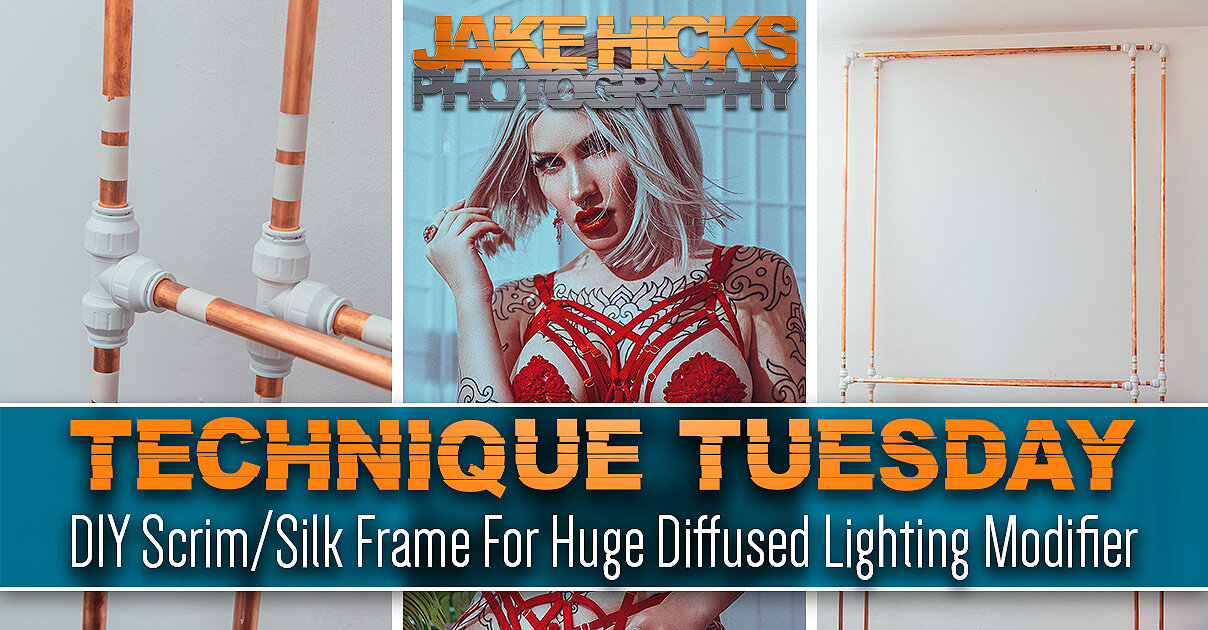
DIY Scrim/Silk Frame For Huge Diffused Lighting Modifier — Jake Hicks Photography
So before the film school nerds explode, let me just explain what a ‘scrim’ actually is and what the term colloquially means to us photographers. Technically scrims are large sheets of black woven fabric that reduce the brightness of a light when placed in front of them (these are usuall
SAVAGE TRANSLUM HEAVYWEIGHT 54"X 18FT DIFFUSER (1) | Tetenal
Tetenal Translum by Savage Heavyweight 54" x 18 Foot (1.37m x 5.49m) Diffuser Backdrop Roll. Tetenal's Translum by Savage Backdrop/ Background adds the soft glow of frosted glass to images. Made from sturdy plastic, this versatile background/ backdrop can be used as a prop setup, light table, or...
Incidentally, I see these screens referred to as "scrims" all over the place. A "scrim" is a panel made from a (usually) black material, perforated with a fine grid of holes. It is designed to cut light levels, **without** becoming a light source: eg you can place it in front of direct sunlight, and it will cut the light level, but won't soften the shadows, by becoming a light source much larger than the distant sun. Calling these projection screens or diffusers, scrims, is not just lazy: they do the exact opposite job (apart from both screens and scrims cutting light levels).
 Lee 275 - Black Scrim sample
Lee 275 - Black Scrim sampleAll manner of light fields can be projected onto the screen, using bare bulbs for a nice circular gradient, or a reflector with a grid to achieve a similar effect, or even a focusing system such as a projection attachment, or a simple Fresnel lens to allow more control over the shape, size, and fall-off profile of the light ball on the screen.
It occurred to me that I could use a cine-projector to project a complex light pattern onto the screen as well. In this way, I could design the light layout in Photoshop, and then just feed this image to the projector via my phone, and aim the projector at the back of the screen just like I would with a flash head. Now, of course this does have one big limitation vs a flash head: it's very dim by comparison, requiring longer exposure times. This means working in the dark, and an inability to freeze anything more than moderate motion.
I started off using the screen to produce this shot with just one Lencarta SF600 head with nothing more than some tracing paper wrapped around the glass dome projecting a nice radial gradient onto the bottle, and the water it was sitting in. The low camera angle and angle of the light result in no light from below the water's surface from reaching the camera, so the water appears opaque. I quite liked this effect.

and with a higher camera position (and swapping the light to the right hand side of the screen for the new bottle position), we can see some of the bottle through the water:-

I then added the cine-projector into the mix and an A4 acrylic mirror to reflect the scene in the projection screen into the nearside of the bottle and set up looked like this:-


I worked with these clouds over the de-commissioned Magnox reactor at Llyn Trawsfynydd for a while, but later decided to go with a shot of the London City skyline I took a few years ago from the Shard.

I tapped the water with the handle end of a slim paintbrush to make the ripples.
At camera, I used a Nikon D850 with a 70-200 f/4 lens. This lens is a good choice for studio based table-top work like this. It is one of the sharpest f-mount lenses Nikon makes, and has a relatively near close focusing distance at 1m from the sensor (focal plane) and almost no focus breathing. 20 shots were taken using the D850's automatic focus bracketing feature where it steps through the scene from front to back taking shots. The shots were then assembled, mostly automatically in Photoshop (although Helicon Focus would do a much better job if you do this often). That stacked composite was used for the bottle, with one frame used for the water. The exposure values for all shots were f/9 for 1.3 seconds at Iso 64. The ripples are mostly frozen in place by the flash element of the lighting.
Post production work consists of the focus stacking, clean-up using the spot healing brush, and a dust-and-scratches layer pasted in to remove smaller sized blemishes, almost all of which were on the metal label.
Colour adjusted in Lightroom, shifting the blues to be more blue, and increasing the saturation on the label as backlighting always causes a reduction in saturation.
I also produced a simpler setup with the a more conventional viewpoint of a small bottle - straight on and vertical. I placed the screen vertically behind the bottle, and projected a stock image of some water glistening in the sunlight onto it.

As the bottle is now facing directly away from the light source, I needed something else to light the label and cap. I built this simple pinball machine around the front consisting of a white card on the right, and a gold reflector card on the left. Light from a snooted SF600 on the left creates another radial gradient on the white card opposite. This is also reflected in the gold card on the right.

I then added another flash behind the screen and used the warmer tungsten modelling light to introduce a colour contrast towards the bottom of the projected image


As the light on the front was unchanged, I re-used the cleaned-up label and cap from the previous image to save on the post-production. The bottle is sitting on a slab of glossy black acrylic for these shots.
One other benefit of using a cine-projector to make patterns on a screen like this is that you no longer need to rely on either a wide aperture (which may not give enough DOF on your subject) or a background very far away to render it out of focus. I can now simply dial in how out-of-focus I want the background image, at the projector. If I had, for example, some fairy lights at the back, and wanted those nice bokeh-balls I would need to place them quite far behind the subject. Now of course I could take a separate shot for the background lights, focused even further towards camera to get the maximum amount of blur, however this would also mess with the subject size (unless you use something like an £18000 Arri Signature Prime cine-lens which compensates for this sort of thing
Also worth noting that as the background is out of focus (through either the camera focus or the projection lens focus or both) that you do not see any pixilation from what is really quite a low resolution projected image. The Optoma EH400 projector I used for these shots is "HD" resolution i.e. 1920 x1080. I also have it mounted vertically for these last shots to get the maximum amount of pixels into the scene.
If you fancy having a go at this, you can also project light, whether that be flash, or a digital projector onto a white wall behind the subject rather than making a screen. This will work for projections behind the subject where the camera angle is more or less horizontal as in the second set of images. It would be much harder if you need the projection to be overhead though. The rest of the lighting equipment could be as simple as one Speedlight. If you have a digital cine-projector already, there's a number of things you can do with it photographically, and this is a good place to start.

