- Messages
- 807
- Edit My Images
- No
Are you using Adobe profiles or Camera profiles? I always find Adobe profiles add magenta
I've been using the Color Fidelity profiles. Are there any other recommended profiles to buy/try?
Are you using Adobe profiles or Camera profiles? I always find Adobe profiles add magenta
I use those too and have been happy with them, if anything I find myself adding a bit of magenta to the WB. I'm not sure why you're having issues with those profiles, is it just this lens that you're having issues with?I've been using the Color Fidelity profiles. Are there any other recommended profiles to buy/try?
I use those too and have been happy with them, if anything I find myself adding a bit of magenta to the WB. I'm not sure why you're having issues with those profiles, is it just this lens that you're having issues with?
I’d be surprised if it is, I can’t think why it would do that. If a lens was going to influence colour you’d see if on the unedited version too, unless it’s some software glitch that interferes with the way color fidelity/lightroom applies the profile. Does it do this with Adobe and camera profiles too?I'll try with my 20 f/1.8 and report back. If it's the lens, anything I can do?
sure its not just CA?I seem to get a magenta tone in Lightroom (no filters) on my 24-105, a7R IV after applying a Profile (any profile seems to have this happen). See the images on the bottom with no profile applied vs the selected image with a profile applied. Any recommendations or suggestions? Is it something I'm doing?

sure its not just CA?
the 24-105mm does exhibit CA against bright light. its pretty normal for this lens.
I considered that, but then why is it no present before he adds the profile?sure its not just CA?
the 24-105mm does exhibit CA against bright light. its pretty normal for this lens.
I considered that, but then why is it no present before he adds the profile?
@GeordieStew on the examples on the strip (ie without the profile added) do you have lens/CA adjustments on, and is this different when you add the Color Fidelity Profile?
It's possible. How would I prove it?
Just to check language - definitely a profile and not a filter? Some filters untick lens correction I've noticed, so CA and distortion re-appear when applying filter.
Definitely a profile.
https://drive.google.com/file/d/1DZbWtrXTw3C75Ap6C0tb9BwCsbhF_QgM/view?usp=sharing that's a link to the ARW file. Not sure if anyone can check it?

That looks different to what GeordieStew is getting, as you can see from the thumbnail strip the selected one is magenta (and brighter) and the ones either side look like yours. This would suggest software/profile issue rather than lens?looks fine to me tbh... looks like CA in bright areas, nothing out of the ordinary.
View attachment 317775

It's on offer at the moment on eBay with their 20% off

Samyang AF Lens Docking Station Sony FE Mount 8809298880996 | eBay
The Samyang AF Lens Station is a device that enables you to customise the performance and update the firmware of your Samyang AF E-mount lens. Key Features: Samyang AF Lens Station for Sony E-mount Lenses.www.ebay.co.uk
Think you can use the code 2 or 3 times.Thanks I noted that, i was maybe going to buy a non photographic item using the code, shame on me!
As you can see in my screenshot I'm just using the "camera standard" profile which is what I normally use. It seems to match (or closely enough) to Sony's own output.That looks different to what GeordieStew is getting, as you can see from the thumbnail strip the selected one is magenta (and brighter) and the ones either side look like yours. This would suggest software/profile issue rather than lens?
View attachment 317776
Should I be using the in camera correction? Or rely on Lightroom/PP?
I can't actually try Color Fidelity as it's camera specific and I only have it for the A9-II, however I've tried camera standard and Adobe Colour. With Adobe there is a teeny tiny hint of a purple fringe on those white parts of the sea, and I mean teeny tiny, but on the camera standard there's none (to my eyes), as shown below (1:1 crop). What I did notice was that if you get aggressive with the highlight adjustment slider than did introduce a bit of magenta. Have you altered the highlights colour gradin or anything?Definitely a profile.
https://drive.google.com/file/d/1DZbWtrXTw3C75Ap6C0tb9BwCsbhF_QgM/view?usp=sharing that's a link to the ARW file. Not sure if anyone can check it?


I've chucked in for the day but seems it's an issue at my end.
I'll disable the in camera correction and have a play tomorrow.
Thank you all (legends)
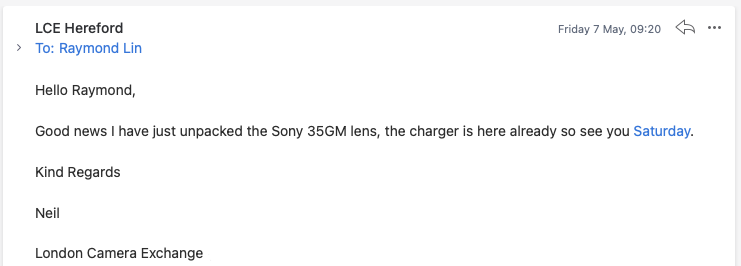
Either the filter is wrong and it's 'only' 9 stops instead of 10 (not unheard of) or the weather changed.Just testing my ND filter in my garden, focusing between the sky and the top of some buildings. Without the filter and at F11 and ISO 100, manual mode, I set it so that the exposure compensation was dead centre at M.M 0.0 and it gave me 1/250th sec shutter speed. I autofocused and then switched focus to manual and screwed the filter on. Apparently for 1/250th sec starting exposure it's meant to be 4 seconds when the filter is on. But when I put the filter on and dialled in my exposure, the exposure compensation once at M.M 0.0 was only giving me 2 seconds. How come?




Either the filter is wrong and it's 'only' 9 stops instead of 10 (not unheard of) or the weather changed.
Edit: could also be the metering, did you check the histogram of each?
Thanks snerkler. Just tested again. I hadn't looked at my histogram, but I did this time. Weather changed a bit, new exposure was 1/400th shutter speed which is 2.6 seconds according to my ND filter app. I set shutter speed to 2.5 seconds and the exposure meter gave me +0.7 and the histogram looked about the same as it did before the filter went on. Does that sound about right? The sky and clouds came out ok though the top of the buildings below are a bit on the dark side.
Yeah, I'll try that. I've never really paid attention to the histogram while shooting, I really will from now on. I tried maximum f stop for my lens just now, F16 and did an 8 second exposure. Sky and clouds came out nice, histogram looked about right. But if I wanted to blur the clouds, wouldn't I need a longer exposure or do I just need fast moving clouds?It's hard to tell if it's 'right' or not. When I used to use strong ND filters I just used to switch to manual and adjust according to the histogram - pretty much how I'd shoot manual without a filter.
But if I wanted to blur the clouds, wouldn't I need a longer exposure or do I just need fast moving clouds?
Difficult to say 100% as you have no control over the light when shooting outdoors. Like Lee I use the histogram to make sure exposure is what I want. I do the 10 stop calculation to get me in the ball park of where I want to be and then adjust as I see fit. I've never actually tested whether I get exactly 10 stops with my big stopper, but it's there or there abouts so never worried about it.Thanks snerkler. Just tested again. I hadn't looked at my histogram, but I did this time. Weather changed a bit, new exposure was 1/400th shutter speed which is 2.6 seconds according to my ND filter app. I set shutter speed to 2.5 seconds and the exposure meter gave me +0.7 and the histogram looked about the same as it did before the filter went on. Does that sound about right? The sky and clouds came out ok though the top of the buildings below are a bit on the dark side.
I think the first option is a possibility but the faster moving clouds are a bit above our pay grade but if you can manage it I have a bucket of water you might turn into wine for me
Other than that. I'm glad you're getting there with the filter
Difficult to say 100% as you have no control over the light when shooting outdoors. Like Lee I use the histogram to make sure exposure is what I want. I do the 10 stop calculation to get me in the ball park of where I want to be and then adjust as I see fit. I've never actually tested whether I get exactly 10 stops with my big stopper, but it's there or there abouts so never worried about it.
This is the beauty of digital, you know instantly if you've messed it up and can try again. Even if done 'right' the weather gods can still throw it off, especially with exposures of 1 minute+I know we all maybe try to get things right but maybe if we try something and then try something else for the second shot we shouldn't beat ourselves up too much.
Guys,
I'm confused about the Sigma 35mm f1.4 as there seem to be different looking lenses out there.
There's this one which lacks an aperture ring and seems to have a little window...
Sigma 35mm f/1.4 DG HSM Art Lens Sony E | Park Cameras
With a nine rounded blade diaphragm the Sigma 35mm f/1.4 DG HSM Art lens for Sony E-mount provides silky round bokeh with a bright aperture. Order now.www.parkcameras.com
I thought that one could be aps-c but the script says aps-c and ff.
and there's this one which has an aperture ring...
View: https://www.youtube.com/watch?time_continue=12&v=eXwxD0ErDig&feature=emb_logo
Can someone explain?
Guys,
I'm confused about the Sigma 35mm f1.4 as there seem to be different looking lenses out there.
There's this one which lacks an aperture ring and seems to have a little window...
Sigma 35mm f/1.4 DG HSM Art Lens Sony E | Park Cameras
With a nine rounded blade diaphragm the Sigma 35mm f/1.4 DG HSM Art lens for Sony E-mount provides silky round bokeh with a bright aperture. Order now.www.parkcameras.com
I thought that one could be aps-c but the script says aps-c and ff.
and there's this one which has an aperture ring...
View: https://www.youtube.com/watch?time_continue=12&v=eXwxD0ErDig&feature=emb_logo
Can someone explain?
the one you linked to in parkcameras is basically the old DSLR designed lens with a permanent e-mount adapter stuck to it.
the one Manny's reviewed is the newly designed mirrorless version announced recently.
Aperture ring is new version. No aperture ring is old version they often advertise the Sony old version using images of the Nikon version which meansit doesn’t show the built in adaptor which makes it more confusing as per the Park cameras ad you linked.
