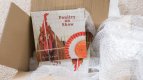- Messages
- 7,517
- Name
- Nige
- Edit My Images
- No
I really need to pull my finger out and get a zine ready for the upcoming zine swap. Does anyone have an idiots guide as to how best to create the pages I need to send to the printer (I'm planning on using Mixam)?
I have the following software to hand:
Lightroom CC
Photoshop CC
MS Publisher
I set something up using MS publisher, but can only seem to get it to output a PDF of the full booklet, not the individual pages, which is what I believe I need for Mixam.
I'm not looking for some sort of graphic design masterpiece for this first attempt, just a basic one-image-per-page layout will be fine for now (with a cover and maybe a bit of text for each photo).
Addinity Publisher looks pretty good, but I don't want to splash out on that (it's arounf £50 at present) until I know I'm likely to make continued use of it.
Any advice greatly appreciated.
I have the following software to hand:
Lightroom CC
Photoshop CC
MS Publisher
I set something up using MS publisher, but can only seem to get it to output a PDF of the full booklet, not the individual pages, which is what I believe I need for Mixam.
I'm not looking for some sort of graphic design masterpiece for this first attempt, just a basic one-image-per-page layout will be fine for now (with a cover and maybe a bit of text for each photo).
Addinity Publisher looks pretty good, but I don't want to splash out on that (it's arounf £50 at present) until I know I'm likely to make continued use of it.
Any advice greatly appreciated.











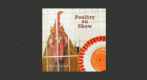


 and do the blatant self-promotion job.
and do the blatant self-promotion job.