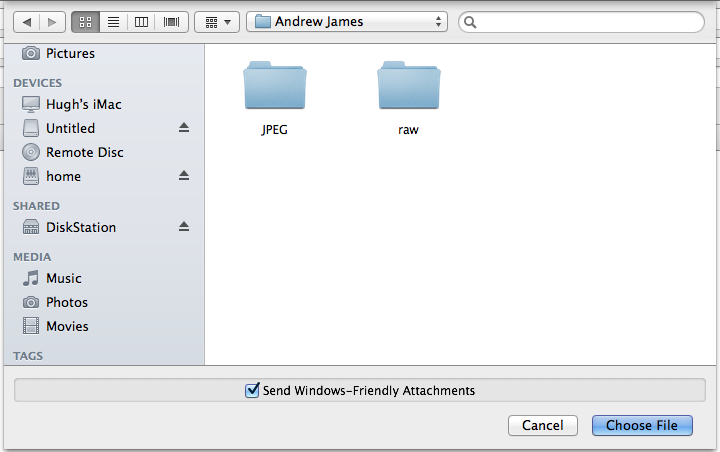- Messages
- 12,856
- Name
- Sir will do
- Edit My Images
- No
For me it was considerably cheaper, I saved around a £1000 against a similar specced Mac Pro , which was and is a significant saving, and yes you do need PC type of tweaks to keep it going, but that's part of the fun
I think it is very hard to do a true like for like. A proper decent case is not cheap and then it doesn't come even close to the Apple one. Then a proper decent quality PSU same story. Then it is swapping out all stock vans and sound proofing etc. Likewise with ECC ram like the pro will have. Etc I didn't skimp in my experiment on any component and didn't end up significantly cheaper. Naturally you can choose to go low rent on many of the components.