- Messages
- 7,130
- Edit My Images
- No
Is anyone else getting this message when they try and open a raw file in Photoshop via Lightroom? 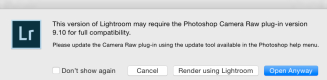
When I check, it tells me everything is up to date. I know I can ignore the message, but am I missing something?
I've checked for the update by clicking on Help in Photoshop as well as on the Creative Cloud icon.
I am on Camera Raw 9.10.0.739 according to Photoshop CC, so something seems awry.
Perhaps I should be asking the question on the Adobe forum, but I know there are some helpful, knowledgeable people here
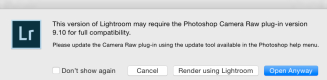
When I check, it tells me everything is up to date. I know I can ignore the message, but am I missing something?
I've checked for the update by clicking on Help in Photoshop as well as on the Creative Cloud icon.
I am on Camera Raw 9.10.0.739 according to Photoshop CC, so something seems awry.
Perhaps I should be asking the question on the Adobe forum, but I know there are some helpful, knowledgeable people here

