- Messages
- 18,233
- Name
- David
- Edit My Images
- Yes
Ok, so, having decided that this project will benefit me more than doing the 52, i have decided to give this one a go ASWELL as my 52... 
First up, i decided to copy Brian and go with 'The Joiner Effect' style of processing. Immediately went to YouTube as i had never even heard of it until reading Kelly's opening thread for this years competition. (tbh, all of the things on January's list i had never heard of... )
)
So, here is my take on the effect...

The Joiner Effect by David Raynham, on Flickr
And just for comparison, here is the original.

Original by David Raynham, on Flickr
Let me know your thoughts and how i could improve my technique.
Looking forward to trying the next challenge on the list.!
Cheers.

First up, i decided to copy Brian and go with 'The Joiner Effect' style of processing. Immediately went to YouTube as i had never even heard of it until reading Kelly's opening thread for this years competition. (tbh, all of the things on January's list i had never heard of...
So, here is my take on the effect...

The Joiner Effect by David Raynham, on Flickr
And just for comparison, here is the original.

Original by David Raynham, on Flickr
Let me know your thoughts and how i could improve my technique.
Looking forward to trying the next challenge on the list.!
Cheers.





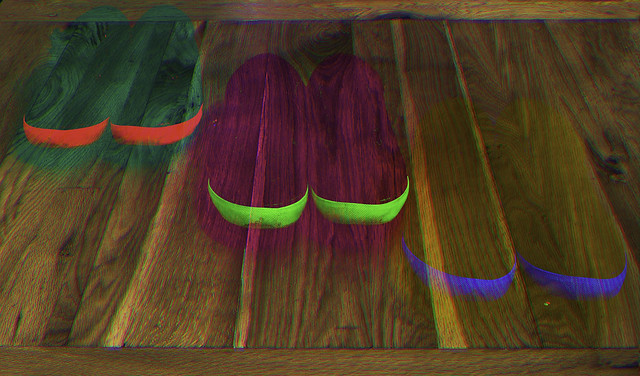

 On theme and nice location.
On theme and nice location.

 Shows how much attention i pay to things...
Shows how much attention i pay to things... 



