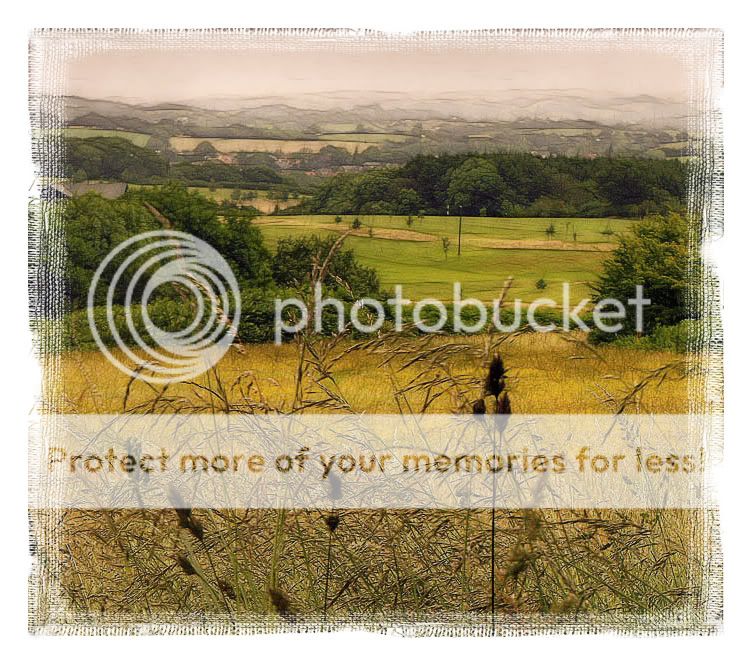and please use their services
You are using an out of date browser. It may not display this or other websites correctly.
You should upgrade or use an alternative browser.
You should upgrade or use an alternative browser.
- Messages
- 498
- Edit My Images
- Yes
Ping.... Download complete... Thanks

PhotoTalk
I am not a real Koala
- Messages
- 2,436
- Edit My Images
- Yes
Right, I need a dumb-ass guide to adding the border as I'm stuck at the first hurdle (and yes, I've seen the previous instructions).
I have opened my image and the border in PS4, so two tabs. According to earlier instructions, I'm supposed to drag the border onto the photo. Can't seem to do this though. The border is just dragged off the tab-pane to become a floating image... Step-by-step for the obtuse please
I have opened my image and the border in PS4, so two tabs. According to earlier instructions, I'm supposed to drag the border onto the photo. Can't seem to do this though. The border is just dragged off the tab-pane to become a floating image... Step-by-step for the obtuse please
- Messages
- 9,005
- Name
- Paul
- Edit My Images
- No
Right, I need a dumb-ass guide to adding the border as I'm stuck at the first hurdle (and yes, I've seen the previous instructions).
I have opened my image and the border in PS4, so two tabs. According to earlier instructions, I'm supposed to drag the border onto the photo. Can't seem to do this though. The border is just dragged off the tab-pane to become a floating image... Step-by-step for the obtuse please
It's the tab view that's causing the problem I think. Tabs is the worst thing they introduced in CS4 imo, but that's another story! Drag the tab off the bar at the top so that you have 2 seperate windows, then all should work fine
- Messages
- 9,775
- Name
- wayne clarke
- Edit My Images
- Yes
It's the tab view that's causing the problem I think. Tabs is the worst thing they introduced in CS4 imo, but that's another story! Drag the tab off the bar at the top so that you have 2 seperate windows, then all should work fine
I hated them with a vengence when they first came in, but now they have grown on me, I now find it easier to jump back and fro between open images using the tabs.
OP
thewol
Guest
hello,
many thanks for the download
just one thing - is there any guides to using them
just had a play with one but the black area just covers over the photo?
what am i doing incorretly?
do you have to flip the colour over or change it in some way
wol
many thanks for the download
just one thing - is there any guides to using them
just had a play with one but the black area just covers over the photo?
what am i doing incorretly?
do you have to flip the colour over or change it in some way
wol
OP
thewol
Guest
hi,
many thanks for the download
just one question
can you change the colour of the border?
wol
many thanks for the download
just one question
can you change the colour of the border?
wol


 much appreciated
much appreciated