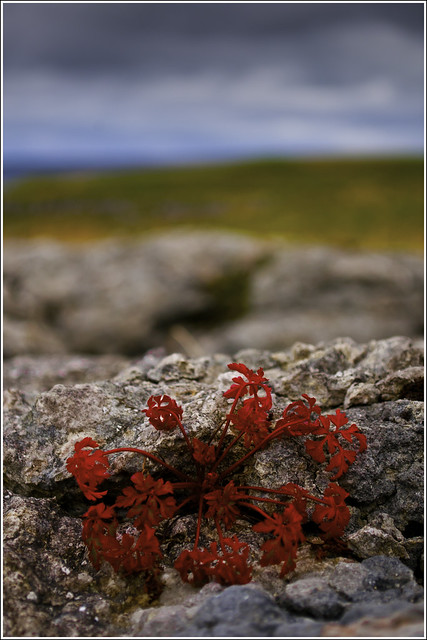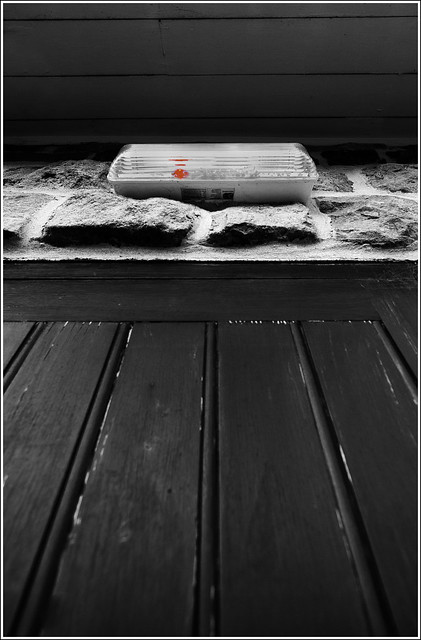- Messages
- 19,461
- Name
- Andy
- Edit My Images
- Yes
I've decided to start another project.
I had loads of ideas: graphic, text, isolation, floor level photographs, signs, empty, rust, to name a few.
I decided to use Red as a theme and I'm really looking forward to getting it started. I'm looking to incorporate all the fundamentals: rule of thirds, lead in line, negative space, motion, framing, perspective and depth, to name a few.
I'm not going to set myself a timetable. If see an interesting subject I'll take a photograph and post it.
I'm really going to concentrate on capturing the image 'in camera' and I'll be keeping the post processing to a minimum, save a minor crop and curves/levels adjust.
I'd welcome any C&C you can add.
Cheers.
I had loads of ideas: graphic, text, isolation, floor level photographs, signs, empty, rust, to name a few.
I decided to use Red as a theme and I'm really looking forward to getting it started. I'm looking to incorporate all the fundamentals: rule of thirds, lead in line, negative space, motion, framing, perspective and depth, to name a few.
I'm not going to set myself a timetable. If see an interesting subject I'll take a photograph and post it.
I'm really going to concentrate on capturing the image 'in camera' and I'll be keeping the post processing to a minimum, save a minor crop and curves/levels adjust.
I'd welcome any C&C you can add.
Cheers.
Last edited:




 not that i remember the 60's ... i just had two 99s with a flake with the girl next door...
not that i remember the 60's ... i just had two 99s with a flake with the girl next door...

 )
)