- Messages
- 128
- Name
- Andy
- Edit My Images
- Yes
Cheers Lee




£23 for a pair of gloves ? I just buy something from Poundland, cut the thumb and forefinger off if necessary. A year later, if they are fraying a bit, replace. Repeat cycle for 23 years !
Second proper go at developing my own film.
Bronica ETRsi, Tri-X and scanned on my Epson V550
Chatsworth Estate in the snow.
View attachment 30200
View attachment 30201
Thanks for looking
 DevokeWater_yashica_01 by D_M_J, on Flickr
DevokeWater_yashica_01 by D_M_J, on Flickr Wast_Water_yashica_08 by D_M_J, on Flickr
Wast_Water_yashica_08 by D_M_J, on Flickr Wast_Water_yashica_02 by D_M_J, on Flickr
Wast_Water_yashica_02 by D_M_J, on Flickr Wast_Water_yashica_05 by D_M_J, on Flickr
Wast_Water_yashica_05 by D_M_J, on Flickr The Green at Bellfields by Captures...Moments....Forever, on Flickr
The Green at Bellfields by Captures...Moments....Forever, on Flickr View attachment 30348
View attachment 30348 If you hadn't seen it (or the comparison) you might think the one on the right was OK, but the one on the left is clearly more natural colours! The only thing I don't like is the huge TIFF files!
(I haven't tried it, but just wondering if it would work nearly as well scanned to JPEG?)
More manageable ??
The left one may be more true to life from a colour perspective, but it doesn't have the contrast and texture detail of the one on the right.
If you hadn't seen it (or the comparison) you might think the one on the right was OK, but the one on the left is clearly more natural colours! The only thing I don't like is the huge TIFF files!
(I haven't tried it, but just wondering if it would work nearly as well scanned to JPEG?)

 Charlie tri-x by 916 Imaging, on Flickr
Charlie tri-x by 916 Imaging, on Flickr Katie tri-x by 916 Imaging, on Flickr
Katie tri-x by 916 Imaging, on FlickrTaken with Fuji GSW690II with T-Max 100 as usual OOD. Very grey and overcast day in Eze south of France when visiting Asha.



View attachment 30214
Stone dusting machine in Yorkshire.
Stone dust is used underground to suppress explosions should they ever happen... Shot on Kodak Portra 400ASA - 120 film.
 Swallow Falls by Captures...Moments....Forever, on Flickr
Swallow Falls by Captures...Moments....Forever, on Flickr Robotic Love by Captures...Moments....Forever, on Flickr
Robotic Love by Captures...Moments....Forever, on Flickr Jolly Farmer 1976 by Captures...Moments....Forever, on Flickr
Jolly Farmer 1976 by Captures...Moments....Forever, on Flickr Messing about on the River Wey by Captures...Moments....Forever, on Flickr
Messing about on the River Wey by Captures...Moments....Forever, on Flickr
 A Single Rose (Portra 160NC) by The Big Yin, on Flickr
A Single Rose (Portra 160NC) by The Big Yin, on Flickr

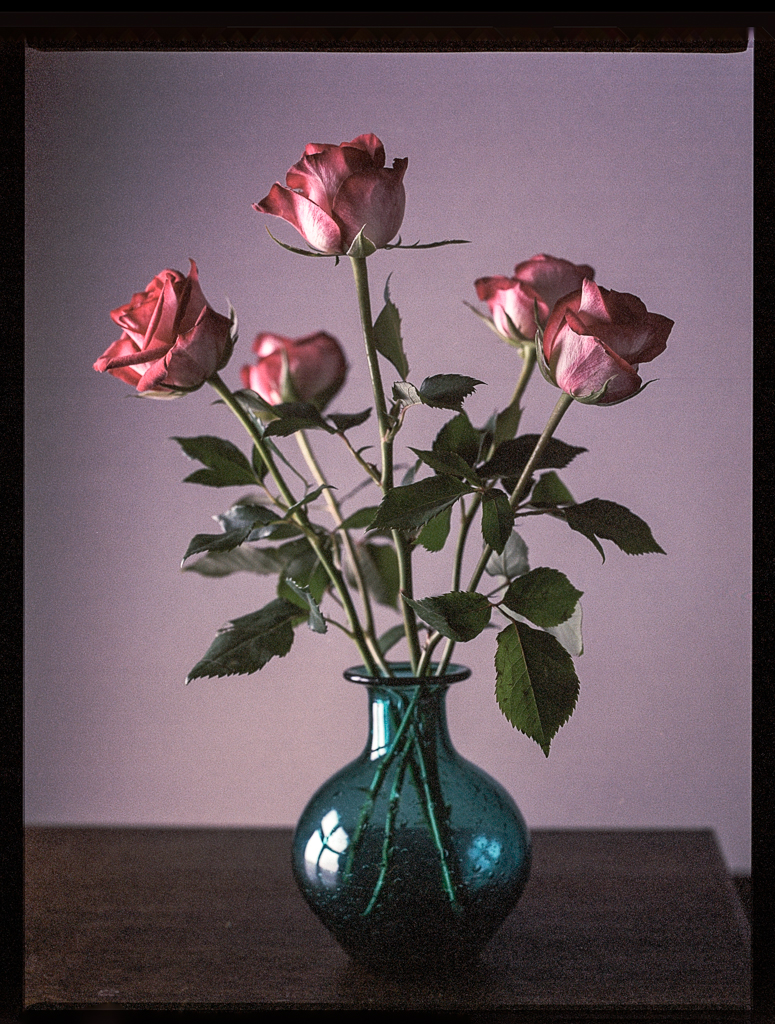

That's awesome RJ. How long was the exposure? I did fp4 for an hour and the trails looked okay but the landscape looks too thin. I only shot it in December so I've not got round to scanning yet...I decided to try to get some star trails shots while in the Austrian Alps this week. Oddly enough, I think that Fuji Acros 100 might be too fast for this kind of photography—or at least it's faster than I expected anyway—and I probably should have stopped down a bit. I also shot some colour film, but I'll have to wait a week or two to get those back from the lab before I can see how that worked out.

That's awesome RJ. How long was the exposure? I did fp4 for an hour and the trails looked okay but the landscape looks too thin. I only shot it in December so I've not got round to scanning yet...
Thanks, Steve. I think this one was 2.5 hours at f/2.8.
Looking at these, I rather wish I'd also tried to freeze the stars with a shorter exposure using some Portra pushed two or three stops, but I'll have to try that another time.
Ouch, that's a lot of exposure. With acros I've done a night shot with f5.6 and around 20 mins, that was under a bright moon though.
