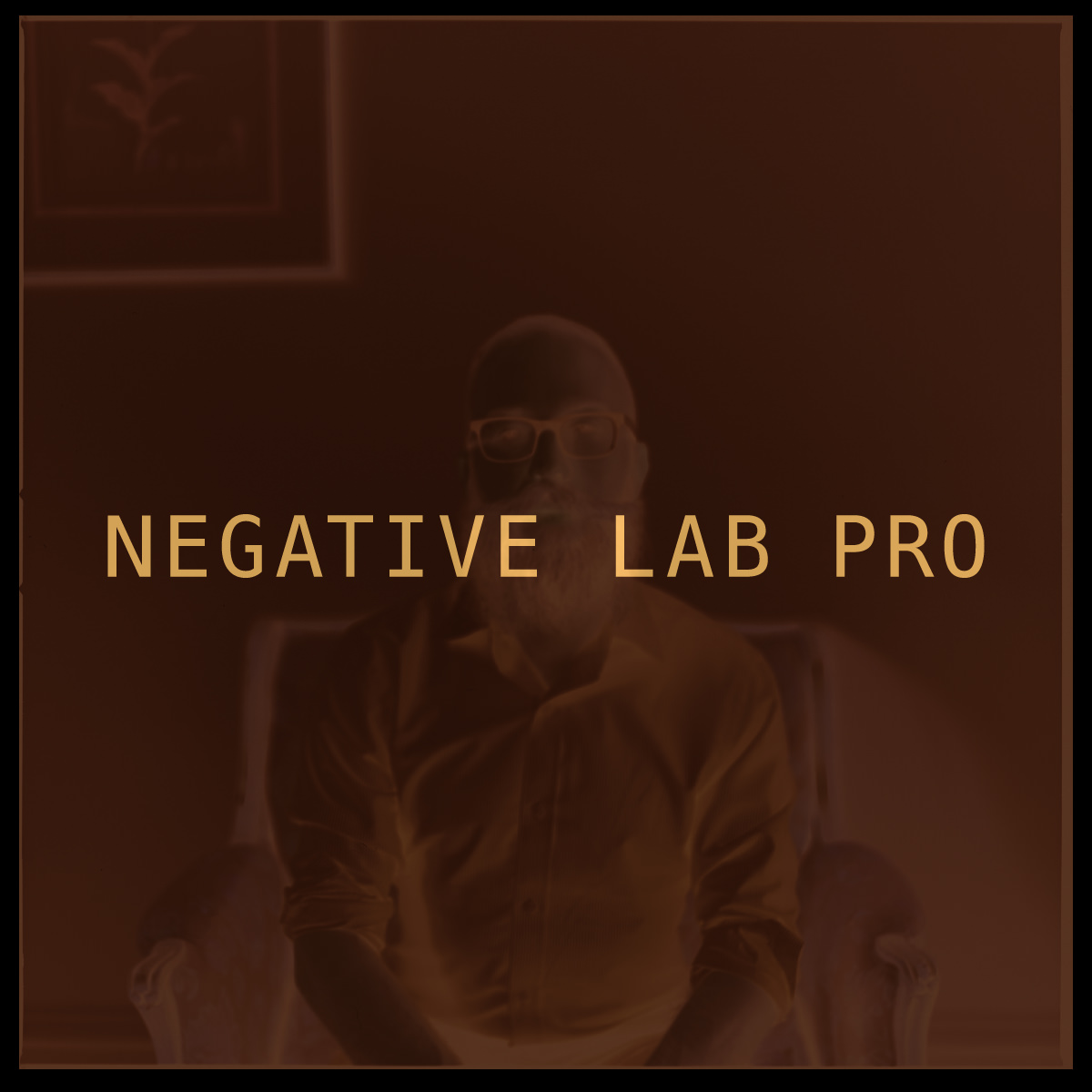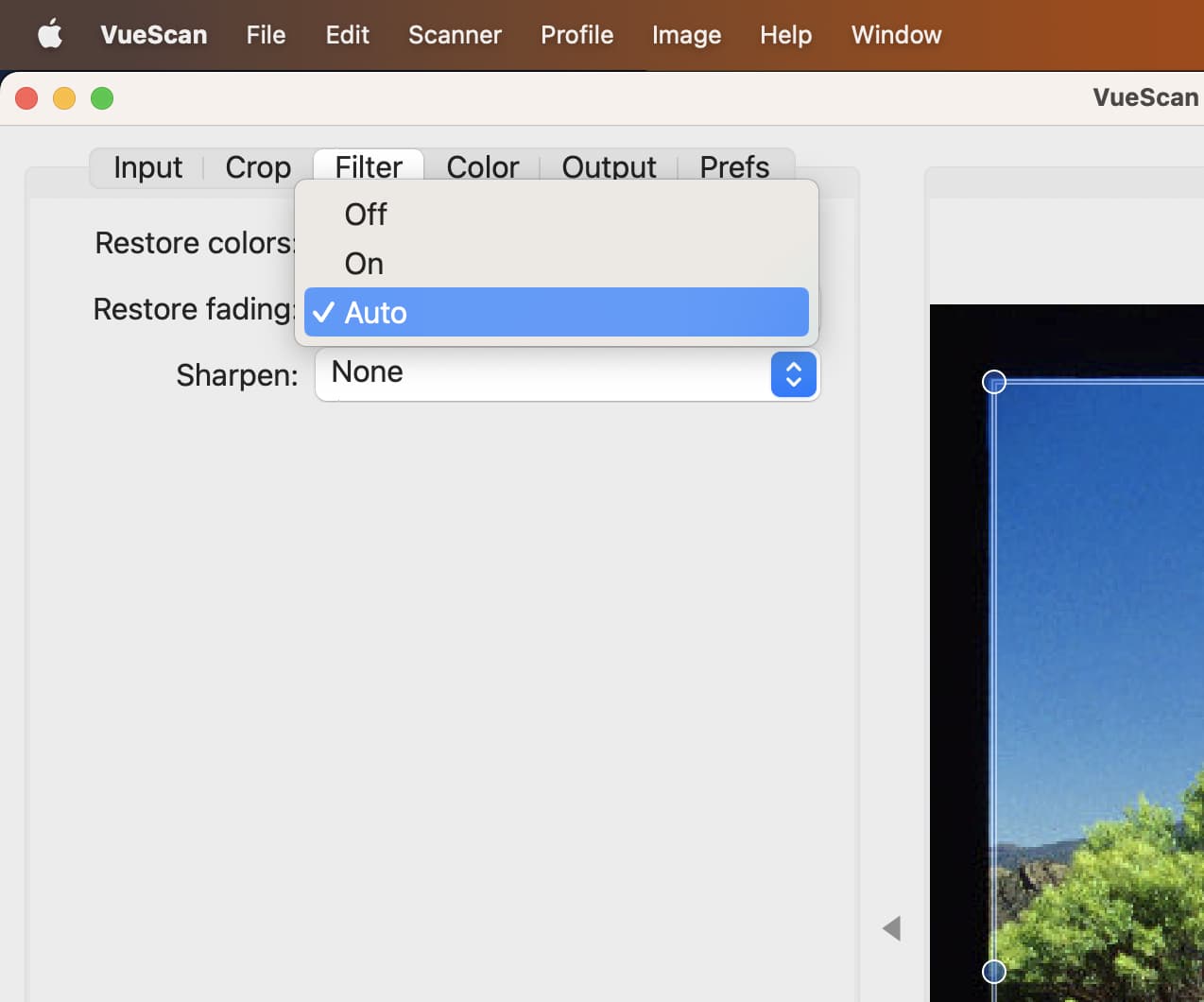I've just spent the whole night scanning my first roll. Don't know if I did it the right way, or if there's a better workflow.
First I lost too much time trying to perform the IT8 color calibration only to not be able to do it and giving up on it. Some places said that that calibration was only really important for slides so I dumped that step for now, since I wanted to scan my recently shot Portra 160 stock. After that, I lost quite some more time experimenting the difference between doing «1 pass scan» and «16 pass scan», fiddling with the color correction tab and setting different dpi's. Here's one of my first scans, straight from Vuescan:

The first thing I noticed was that the Vuescan color correction was giving me not quite the colors I wanted, with some clipping exposure values. Maybe this first photo was really not the best to start with – a low light situation shot handheld, with a very slow shutter speed, allowing the subject to be blurred, etc., etc. Yet, I was hoping for better results. I tried once more changing the dpi; number of scan passes, and so on. Lost time, really

.
Since I couldn't manage to get the settings right to the point I got the tones I wanted, I decided to do most of color correction in post processing. So what I wanted was for Vuescan to do the less corrections it could make, and give me some good data to then treat in post.
So, so after some fiddling and googling I ended up stabilizing at this workflow:
-scanning in TIFF at 2400 dpi
-selecting «none» in color balance
-setting Curve low and Curve high (in the color tab) to 0.001
-doing only one pass scan.
I also made sure to select the correct film stock in the color tab, but since I choose «none», I'm not sure if that had any impact in the image treatment.
Then I did all the post processing in Darktable.
Here's how it went with the same above scan:

straight from Vuescan with the above settings.

after processing the image in Darktable.
(... and it's wonderful. It's like this you spot your dumb mistakes haha. As I'm writing, now I thing the first one retains the colors better than this last one, even though it's grainier and clipping a bit... but anyway, that's how we learn right... let's move on to some better photos).
I'm a beginner to all of this, so I also don't really use Darktable in its full potential - all a discovering process.
Here's another example, straight from vuescan, with the above settings, before and after processing it in Darktable:

straight from Vuescan. Very dark and with a shift to greenish and blueish tones (probably from the light source of the scanner?)

After some basic fiddling around in Darktable.
Besides pushing the histogram of the image to more proper exposure values, I found that the most important step in achieving the tones/colors I was looking for (the ones I believe have seen through the lens) was changing the white balance – most of the times to hotter values, because of this greenish/blueish shift. That was the way I went through all the roll. I just did not use anymore Vuescan color correction anymore, but with the guitarist comparison in mind, maybe I should have. But that's how it went. It ended up consuming all the night and morning and here I am starving for some lunch. Maybe I'll have a try with Vuescan color correction with this better photographs to see what I like the best...
I'm not sure if anyone here uses Darktable, but I ended up discovering about «negadoctor» which is a kind of «processing scanned negatives module». Not sure if that handles color correction better (or more according to my taste). Maybe I will also test it somewhen – I think I had to scan the roll again, since it also does the color reversal to positive.
Here's one final example of pre and after Darktable:


Maybe I'm doing this the hard way; maybe there's a smarter way to color correct. I appreciate all the help/feedback you can give me.