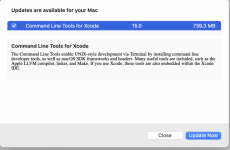Well I've had my new iPhone "15 Pro Max" since Wednesday last week and have done several photographic tests with it. I've tried pretty much all of the camera settings (not video yet) and I'm extremely impressed with the output.
I did some street togging with it and found the facial tracking to be very responsive at all settings. I also did a series of static pic's both in jpg & the new Pro Raw Max and although the jpgs are considerably better than my 12 Pro Max they are still not good enough for my liking whereas the Pro Raw Max files exceed all expectations. All of the lenses perform very well and I have no problem with any of them with regards to sharpness etc.
I really like being able to set any of three focal lengths 24mm, 28mm, & 35mm, and being able to switch on the camera and it firing up to the setting I have saved in the camera settings with the next focal length being 2x = 48mm, and me being old school like that focal length most as its the closest to 50mm which I've always considered to be standard. Of course all of these settings are crops of the 24mm 48mp lens but they all hold their sharpness extremely well with the macro setting being very useful but not something I would personally use very much.
All of the last tests were performed handheld, but I did do some test shots in my studio using the modelling lights from my studio flash heads and with the iPhone on a tripod firing the camera via bluetooth and the results were extremely good by any standards and sharper than my handheld tests and I do still have very steady hands.
Hope this helps you Stephen and of course anyone who's considering an iPhone 15 series unit.