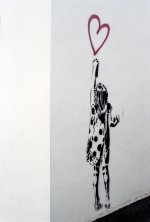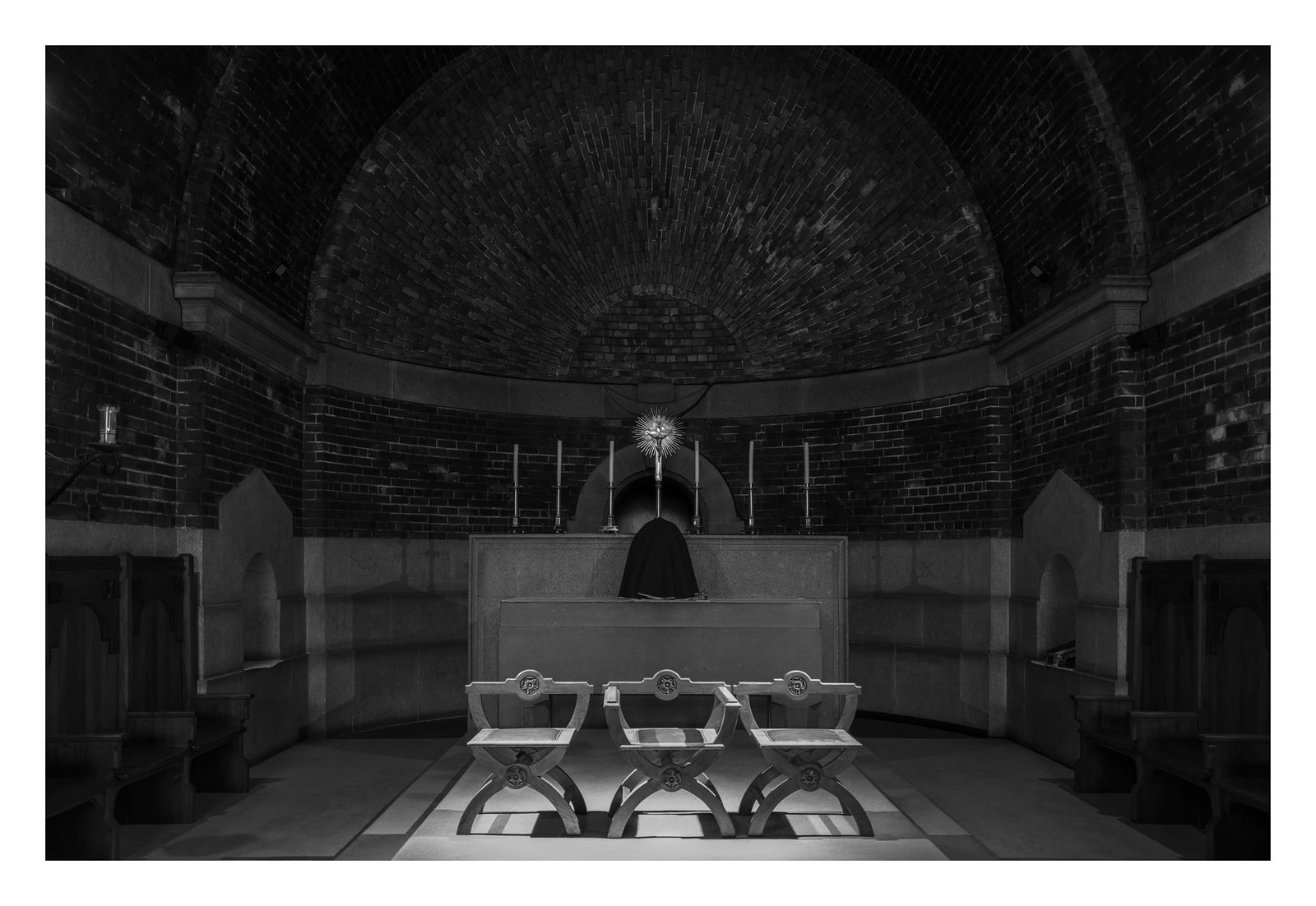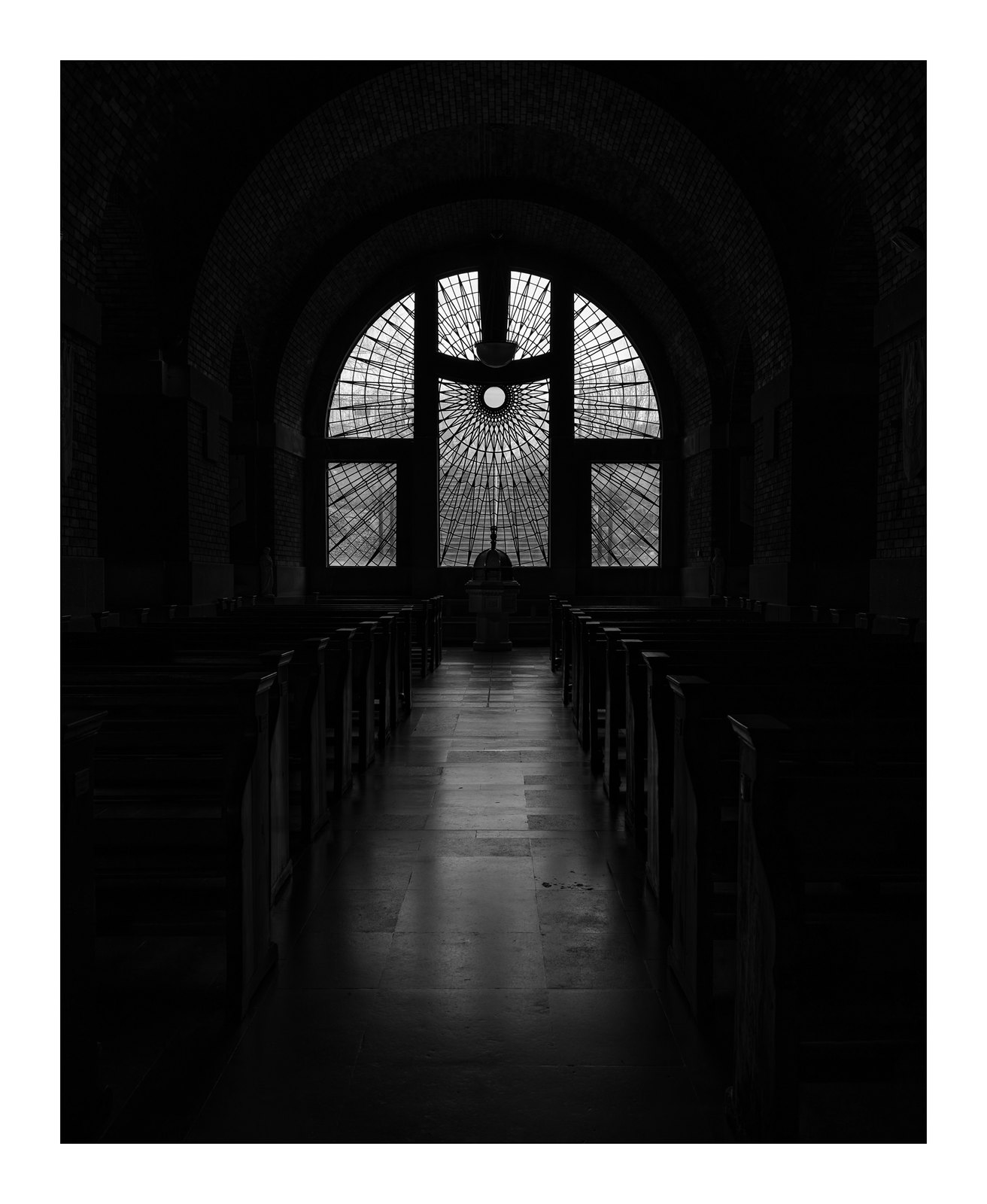Very definitely too much cyan and that should be easy to remove.(A1 South)
Canon T50, 50/1.8. Kodak Pro Image 100, expired 2020. The film had very odd colour shift which I couldn't quite fix. Anyway, this was the first film with this newly acquired camera, at last it proves the camera works.
View attachment 417006
and the site receives a small commission
You are using an out of date browser. It may not display this or other websites correctly.
You should upgrade or use an alternative browser.
You should upgrade or use an alternative browser.
Show us yer film shots then!
- Thread starter Grant
- Start date
- Messages
- 61
- Name
- Brian
- Edit My Images
- No
(A1 South)
at last it proves the camera works.
Shooting some Silver Halide will prove the camera doesn't leak light. I've had it before where the camera shoots colour fine but silver halide shows up any leaking light.
excalibur2
My F4's Broken...
- Messages
- 11,771
- Name
- Brian
- Edit My Images
- Yes
Congrats you have joined the chosen few who use a Canon "T" range camera(A1 South)
Canon T50, 50/1.8. Kodak Pro Image 100, expired 2020. The film had very odd colour shift which I couldn't quite fix. Anyway, this was the first film with this newly acquired camera, at last it proves the camera works.
View attachment 417006
- Messages
- 1,352
- Name
- Peter
- Edit My Images
- Yes
Thanks for the suggestions for correcting the colour cast. I used Auto White Balance in Lightroom to partially fix the colours so you can probably imagine how bad the original scans were.
I was surprised to find that consecutive frames taken in identical conditions had different casts. Maybe it was Vuescan playing up, eventually it decided not to output any colour and I had to reboot the scanner and restart Vuescan.
Anyway, here are a couple from the next film, same camera lens and same batch of out-of-date film.

A sinister presence above the beach at Beadnell.

I was surprised to find that consecutive frames taken in identical conditions had different casts. Maybe it was Vuescan playing up, eventually it decided not to output any colour and I had to reboot the scanner and restart Vuescan.
Anyway, here are a couple from the next film, same camera lens and same batch of out-of-date film.

A sinister presence above the beach at Beadnell.

I don't mean to offend but you are not having a lot of luck with your colour balance With the one of Bamburgh Castle it is a little too blue The real give-a-away are the clouds, in nature they are only very rarely blue and then at high altitude. Also the table rocks in the foreground of the picture and on the concrete tank traps are very definitely blue in the shadows.
Also the shadow area in the foliage on the second one is also blue.
I have just noticed you used out of date film - this will not have helped either. As colour film gets older the actual dyes will change to a point when the film is developed the colours become distorted and cannot be reversed in technical terms it is usually classed as 'crossed curves' where one or more colours in the layers develops either more or less than the manufacturer intended it to do and there is no way you can ever dial this out. Either when darkroom printing or when using PS or similar without a lot of hard work. If because the film is out of date some under exposure may happen as well but not universally over all 3 colour layers which will compound the issue.
I will hazard a guess that it is the blue layer that is affected in your case.
Also the shadow area in the foliage on the second one is also blue.
I have just noticed you used out of date film - this will not have helped either. As colour film gets older the actual dyes will change to a point when the film is developed the colours become distorted and cannot be reversed in technical terms it is usually classed as 'crossed curves' where one or more colours in the layers develops either more or less than the manufacturer intended it to do and there is no way you can ever dial this out. Either when darkroom printing or when using PS or similar without a lot of hard work. If because the film is out of date some under exposure may happen as well but not universally over all 3 colour layers which will compound the issue.
I will hazard a guess that it is the blue layer that is affected in your case.
Last edited:
ChrisR
I'm a well known grump...
- Messages
- 11,026
- Name
- Chris
- Edit My Images
- Yes
Just added some photos to @pentaxpete 's Harman Phoenix thread, found via search, so I didn't realise it was in a different part of the forum. Anyway, I thought I'd add one or two here.
Castle in the flood.

Post box
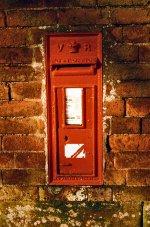
Pentax LX, Pentax K SMC 554/1.8 (the Takumar 55/1.8 formula, I think), Harman Phoenix 200 film at EI200, dev/scan by Filmdev.
Castle in the flood.

Post box
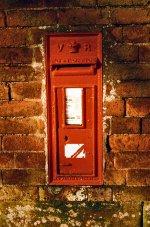
Pentax LX, Pentax K SMC 554/1.8 (the Takumar 55/1.8 formula, I think), Harman Phoenix 200 film at EI200, dev/scan by Filmdev.
With the castle image that is one very wide moat!Just added some photos to @pentaxpete 's Harman Phoenix thread, found via search, so I didn't realise it was in a different part of the forum. Anyway, I thought I'd add one or two here.
Castle in the flood.
View attachment 417073
Post box
View attachment 417074
Pentax LX, Pentax K SMC 554/1.8 (the Takumar 55/1.8 formula, I think), Harman Phoenix 200 film at EI200, dev/scan by Filmdev.
- Messages
- 254
- Edit My Images
- No
A trip to the local Oxfam a few days ago rewarded me with what I thought was a nice find: a Nikkor E 50mm f/1.8 prime in great condition. These were not highly regarded back in the day (they weren't made by Nikon if I recall correctly, and unlike the fancy Ai-S range these had plastic bits everywhere) but I thought that for £15 it would have been rude not to!
I took the lens out for a spin in miserable weather with a matching companion: my old and (not so) trusty Nikon EM. Here are a couple of test shots - Fomapan 200 self-developed in D76 1:1.
50mm f/1.8 E wide open:
@f/2.8:
I quite liked the results, and again I was reminded about how much I enjoy the look of film even when digitalised.
Also:

I took the lens out for a spin in miserable weather with a matching companion: my old and (not so) trusty Nikon EM. Here are a couple of test shots - Fomapan 200 self-developed in D76 1:1.
50mm f/1.8 E wide open:
@f/2.8:
I quite liked the results, and again I was reminded about how much I enjoy the look of film even when digitalised.
Also:
- Nikon EM : 30 quid
- 50mm lens: 15 quid
- Roll of Foma 200 5 quid
- chemicals to process: 50p
Last edited:
- Messages
- 1,352
- Name
- Peter
- Edit My Images
- Yes
I'm by no means offended and your views are valued.I don't mean to offend but you are not having a lot of luck with your colour balance With the one of Bamburgh Castle it is a little too blue The real give-a-away are the clouds, in nature they are only very rarely blue and then at high altitude. Also the table rocks in the foreground of the picture and on the concrete tank traps are very definitely blue in the shadows.
Also the shadow area in the foliage on the second one is also blue.
I have just noticed you used out of date film - this will not have helped either. As colour film gets older the actual dyes will change to a point when the film is developed the colours become distorted and cannot be reversed in technical terms it is usually classed as 'crossed curves' where one or more colours in the layers develops either more or less than the manufacturer intended it to do and there is no way you can ever dial this out. Either when darkroom printing or when using PS or similar without a lot of hard work. If because the film is out of date some under exposure may happen as well but not universally over all 3 colour layers which will compound the issue.
I will hazard a guess that it is the blue layer that is affected in your case.
There are multiple factors which compromise the rendering, out-of-date film is probably the most unpredictable. Couple that with the uncalibrated monitor! I remember that when I was processing the Bamburgh Castle picture I selected the sky and increased the blue channel a bit, it looks OK on the monitor.
Finally I'm using a Mitsubishi dye-sub printer and that has its own quirks. If I manage to get a decent colour print, the chances are that the monitor version doesn't look right. The printer seems a bit red biased. The success rate, as far as colour prints go, is much better with digital for some reason.
I have lots of outdated colour negative film so maybe I should sell it on and got back to black and white only? I actually 'see' my photographs in black and white whether they are taken on colour film or not, it's a hangover from my youthful attempts at photography and an interest in graphics, woodcutting in particular.
While the monitor and printer do not agree in the rendering of black and white images I can get a decent print by simply lightening the image I see on the monitor. And, by the way, when I process the film scans I always make sure, by tweaking the image histogram, that the highlights are not overexposed although I like to have the blacks properly black, I mean reet black. It seems that the printer compresses the black and white mid tones the way I have everything set up.
Of course, all the improbable colours would not be a problem if I were a die hard Lomographer!
- Messages
- 1,352
- Name
- Peter
- Edit My Images
- Yes
- Messages
- 1,352
- Name
- Peter
- Edit My Images
- Yes
The lens may or may not have been made by Nikon, they are never forthcoming with information that may spoil their glossy image (Sarcasm intended) however I was advised by a camera repairer that the lens was a budget item and one of the 'economies' was the lens coatings were single layer, not the multi-layer used on their top of the range AIS lenses. Having said that I had one of the 'E Series' 135mm tele lenses which I used upon a F3 and that was fine and plenty sharp enough for a 12x16 B&W print.A trip to the local Oxfam a few days ago rewarded me with what I thought was a nice find: a Nikkor E 50mm f/1.8 prime in great condition. These were not highly regarded back in the day (they weren't made by Nikon if I recall correctly, and unlike the fancy Ai-S range these had plastic bits everywhere) but I thought that for £15 it would have been rude not to!
I took the lens out for a spin in miserable weather with a matching companion: my old and (not so) trusty Nikon EM. Here are a couple of test shots - Fomapan 200 self-developed in D76 1:1.
50mm f/1.8 E wide open:
@f/2.8:
I quite liked the results, and again I was reminded about how much I enjoy the look of film even when digitalised.
Also:
Who says film photography must cost an arm & leg?
- Nikon EM : 30 quid
- 50mm lens: 15 quid
- Roll of Foma 200 5 quid
- chemicals to process: 50p

If you are a prolific printer using a digi printer, then the price advantage then swings towards the film user. I do print occasionally with my Canon Pro 300 and the full set of dyes I have just bought would keep me in Colour film, C41 chemicals, and RA4 chemicals, plus paper for about a year. Plus if you add in the cost of the latest new shiny upgrade from the likes of Nikon or Canon just to add in a few extra pixels 'because it will make the owner a better photographer' (Again sarcasm intended)! Film users are probably overall quids in!
- Messages
- 7,517
- Name
- Nige
- Edit My Images
- No
Olympus XA3
Ilford HP5+ (@800asa)
Ilfotec DD-X 1+4 10mins @ 20°

Brick barn by fishyfish_arcade, on Flickr
Ilford HP5+ (@800asa)
Ilfotec DD-X 1+4 10mins @ 20°

Brick barn by fishyfish_arcade, on Flickr
- Messages
- 1,352
- Name
- Peter
- Edit My Images
- Yes
The beer was Timothy Taylor's Landlord. My dad was weaned on it. I can't begin to describe the carnage when the university bar did a Newcastle Brown promotion, after we were only used to drinking Ansell's mild. Never mind we followed it up with Wild Turkey chasers, the Landlord I mean,
Last edited:
- Messages
- 1,352
- Name
- Peter
- Edit My Images
- Yes
- Messages
- 1,352
- Name
- Peter
- Edit My Images
- Yes
- Messages
- 1,352
- Name
- Peter
- Edit My Images
- Yes
- Messages
- 7,517
- Name
- Nige
- Edit My Images
- No
Olympus XA3
Ilford HP5+ (@800asa)
Ilfotec DD-X 1+4 10mins @ 20°

March of the pylons by fishyfish_arcade, on Flickr
Ilford HP5+ (@800asa)
Ilfotec DD-X 1+4 10mins @ 20°

March of the pylons by fishyfish_arcade, on Flickr
- Messages
- 1,095
- Name
- Paul
- Edit My Images
- No
- Messages
- 299
- Name
- David
- Edit My Images
- No
A couple from Plover Scar lighthouse near Lancaster.

Plover_Scar_lighthouse_DELTA100_12 by David M Jones, on Flickr

Plover_Scar_lighthouse_DELTA100_10 by David M Jones, on Flickr
Camera // Hasselblad 500CM
Film // Ilford Delta 100
Developer // Ilfotec HC (B)
Scanned // Epson V850

Plover_Scar_lighthouse_DELTA100_12 by David M Jones, on Flickr

Plover_Scar_lighthouse_DELTA100_10 by David M Jones, on Flickr
Camera // Hasselblad 500CM
Film // Ilford Delta 100
Developer // Ilfotec HC (B)
Scanned // Epson V850
- Messages
- 1,511
- Name
- Peter
- Edit My Images
- Yes
- Messages
- 1,095
- Name
- Paul
- Edit My Images
- No
I have a bucket load of this film (Pro Image), just curious about how you scanned it? Reviews of this film nearly always mention it's odd yellow cast(A1 South)
Canon T50, 50/1.8. Kodak Pro Image 100, expired 2020. The film had very odd colour shift which I couldn't quite fix. Anyway, this was the first film with this newly acquired camera, at last it proves the camera works.
View attachment 417006
- Messages
- 1,511
- Name
- Peter
- Edit My Images
- Yes
- Messages
- 1,352
- Name
- Peter
- Edit My Images
- Yes
I think I have about 10 rolls left. It doesn't seem to scan well, in particular, especially underexposed, it is very grainy. I suppose it doesn't help that the film is a few years out-of-date. I scanned it using Vuescan, more or less using the colour negative film defaults. I can't be sure why there was so much variation in the colour casts, even between consecutive frames. Maybe Vuescan can't handle it?
Here is another example, a panoramic stitch from three consecutive frames, no variation in the lighting conditions.

Here is another example, a panoramic stitch from three consecutive frames, no variation in the lighting conditions.

- Messages
- 1,095
- Name
- Paul
- Edit My Images
- No
I think I have about 10 rolls left. It doesn't seem to scan well, in particular, especially underexposed, it is very grainy. I suppose it doesn't help that the film is a few years out-of-date. I scanned it using Vuescan, more or less using the colour negative film defaults. I can't be sure why there was so much variation in the colour casts, even between consecutive frames. Maybe Vuescan can't handle it?
Here is another example, a panoramic stitch from three consecutive frames, no variation in the lighting conditions.
View attachment 417638
Thanks Peter
I was going to use this while I was in Malta (not as my main film stock). I'll stick to my tried and tested stuff instead, Kodak Ektar 100.
- Messages
- 299
- Name
- David
- Edit My Images
- No
Rydal Water on a February morning...

Rydal_Water_Delta100_04 by David M Jones, on Flickr
Camera // Ebony SW45
Lens // 90mm Rodenstock
Filter // Lee 'Big stopper'
Film // Ilford Delta 100 pro
Developer // Ilfotec HC (B)
Scanned // Epson V850

Rydal_Water_Delta100_04 by David M Jones, on Flickr
Camera // Ebony SW45
Lens // 90mm Rodenstock
Filter // Lee 'Big stopper'
Film // Ilford Delta 100 pro
Developer // Ilfotec HC (B)
Scanned // Epson V850
- Messages
- 311
- Name
- Fraser
- Edit My Images
- Yes
A couple of mono's with the Q3 of the Lutyens Chapel, Liverpool Metropolitain Cathedral
Lutyens Crypt Chapel 02, Liverpool by David Yeoman, on Flickr
Lutyens Crypt Chapel Mono, Liverpool by David Yeoman, on Flickr
Rydal Water on a February morning...
Rydal_Water_Delta100_04 by David M Jones, on Flickr
Camera // Ebony SW45
Lens // 90mm Rodenstock
Filter // Lee 'Big stopper'
Film // Ilford Delta 100 pro
Developer // Ilfotec HC (B)
Scanned // Epson V850
Beautiful!
- Messages
- 7,517
- Name
- Nige
- Edit My Images
- No
Olympus XA3
Ilford HP5+ (@800asa)
Ilfotec DD-X 1+4 10mins @ 20°
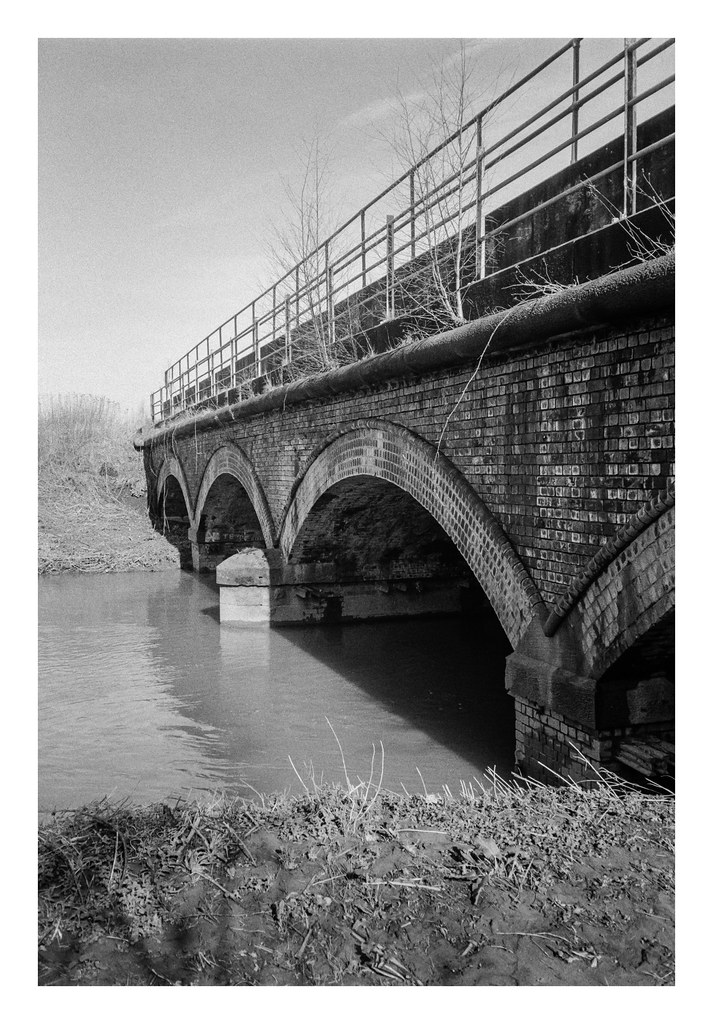
Arches by fishyfish_arcade, on Flickr
Ilford HP5+ (@800asa)
Ilfotec DD-X 1+4 10mins @ 20°
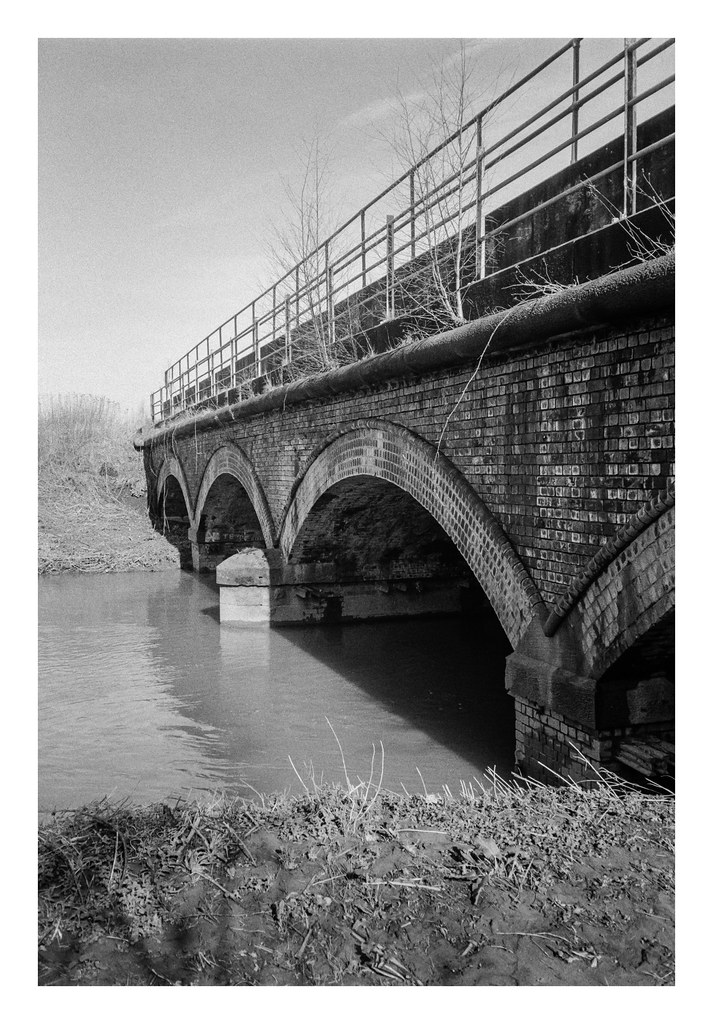
Arches by fishyfish_arcade, on Flickr
- Messages
- 299
- Name
- David
- Edit My Images
- No
Another from Rydal Water, this one with a red filter.
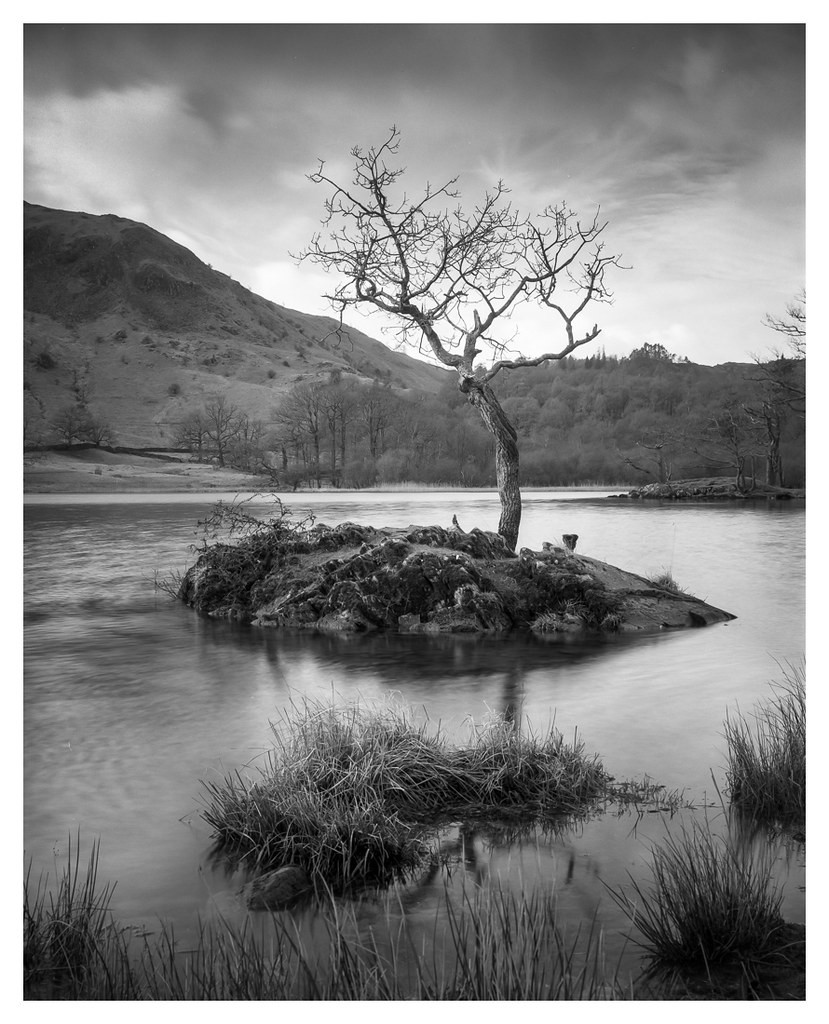
Rydal_Water_Delta100_06 by David M Jones, on Flickr
Camera // Ebony SW45
Lens // 150mm Sinar Sinaron S
Film // Ilford Delta 100 pro
Developer // Ilfotec HC (B)
Scanned // Epson V850
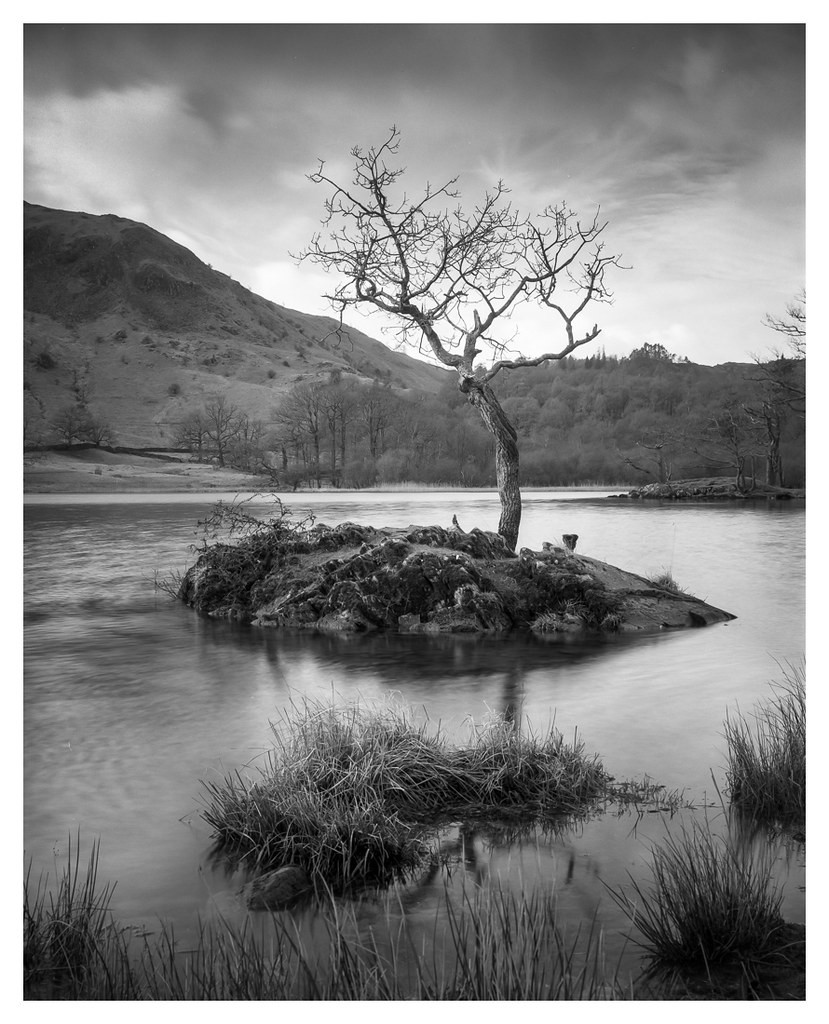
Rydal_Water_Delta100_06 by David M Jones, on Flickr
Camera // Ebony SW45
Lens // 150mm Sinar Sinaron S
Film // Ilford Delta 100 pro
Developer // Ilfotec HC (B)
Scanned // Epson V850
- Messages
- 11,302
- Name
- Nick
- Edit My Images
- Yes
Hasselblad 503CX 60mm f3.5 lens Fuji Acros 100, processed in HC-110, scanned on a Nikon Coolscan 9000, tweaked in Lightroom.
Taken on a recent trip to Devon.

South Milton Sands, Devon by Nick Watson, on Flickr
Taken on a recent trip to Devon.

South Milton Sands, Devon by Nick Watson, on Flickr
Last edited:
- Messages
- 7,517
- Name
- Nige
- Edit My Images
- No
Olympus XA3
Ilford HP5+ (@800asa)
Ilfotec DD-X 1+4 10mins @ 20°

The path to Stoney Middleton by fishyfish_arcade, on Flickr
Ilford HP5+ (@800asa)
Ilfotec DD-X 1+4 10mins @ 20°

The path to Stoney Middleton by fishyfish_arcade, on Flickr
- Messages
- 2,122
- Name
- Kevin
- Edit My Images
- No
I bought a box of 10 half-plate size Zebra dry glass plates from Lost Light Art in Slovenia. There are rated at ISO 2 but I still managed to vastly over-expose my first attempt:

Alnwick on glass plate by Kevin Allan, on Flickr
Camera: Kodak SI Mark II Ground Camera
Lens: Nikkor-W 150 /f5.6
Developer: Bellini EuroHC Dil B for 5 minutes

Alnwick on glass plate by Kevin Allan, on Flickr
Camera: Kodak SI Mark II Ground Camera
Lens: Nikkor-W 150 /f5.6
Developer: Bellini EuroHC Dil B for 5 minutes
- Messages
- 2,122
- Name
- Kevin
- Edit My Images
- No
Camera: Kodak SI Mark II Ground Camera
Lens: Nikkor-W 150 /f5.6
Film: Fomapan 100
Developer: Bellini EuroHC Dil H

Nightmare on a tree stump by Kevin Allan, on Flickr
Lens: Nikkor-W 150 /f5.6
Film: Fomapan 100
Developer: Bellini EuroHC Dil H

Nightmare on a tree stump by Kevin Allan, on Flickr
- Messages
- 575
- Edit My Images
- No


Someone asked me a while ago if a Minox 8x11mm camera would really be any good for document copying given the "how small the lens is". I'm guessing they had never used a microscope but that's another story. With this in mind the last time I put a roll of film through my model C I took a couple of snaps of the ever excellent Haynes car maintenance manual. This was hand held in regular artificial room light on FP4. The wiring diagram could be better and I think would be if I scanned it better but overall yes one can copy documents with such a camera, as many have done before of course!
- Messages
- 1,095
- Name
- Paul
- Edit My Images
- No
- Messages
- 7,517
- Name
- Nige
- Edit My Images
- No
Olympus XA3
Ilford HP5+ (@800asa)
Ilfotec DD-X 1+4 10mins @ 20°
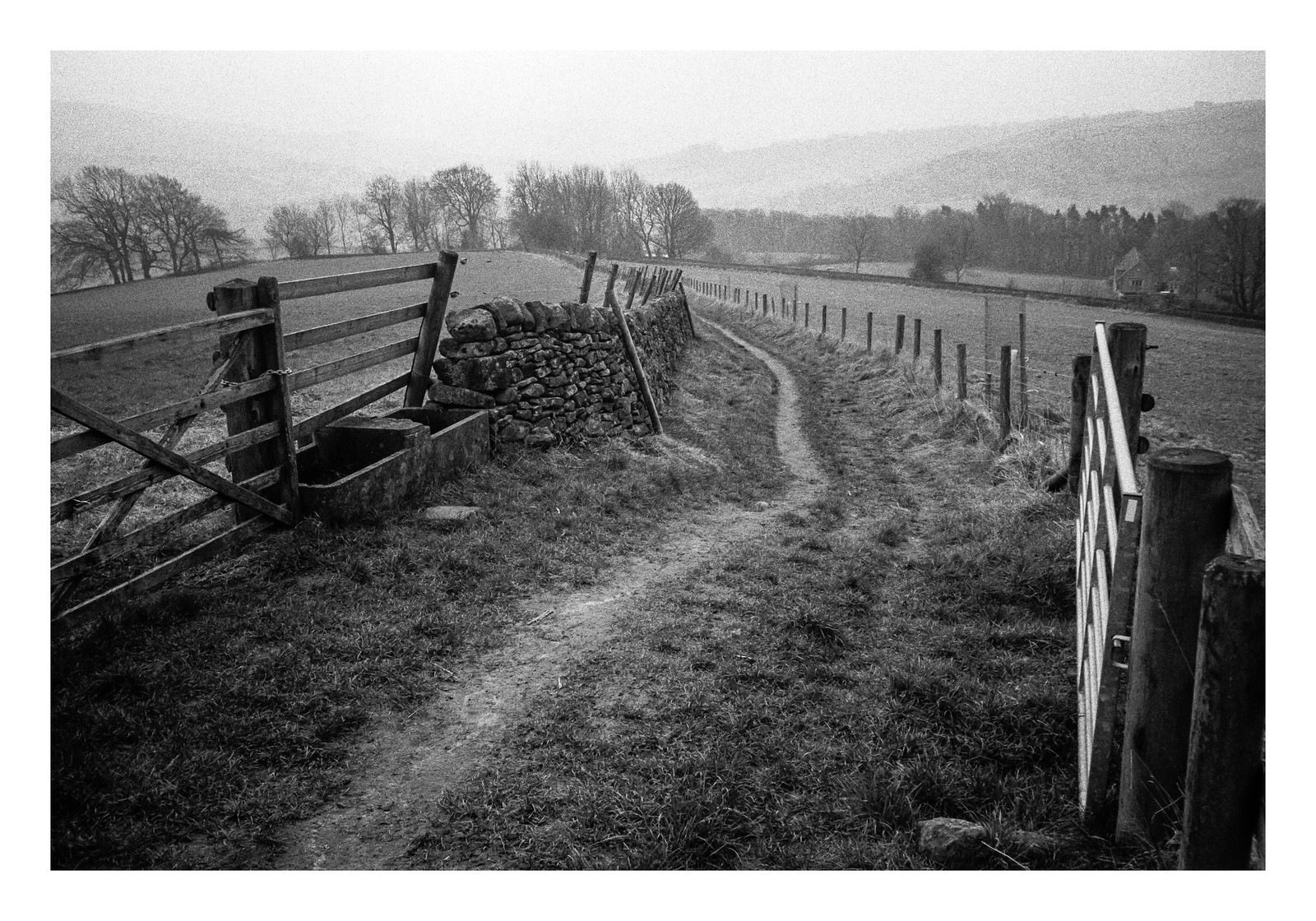
Looking back the way I came by fishyfish_arcade, on Flickr
Ilford HP5+ (@800asa)
Ilfotec DD-X 1+4 10mins @ 20°
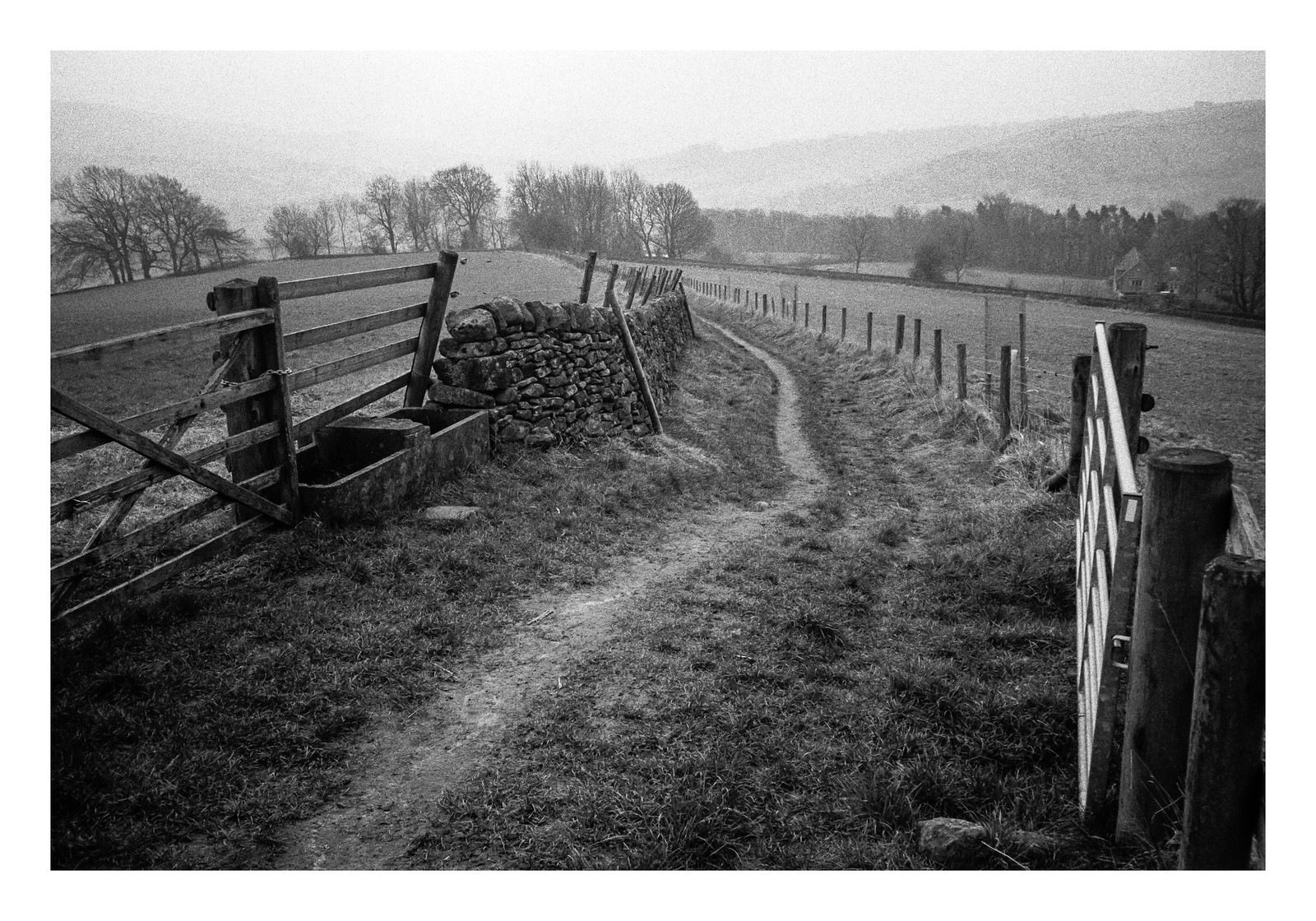
Looking back the way I came by fishyfish_arcade, on Flickr
- Messages
- 229
- Name
- Jake
- Edit My Images
- Yes
- Messages
- 142
- Name
- Dave
- Edit My Images
- No
I'm not quite done with point and shoots just yet.
Olympus MJU III - Konica VX 200 expired
Morecambe 2019.
 Olympus MJU Konica 200 by Dave Gilbert, on Flickr
Olympus MJU Konica 200 by Dave Gilbert, on Flickr
Olympus MJU III - Konica VX 200 expired
Morecambe 2019.
 Olympus MJU Konica 200 by Dave Gilbert, on Flickr
Olympus MJU Konica 200 by Dave Gilbert, on Flickr