You are using an out of date browser. It may not display this or other websites correctly.
You should upgrade or use an alternative browser.
You should upgrade or use an alternative browser.
Notice TP 52'ers challenge for 2019 Discussion thread Week 52 Out takes
- Thread starter Cobra
- Start date
Fuji Dave
I'm in Clover
- Messages
- 22,088
- Name
- Dave
- Edit My Images
- No
- Messages
- 9,720
- Name
- Stan
- Edit My Images
- Yes
Fuji Dave
I'm in Clover
- Messages
- 22,088
- Name
- Dave
- Edit My Images
- No
Am I missing something here?
Cobra will be along shortly to give you the two doughnuts
Fuji Dave
I'm in Clover
- Messages
- 22,088
- Name
- Dave
- Edit My Images
- No
Am I missing something here?
You made a mistake and put two comments in the photos only.
When someone does that they get a doughnut.
- Messages
- 115,214
- Name
- The real Chris
- Edit My Images
- No
@Cobra I think @Liz Reeve want two doughnuts
Oops.
Wait no moreCan't wait!
2 posts moved order of the donut bestowed
Congrats on being the first this year Liz
- Messages
- 115,214
- Name
- The real Chris
- Edit My Images
- No
Where are you trying to load from Mandy?Cobra
when you get a few minutes. I have been unsuccessful at transferring image to the TP 52 thread. Followed instructions but I get copy copy link only and nothing happens
D
Deleted member 59779
Guest
Where are you trying to load from Mandy?
My 52.
D
Deleted member 59779
Guest
You have to load an image to both the front page and your personal thread. and just link the image from the front page back to your personal thread.
So people can find it, is this what you mean?
Cobra, Ive uploaded the photo from flickr to my 52 #27 from there I've followed instructions from How to to upload to TP page I do not get copy link adress but get copy link. When I click on this nothing is happening???
Hope that makes it clearer for you. I am missing a step somewhere?

- Messages
- 115,214
- Name
- The real Chris
- Edit My Images
- No
You have the image in your personal thread, you now have to upload the image in exactly the same way to hereCobra, Ive uploaded the photo from flickr to my 52 #27 from there I've followed instructions from How to to upload to TP page I do not get copy link adress but get copy link. When I click on this nothing is happening???
Hope that makes it clearer for you. I am missing a step somewhere?
https://www.talkphotography.co.uk/t...s-here-no-comments-week-2-clean.688195/page-2
Once you have done that write week 2 linky ( or somesuch ) under the post and then link that back to your personal thread
The link for that particular one is
https://www.talkphotography.co.uk/t...week-2-clean-added.689816/reply?quote=8349453
I hope that makes sense?
Last edited:
D
Deleted member 59779
Guest
You have the image in your personal thread, you now have to upload the image in exactly the same way to here
https://www.talkphotography.co.uk/t...s-here-no-comments-week-2-clean.688195/page-2
Once you have done that write week 2 linky ( or somesuch ) under the post and then link that back to your personal thread
The link for that particular one is
https://www.talkphotography.co.uk/t...week-2-clean-added.689816/reply?quote=8349453
I hope that makes sense?
Thanks. I will sort in the morning now. Knew I was probably missing something out. Many thanks again.
- Messages
- 115,214
- Name
- The real Chris
- Edit My Images
- No
Let me know if you have any more problems with itThanks. I will sort in the morning now. Knew I was probably missing something out. Many thanks again.
LC2
Negan
- Messages
- 10,457
- Name
- Tim
- Edit My Images
- Yes
Mandy, which browser are you using, as they all use different terms.Thanks. I will sort in the morning now. Knew I was probably missing something out. Many thanks again.
Image below covers IE11 / Edge / Chrome / Firefox - on Windows
I don't have Opera installed (does anyone use it?) and I don't have a Mac for Safari


Last edited by a moderator:
- Messages
- 9,720
- Name
- Stan
- Edit My Images
- Yes
[QUOTE="I do not get copy link adress but get copy link. When I click on this nothing is happening???[/QUOTE]
Mandy, once you click on the "Copy Link" the address has already copied to the clipboard. You just go back to the main photo thread, highlight the word 'link' or whatever, click on the Insert link icon
 and paste or control+v or command+v in Mac
and paste or control+v or command+v in Mac
Mandy, once you click on the "Copy Link" the address has already copied to the clipboard. You just go back to the main photo thread, highlight the word 'link' or whatever, click on the Insert link icon

- Messages
- 115,214
- Name
- The real Chris
- Edit My Images
- No
Me. And that's what the guides were written for, it never occurred to me that the different browsers handled it differently ..I don't have Opera installed (does anyone use it?)
They shouldn't do though

Added Opera to your post Tim
Last edited:
LC2
Negan
- Messages
- 10,457
- Name
- Tim
- Edit My Images
- Yes
Even different versions of the same browser can be different :/ (Says he who has to occasionally knock up guides for (L)Users at work).it never occurred to me that the different browsers handled it differently
Stan (@rpn)has posted the menu from Safari, so that's "Copy Link".
That's all the major browsers covered I think.
- Messages
- 398
- Name
- Liz
- Edit My Images
- No
New puppy (late) and sorry I’ll work out how to link by the next submission.View attachment 234992
Link -> https://www.talkphotography.co.uk/threads/gremlin16-2019-52’s-week-1.690587/
What a lovely puppy and a great photo. Love it.
Attachments
- Messages
- 115,214
- Name
- The real Chris
- Edit My Images
- No
I blame brexitEven different versions of the same browser can be different :/ (Says he who has to occasionally knock up guides for (L)Users at work).
- Messages
- 398
- Name
- Liz
- Edit My Images
- No
A very clean pair of heels. Brilliant colour too on the dark background.
Attachments
- Messages
- 9,720
- Name
- Stan
- Edit My Images
- Yes
Last edited:
- Messages
- 115,214
- Name
- The real Chris
- Edit My Images
- No
GarethB
Likes to peek
- Messages
- 2,291
- Name
- I don't even know anymore!
- Edit My Images
- Yes
But I am not the only one to have forgotten ….. I see a Week 1 - CLEAN in there!!
Oops....that would be me!!!
Yay!...a doughnut!!!

(Fixed)
- Messages
- 115,214
- Name
- The real Chris
- Edit My Images
- No
Only posting in the "Post your images here .. no comment" thread earns you a donut I'm afraidYay!...a doughnut!!!
For those affected, hopefully Marcel has sorted out the ( attached) image size problem, its
Now back to how it was. 1024px on the longest side and 500kb
- Messages
- 398
- Name
- Liz
- Edit My Images
- No
Hi Cobra, thanks for the donuts. Well deserved. I thought something was wrong, but couldn't decide how to rectify it or what I had done wrong anyway. Wait while I'm home and having to do my own image posts! I'll probably be so full of them, I'll be laid low for weeks.
- Messages
- 7,548
- Name
- susie
- Edit My Images
- Yes
I've managed to put a linky in the main thread but usually I change it so it just reads linky .... now I can't seem to do that  I'm clicking on the number ...top right of my post on my page (#26) then Copy Link Location, then pasting link that above my photo link in the main thread. I've tried to work it out but I'm stuck
I'm clicking on the number ...top right of my post on my page (#26) then Copy Link Location, then pasting link that above my photo link in the main thread. I've tried to work it out but I'm stuck 
 I'm clicking on the number ...top right of my post on my page (#26) then Copy Link Location, then pasting link that above my photo link in the main thread. I've tried to work it out but I'm stuck
I'm clicking on the number ...top right of my post on my page (#26) then Copy Link Location, then pasting link that above my photo link in the main thread. I've tried to work it out but I'm stuck - Messages
- 115,214
- Name
- The real Chris
- Edit My Images
- No
I've done it for you ( the title is the link)I've tried to work it out but I'm stuck
Once you see what I've done, you can edit your post to say LINKY ( or whatever
Once you have copied the link. Write LINK ( or what ever) left click / drag to highlight it then click the chain in the top title bar paste the url into the box,then pasting link that above my photo link in the main thread.
and click insert.
Have a look HERE




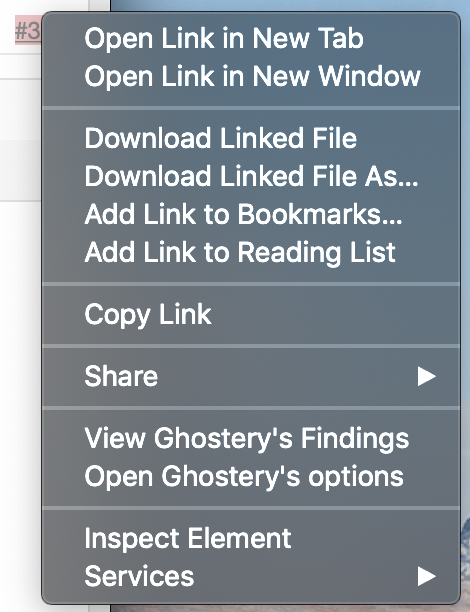


 20190112-D500-D50_0064-CleanHeels
20190112-D500-D50_0064-CleanHeels